Rainwatch, Operation battery monitor – Maximum Rainwatch (pre-2012) User Manual
Page 3
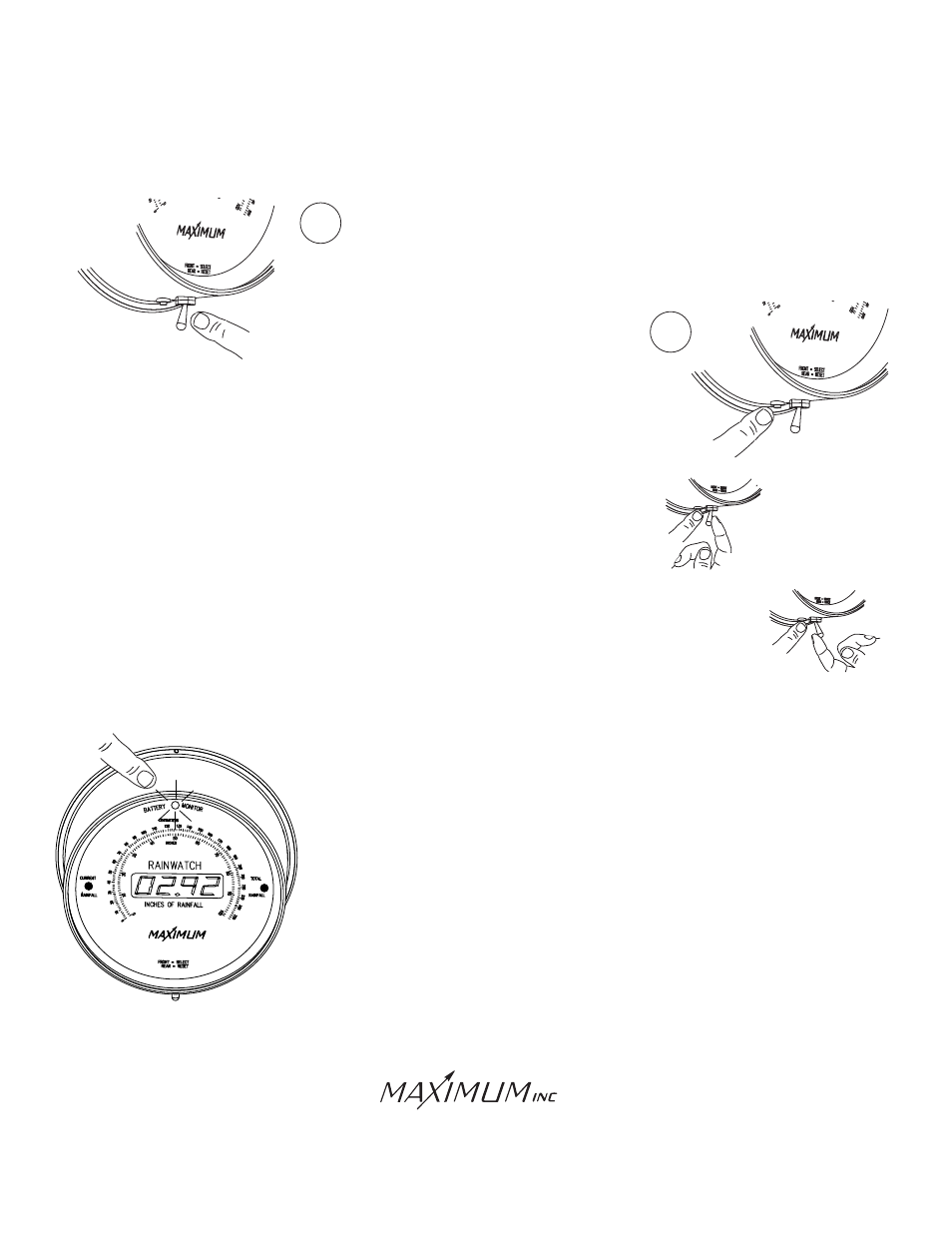
RAINWATCH
OPERATION
BATTERY MONITOR
30 Samuel Barnett Boulevard
New Bedford, MA 02745
(508) 995-2200
1
2
The switch closest to the front of the case selects which counter
(memory) you wish to display. Regardless of this switch’s
position, both counters are accumulating data.
The push button switch closest to the rear of the case is the
reset switch. This switch resets either counter when you desire.
The front toggle switch position determines which memory you
wish to erase.
If you have installed a 9V battery as per the instructions, the battery
monitor LED will indicate the battery’s condition. Simply, if the LED
is lit, this indicates a good battery.
Upon any power failure the display will go blank and the battery monitor
LED will stay lit. This indicates that the instrument is still collecting and
storing data without interruption. Using a good quality 9V battery,
RAINWATCH can store and collect data for over one week.
NOTE: FREEZING WEATHER WILL NOT DAMAGE THE UNIT,
HOWEVER, READINGS OF SNOW OR FREEZING RAIN WILL
BE INACCURATE.
RAINWATCH has two "counters". They are shown on the face of the instrument as "Current" and "Total".
There are two switches located at the bottom of the case.
A. Pushing the select switch to the left and holding the push
button switch for six seconds erases "Current".
B. Pushing the select switch to the right and holding the push
button switch for six seconds erases "Total".
