4 sending data to the transmitter (p126) – Campbell Scientific TX312 High Data Rate GOES Transmitter User Manual
Page 32
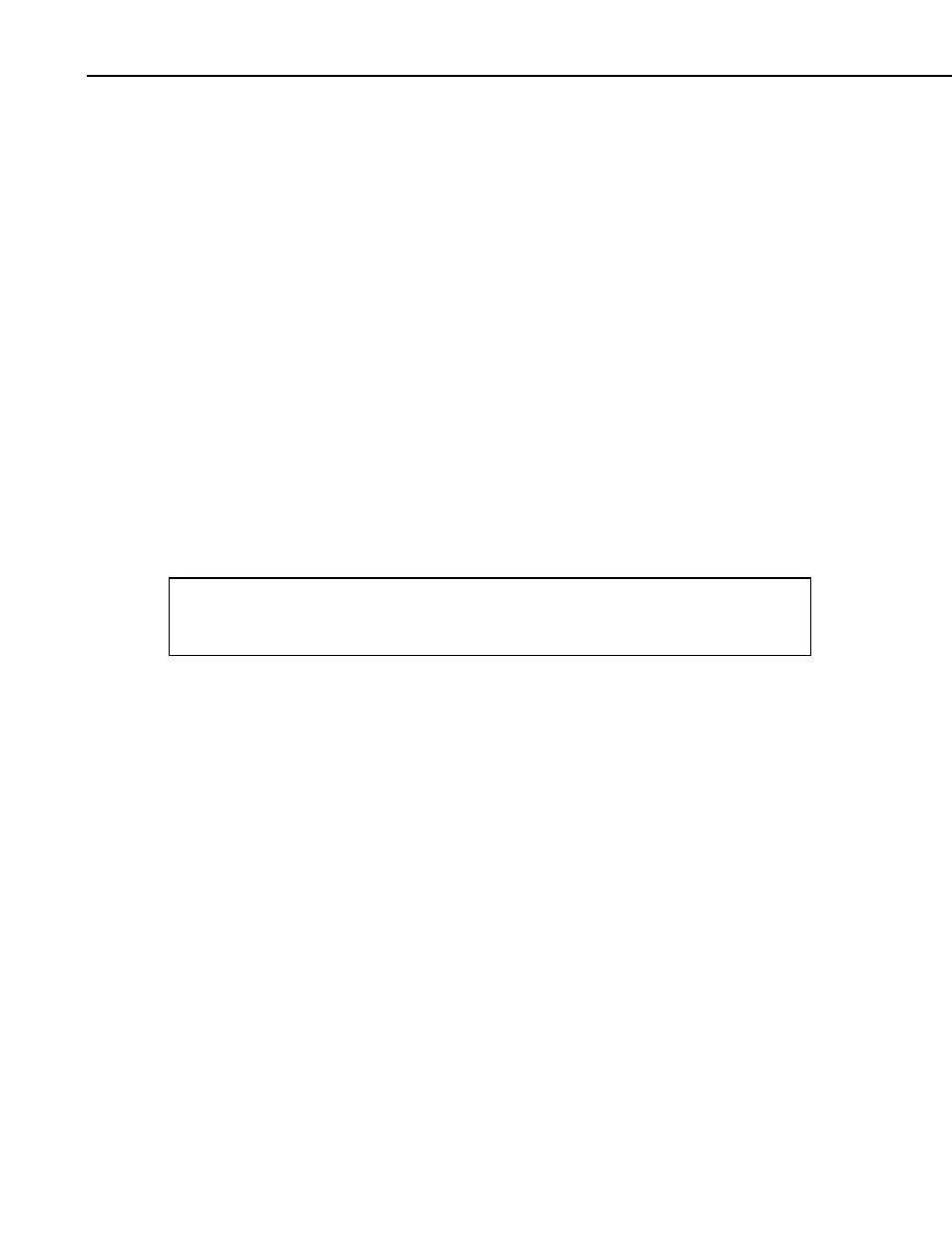
TX312 Transmitter
datalogger formats the data before the data is sent to the TX312. The data
format is chosen with the P126 program instruction.
5.2.3 Managing Data, Writing More Data than Will Be Transmitted
The datalogger has two data storage areas: Final Storage area 1 (FS1) and
Final Storage area 2 (FS2). When data is written to final storage, data is
written to the active final storage area. The active final storage area defaults to
FS1 when the datalogger starts the program table. Program instruction 80
(P80) is used to set the active final storage area. When P126 executes, all new
data in the active final storage area is sent to the transmitter. New data is all
data that has been written to the active final storage area since P126 last
executed.
Two separate data files can be maintained by managing which final storage
area is active when data is written. The amount of data copied to the
transmitter and the order of data copied to the transmitter can be controlled by
utilizing both final storage areas. If using FS2, datalogger memory must be
allocated to FS2. Final storage area 2 memory can be allocated using Edlog or
the keypad.
5.2.4 Sending Data to the Transmitter (P126)
Edlog instruction 126 is used to transfer data to the TX312.
1: Data Transfer to TX312 (P126)
1: 0000
Buffer
Control
2: 0000
Data
Format
3: 0000
Result Code Loc [ ______ ]
Parameter1: Buffer Control
0
Append to Self-Timed Buffer
1
Overwrite Self-Timed Buffer
2
Append to Random Buffer
3
Overwrite Random Buffer
9
Clear Random Buffer
Parameter 2: Data Format
0
CSI Floating Point Binary
1
Floating Point ASCII
2
Binary Integer, 18 Bit
3
RAWS 7, Fire Weather
4
Fixed Decimal, ASCII, xxx.x
5
Fixed Decimal, ASCII, xx.xx
6
Fixed Decimal, ASCII, x.xxx
7
Fixed Decimal, ASCII, xxx
8
Fixed Decimal, ASCII, xxxxx
Parameter 3: Input Location for Result Code
1
Input Loc [ ________ ]
26
