3 loggernet setup, Loggernet setup, 1. pakbus® router loggernet setup – Campbell Scientific NL240 Wireless Network Link Interface User Manual
Page 29
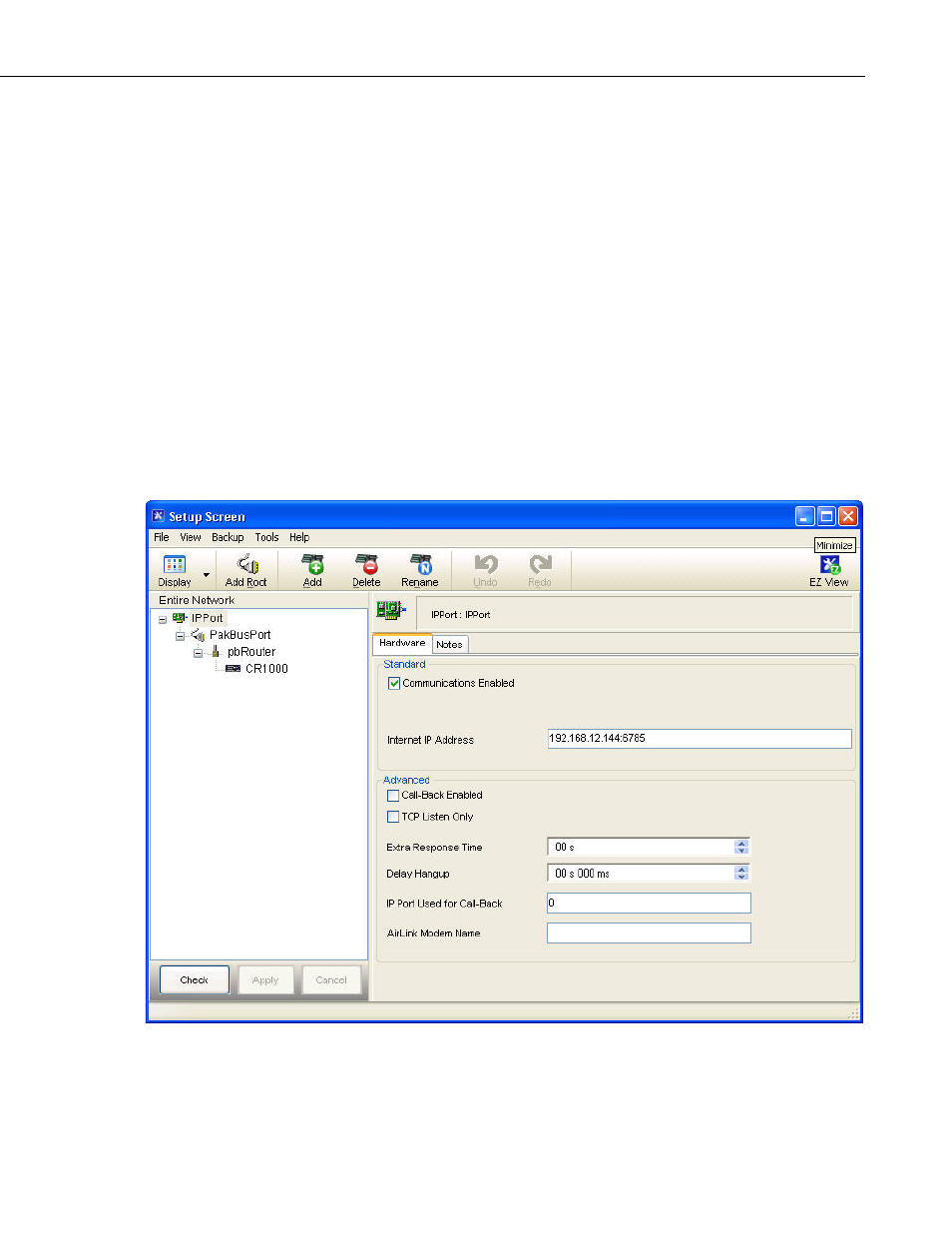
NL240 Wireless Network Link Interface
•
On the Network Services tab:
o Make note of the PakBus\TCP Server Port. (The default
PakBus/TCP Server Port is 6785. Unless firewall issues exist, it is
not necessary to change the port from its default value.)
8.2.1.3 LoggerNet Setup
•
In the LoggerNet Setup screen, press
Add Root and choose IPPort. Input
the NL240’s IP address and port number. The IP address and port number
are input on the same line separated by a colon.
•
Add a PakBus® Port (PakBusPort).
•
Add a PakBus® Router (pbRouter). Input the PakBus address of the
NL240. The NL240 default PakBus address is 678.
•
Add the datalogger and input the PakBus® address of the datalogger.
•
Press
Apply to save the changes.
FIGURE 8-1. PakBus® router LoggerNet setup
19
