Barometer screens, Barometer display with time of day, Barometer display with temperature – Flytec Windwatch Pro User Manual
Page 9: Barometer display with max and min pressure
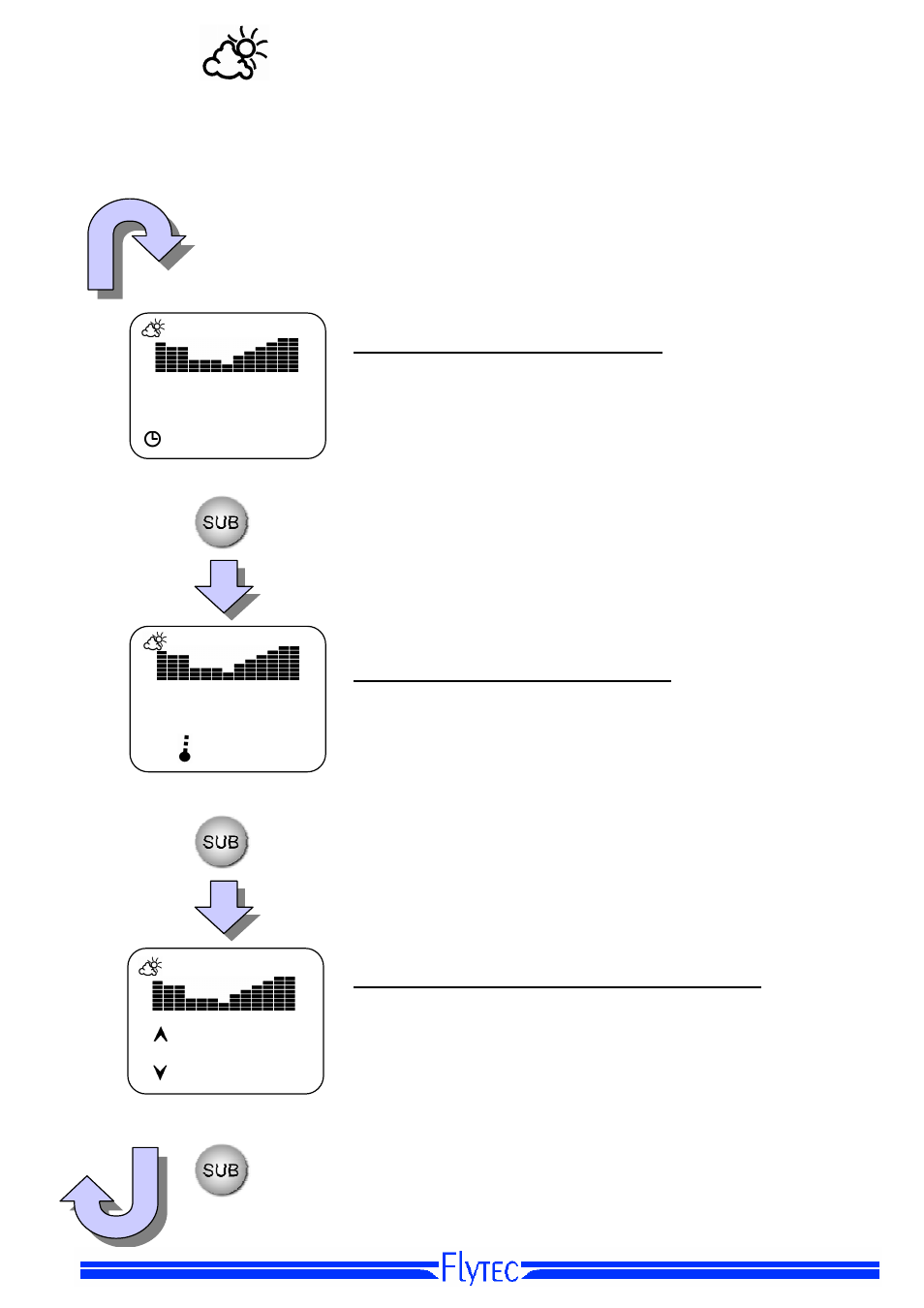
Barometer
9
Barometer Screens
Barometer display with time of day
This display shows the barometric pressure trend, current
pressure and time of day. The pressure can be changed to hPa
or inHg with a short press of the S or T keys.
1013
hPa
02:
Barometer display with temperature
This display shows the barometric pressure trend, current
pressure and temperature. The pressure units hPa or inHg can
be selected with a short press of the S or T keys. The units for
the temperature (°C or °F) can be set in the Temp/Humidity
screen.
Barometer display with max and min pressure
This display shows the barometric pressure trend, current
pressure and the maximum and minimum pressure value within
the graph period. This period can be set in the Barometer set-
mode. The pressure units hPa or inHg can be selected with a
short press of the S or T keys.
38:27
1013
hPa
23.1
°C
1015
hPa
1008
