Temperature and humidity screen settings, Setting the time units for the trend graph, General information – Flytec Windwatch Pro User Manual
Page 25: Battery, 1h00
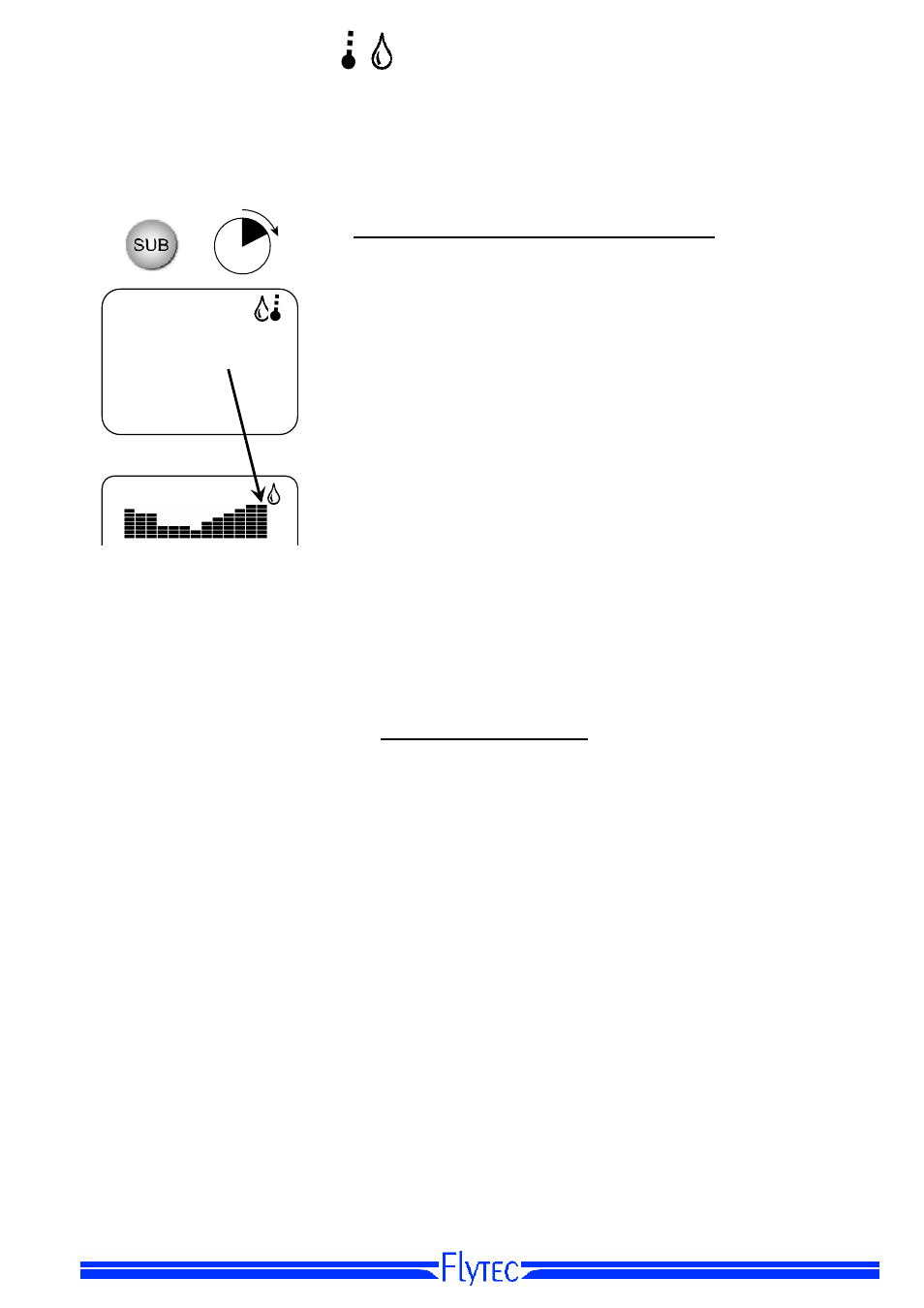
Temperature and Humidity
25
Temperature and Humidity Screen Settings
4
SEC
Setting the time units for the trend graph
With the WWP in the Temperature/Humidity screen (droplet or
thermometer icon shown in top of the display) press the SUB key
for 4 seconds. The time period represented by each bar on the
trend graph will blink and can be set to 15 minutes, 30 minutes, 1
hour or 2 hrs using the
S and T keys. The WWP maintains
temperature and humidity values for the past 24 hours regardless
of the time period set for the graph. This means that, at any time,
the time period can be reduced to show greater detail or
increased to show the long term trend.
1h00
General information
Battery
The Windwatch PRO is supplied with a CR2032 3-Volt lithium battery installed. Because the
Windwatch PRO uses state-of-the-art technology, the battery should last through approximately
18 months of normal use. When the battery becomes weak, a low battery message “Lo Po” will
flash on the display and the battery should be replaced. After you replace the battery, the WWP
will be initialized with the factory configuration, consequently, you will need to reset the
barometer, time and altimeter. If the instrument is locked up after battery replacement, please
follow the instructions in the Malfunction section below.
The WWP is equipped with a backlight that turns on momentarily with a 2-second press of the
MENU key. However, the backlight has relatively high battery power consumption. When the
battery is at such a low level that reasonable operation of the backlight is no longer possible, the
backlight feature is disabled. However, the instrument is otherwise still operative because the
other functions are significantly less power consuming. If you press the MENU key for 2
seconds when the backlight feature is disabled, a no light message “No Li” will briefly appear on
the display.
