Time and alarm clock, Time and alarm clock screens, Time and date display – Flytec Windwatch Pro User Manual
Page 11: Time with secondary time, Alarm clock time, date and status
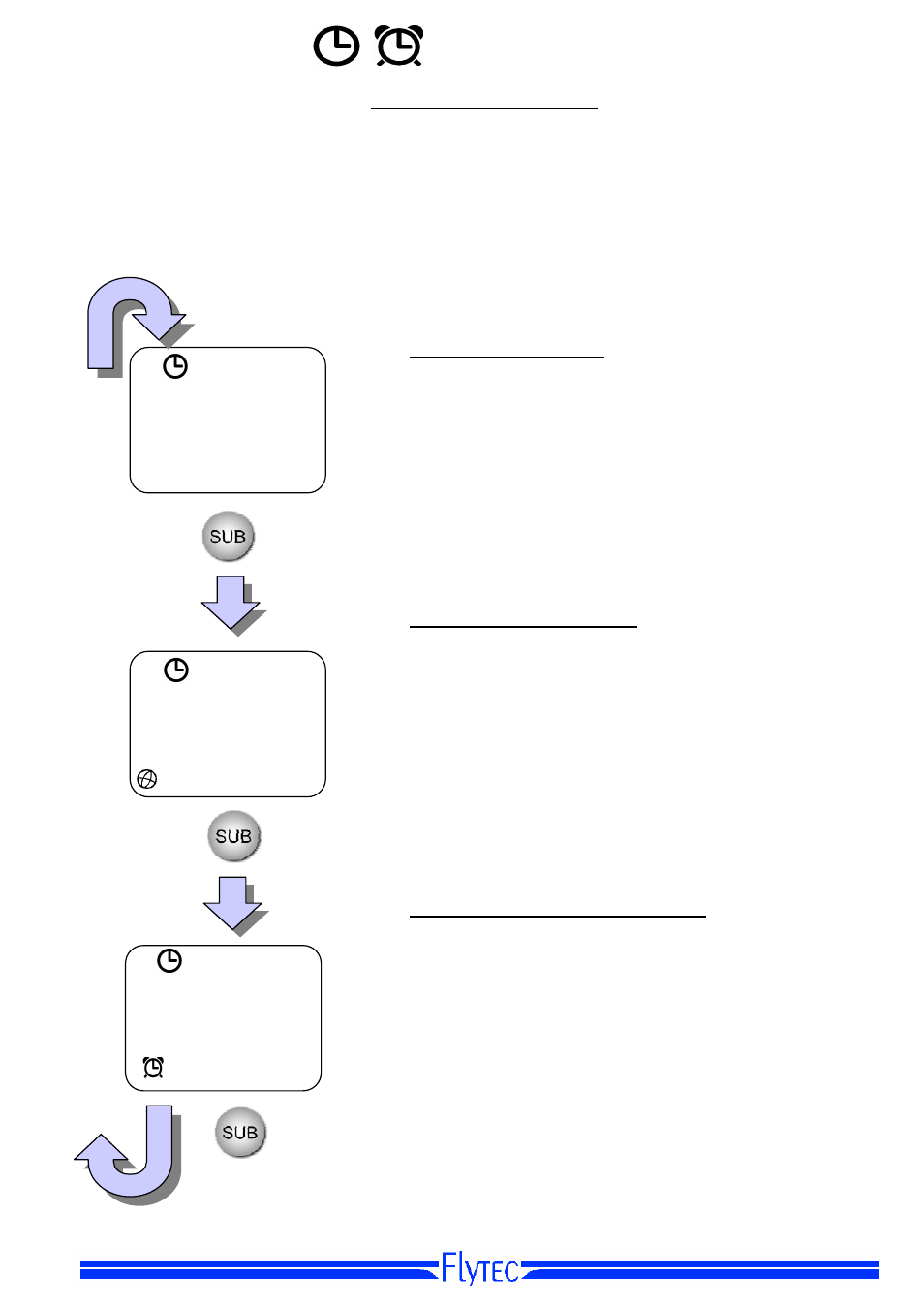
Time and Alarm Clock
11
Time and Alarm Clock
Time and Alarm Clock Screens
This menu provides the time in 24h or 12h format, with an alarm clock as well as the time in a
secondary time zone. The alarm clock can be set to a predetermined time of day, and to reoccur
daily, week-days only, week-ends only, or on a specific date.
Time and date display
2005
9:13:25
am
11 - 14
This screen shows the time and date. A short press of
the
S or T key will toggle the time between 24h or 12h
(am/pm) format. In 12h format the date is shown as mm-
dd-yyyy
. In 24h format the date is shown in as dd-mm-
yyyy
.
Time with secondary time
This screen shows the time and a secondary time.
Normally the time shown in the upper line of the display
would be set to the local time, and the secondary time,
shown in the lower line, would be set to show the time in
another time zone. Both times can be displayed in either
24h or 12h format with a short press of the
S or T key.
2:13:25
pm
9:13:25
am
Alarm clock time, date and status
This screen shows the alarm clock time on the top line,
the alarm date on the second line (or recurring days as
programmed in the Alarm set-mode), and the status of
the alarm clock (On or Off) on the third line. The alarm
clock is enabled or disabled with a long press
of the
S or T key.
On
7:05
01-01-05
am
