Autoset, Setting the time and altitude for autoset – Flytec Windwatch Pro User Manual
Page 22
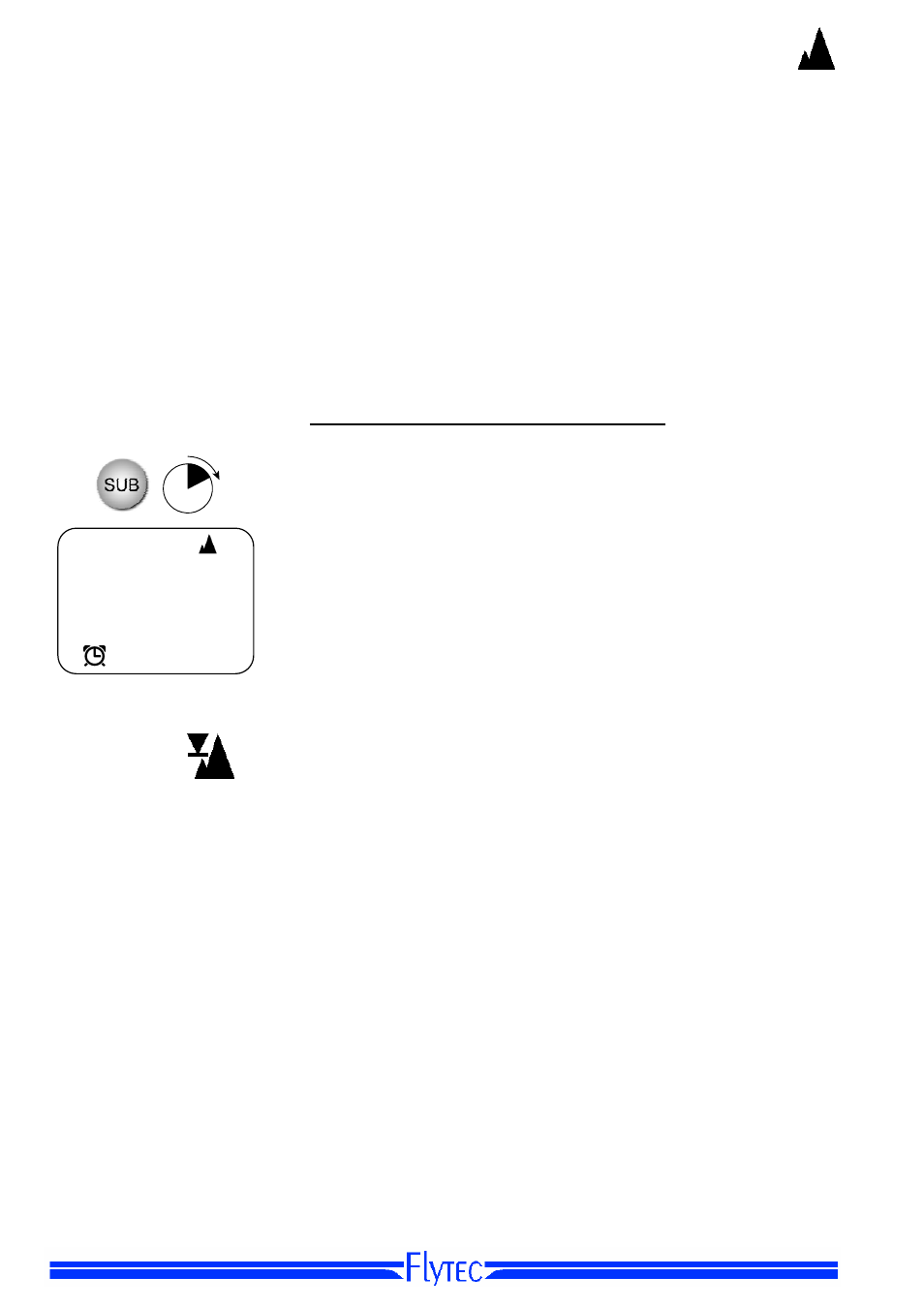
22
Altimeter
AutoSet
This Flytec exclusive function allows the WWP to automatically rectify, every day at a pre-
determined time, altitude discrepancies that are due to changes in weather conditions. For
example, the AutoSet feature can be programmed so that the altimeter will be set every morning
at 05:00h to a predetermined altitude such as your home, base camp, airport, ski lodge, hang
glider/paraglider launch, etc. The WWP only performs the AutoSet function if the change in air
pressure is realistic for a change in weather conditions, meaning that the discrepancy does not
exceed plus or minus 100m. In a case where the change in pressure results in a change in
altitude reading greater than 100m, the instrument assumes you have changed elevation.
Setting the time and altitude for AutoSet
With the WWP in the AutoSet screen (mountain icon and clock
icon shown in the display) press the SUB key for 4 seconds
and the AutoSet time will blink. Use the
S and T keys to set
the desired hour; press the SUB key and set the desired
minutes; press the SUB key once more and set the desired
altitude. A long press of the MENU or SUB key sets the
AutoSet altitude to the international standard pressure of
1013.25 hPa. After you have set the AutoSet time and altitude
and returned the WWP to the run mode (by pressing the SUB
key or by automatic escape), the AutoSet function is enabled
and is confirmed by the addition of a down arrow on the
mountain icon (shown left) at the top of the Altimeter screen.
AutoSet can be toggled on/off with a long press of the
S or T
key in the AutoSet screen.
4
SEC
553
3:00
m
