Altimeter settings, Setting altimeter/ qnh pressure, Setting the air column factor – Flytec Windwatch Pro User Manual
Page 21: Setting the reference altimeter (alt 2), Stnd
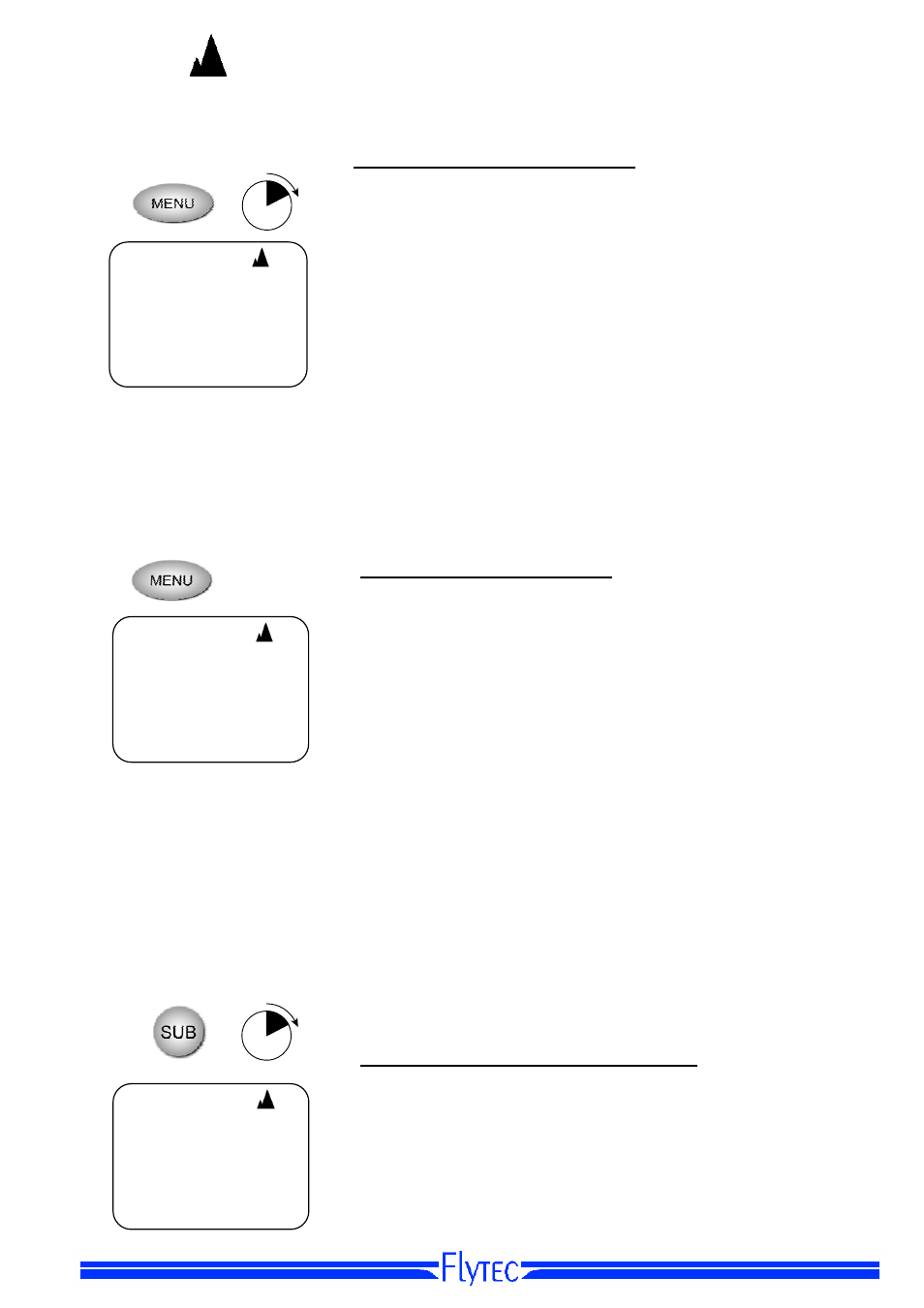
Altimeter
21
Altimeter Settings
Setting altimeter/ QNH pressure
With the WWP in the Altimeter screen (mountain icon shown in
the top of the display) press the MENU key for 4 seconds and
the altitude and QNH will blink. Set your current altitude or QNH
with ▼ and ▲ keys. Note that these two values are
interdependent and will change together. Alternatively, a long
press of the MENU key will set the reference altitude/QNH to
the standard pressure of 1013.25 hPa, or a long press of the
SUB key will set to the altitude to the AutoSet altitude. When
the WWP is in set-mode (altitude/QNH flashing) a short press
of the MENU key allows the air column temperature
correction to be set (see below). If no key is pressed, the WWP
will briefly show the air column temperature correction factor
(default is Stnd 0ºC) and will then automatically escape set-
mode.
4
SEC
1327
1021
-6
°C
m
hPa
Setting the air column factor
The default is no correction, which means the WWP will display
altitudes consistent with normal aviation altimeters. If greater
accuracy is desired, and if consistency with aircraft altimeters is
not a concern, a correction factor can be set as follows. Enter
the Altimeter set-mode as described above. When the altitude
and QNH is blinking, short-press the MENU key. This will cause
the display to go to the air column correction set-mode, and the
current setting will blink (default is Stnd 0ºC). One press of the
S key will set the correction to Hot +8°C (shown with a sun
icon); conversely, a short press of the
T key will set the
correction to Cold -8°C (shown with a snowflake icon). The
±
8ºC shift is the typical deviation for the summer and winter
months in geographical mid-latitudes. However, further presses
of the
S and T keys allow the correction to be set precisely in
1°C increments. If a correction has been entered, the sun icon
or snowflake icon will be shown on the Altimeter screens in the
run mode.
Setting the reference altimeter (ALT 2)
With the WWP in the Altimeter/Relative Altitude screen
(mountain icon and ALT2 shown) press the SUB key for 4
seconds and the ALT2 value will blink. Use the
S and T keys
to set the desired value. A long press of the SUB key sets
ALT2 to 0; a long press of the MENU key sets the value of
ALT2 to the current absolute altitude.
20
m
ALT2
4
SEC
Stnd
0
°C
m
