Time and alarm clock settings, Setting time of day, Setting the date – Flytec Windwatch Pro User Manual
Page 12: Setting the time for a second time zone
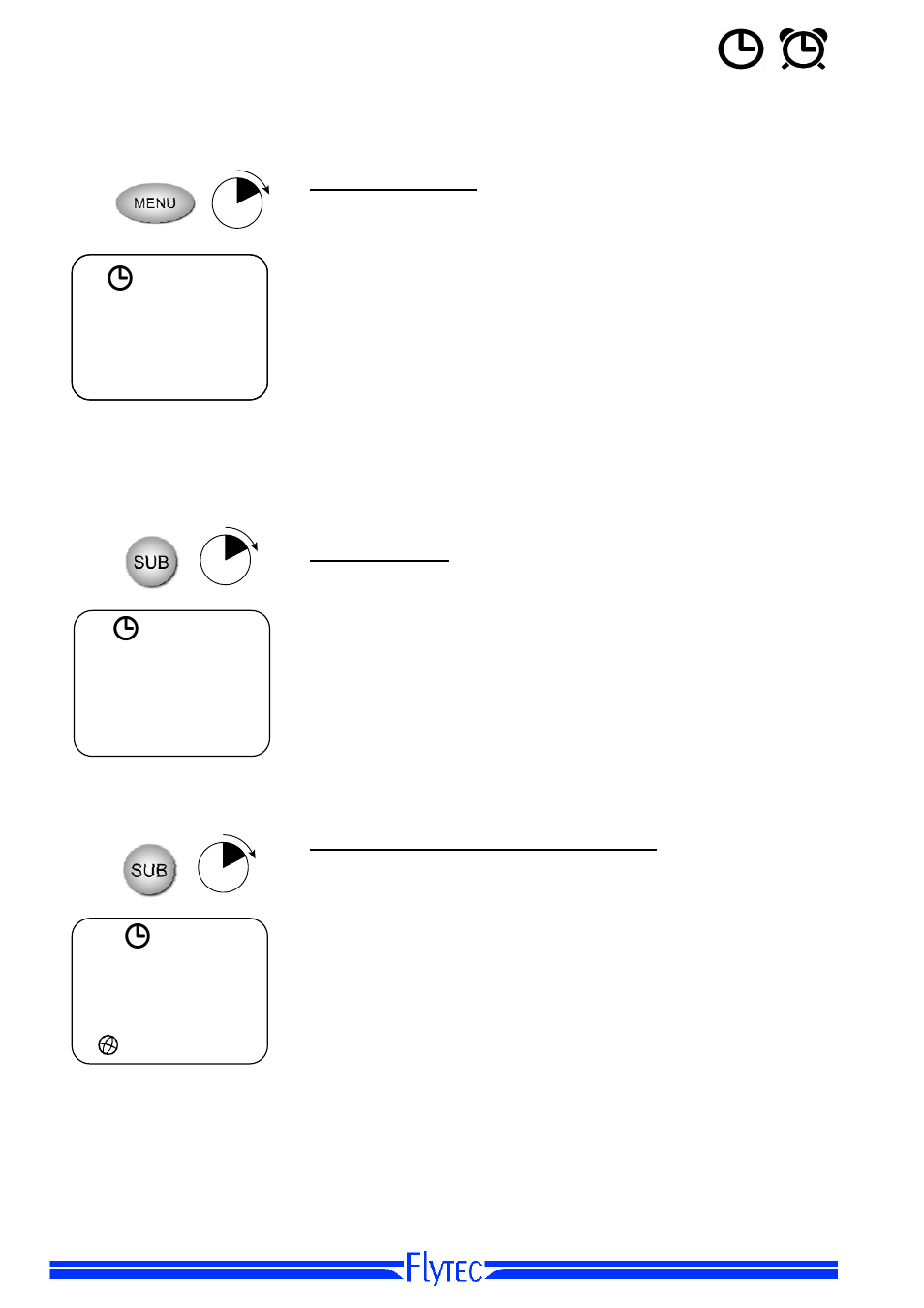
12
Time and Alarm Clock
Time and Alarm Clock Settings
Setting time of day
4
SEC
A long press of the MENU key allows the current time to be set.
First the hour field will flash; adjust with the
S and T keys,
then short-press the MENU or SUB key to accept the hour
setting and advance to the minutes field. Set the minutes with
the
S and T keys, then short-press the MENU or SUB key to
accept the minutes setting and advance to the seconds field.
Short-press the
S or T key to set seconds to zero. Short-press
the MENU key to return to the main screen – or, if no key is
pressed for 7-seconds, the WWP will automatically return to the
run mode.
9:13:25
am
9:13:25
am
4
SEC
Setting the date
A long press (4 seconds) of the SUB key allows the current
date to be entered. The blinking values can be adjusted with
the
S and T keys, and a short press of the SUB key accepts
the setting and advances to the next field to be set. In 12h
mode the date format is mm-dd-yyyy and in 24h mode the
format is dd-mm-yyyy.
Setting the time for a second time zone
The WWP must be in the Secondary Time screen (with the
globe symbol in the lower left corner of the display). Press the
SUB key for 4 seconds, then set the hour offset between local
time and the secondary time zone using the
S and T keys.
The hour offset is positive for time zones east of your local time
zone and negative for time zones west of you local time zone.
Japan, for instance, is ahead of the Central European time by
eight hours (+8:00).
4
SEC
-5:00
2005
1 - 1
