9general purpose output, 1 introduction – Matrix Orbital GLK19264-7T-1U User Manual
Page 39
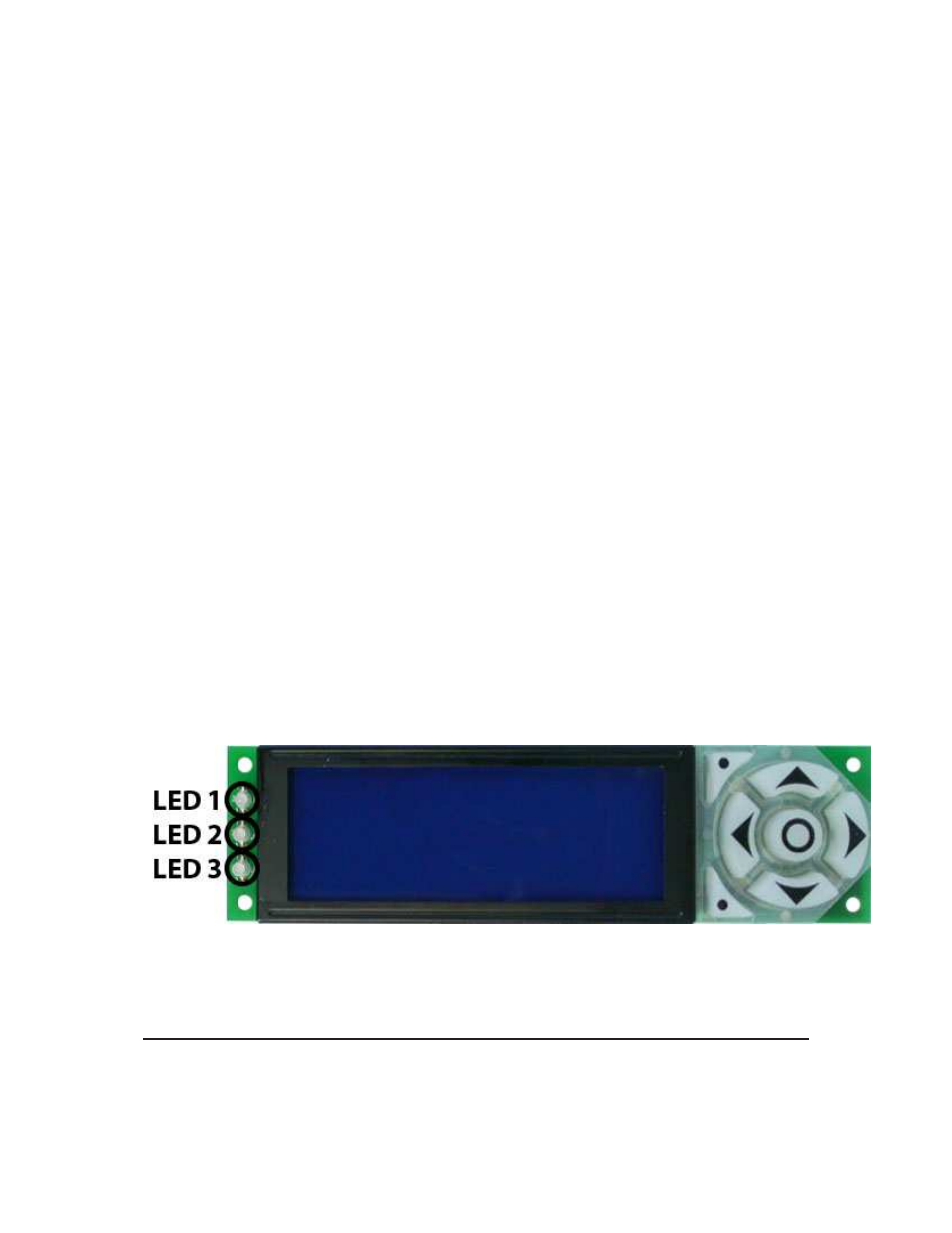
Description
This command shifts the strip chart left or right. [ref] determines both
which strip chart is used and which direction it will shift. The direction
is selected by the most significant bit (MSB):
• MSB: 0 shifts left
• MSB: 1 shifts right
For example if [ref] is 1:
• 254 107 1 (hex FE 6B 01) shifts left
• 254 107 129 (hex FE 6B 81) shifts right
This command shifts the contents of the area defined in the Initialize
Strip Chart command 8 pixels at a time.
Remembered
No
9
General Purpose Output
9.1
Introduction
The GLK19264-7T-1U has 6 General purpose outputs which are connected to 3 tri-colour LEDs. The
LEDs consist of red, green and orange-yellow colours. The LEDs are hence software controlled with func-
tions to turn them on/off. A pair of GPOs control one LED. GPO1 and GPO2 control LED1, GPO3 and
GPO4 control LED2 and GPO5 and GPO6 control LED3. The tables below illustrate the relation. “0” is off,
“1” is on. For example to turn the LED 1 to green GPO1 must be turned on and GPO2 must be turned off.
Figure 23: GLK19264-7T-1U LEDs
Matrix Orbital
GLK19264-7T-1U
34
