2 uploading a font file – Matrix Orbital GLK19264-7T-1U User Manual
Page 26
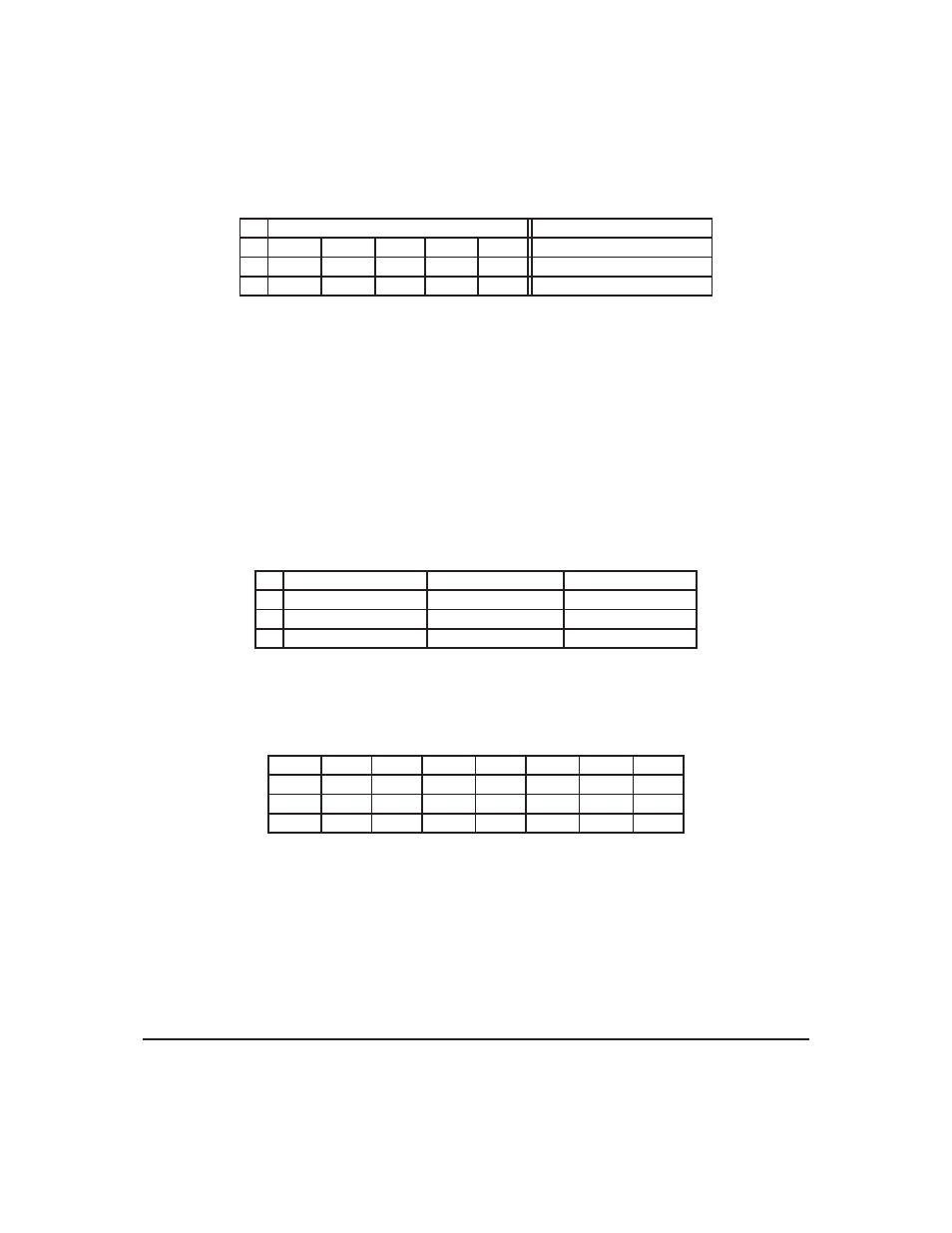
As you can see the letter h will take up five bytes with the last five bits being zero padded to form a full
byte. So if you continue the process you will get the character data as seen in table 5.1.2.
Character Data
Character Data
Byte Size (For Reference)
h
0x84
0x2D
0x98
0xC6
0x20
0x05
i
0x43
0x24
0x84
0x03
j
0x2D
0x98
0x19
0x60
0x04
The second part of the font file is the character table. The character table is comprised of three bytes for
every glyph in the font file.
The first two bytes represents the position, in bytes, of the glyph stored MSB LSB referenced from the
beginning of the file (including the header. The third byte is the width of the glyph in pixels. So because
there will be 0x09 bytes in the character table (three bytes for each glyph) and four bytes in the header
section, the first entry in the table will be 13, or 0x00 0x0D in hexadecimal, and 0x05 for the width.
To calculate the second entry in the character table, representing the position and width of the second
glyph, take the offset of the first entry and add the size of the first bitmap in bytes. Since the first glyph
occupies 0x05 bytes as seen in table 5.1.2 above, and the offset is 0x00 0x0D, the offset of the second entry
will be 0x00 0x12 and the width of the glyph is 0x03.
Calculate the third entry the same way as the second to get table 9 below.
Table 9: Character Table
High Offset (MSB)
Low Offset (LSB)
Character Width
h
0x00
0x0D
0x05
i
0x00
0x12
0x03
j
0x00
0x15
0x04
Once completed, place the character table after the header and the character data aat the end, as seen in
table 10.
Table 10: Sample Font File
0x05
0x07
0x68
0x6A
0x00
0x0D
0x05
0x00
0x12
0x03
0x00
0x15
0x04
0x84
0x2D
0x98
0xC6
0x20
0x43
0x24
0x84
0x2D
0x98
0x19
0x60
Red = Header
Blue = Character Table
Purple = Character Data
5.2
Uploading a Font File
Matrix Orbital
GLK19264-7T-1U
21
