3 setting the current font – Matrix Orbital GLK19264-7T-1U User Manual
Page 27
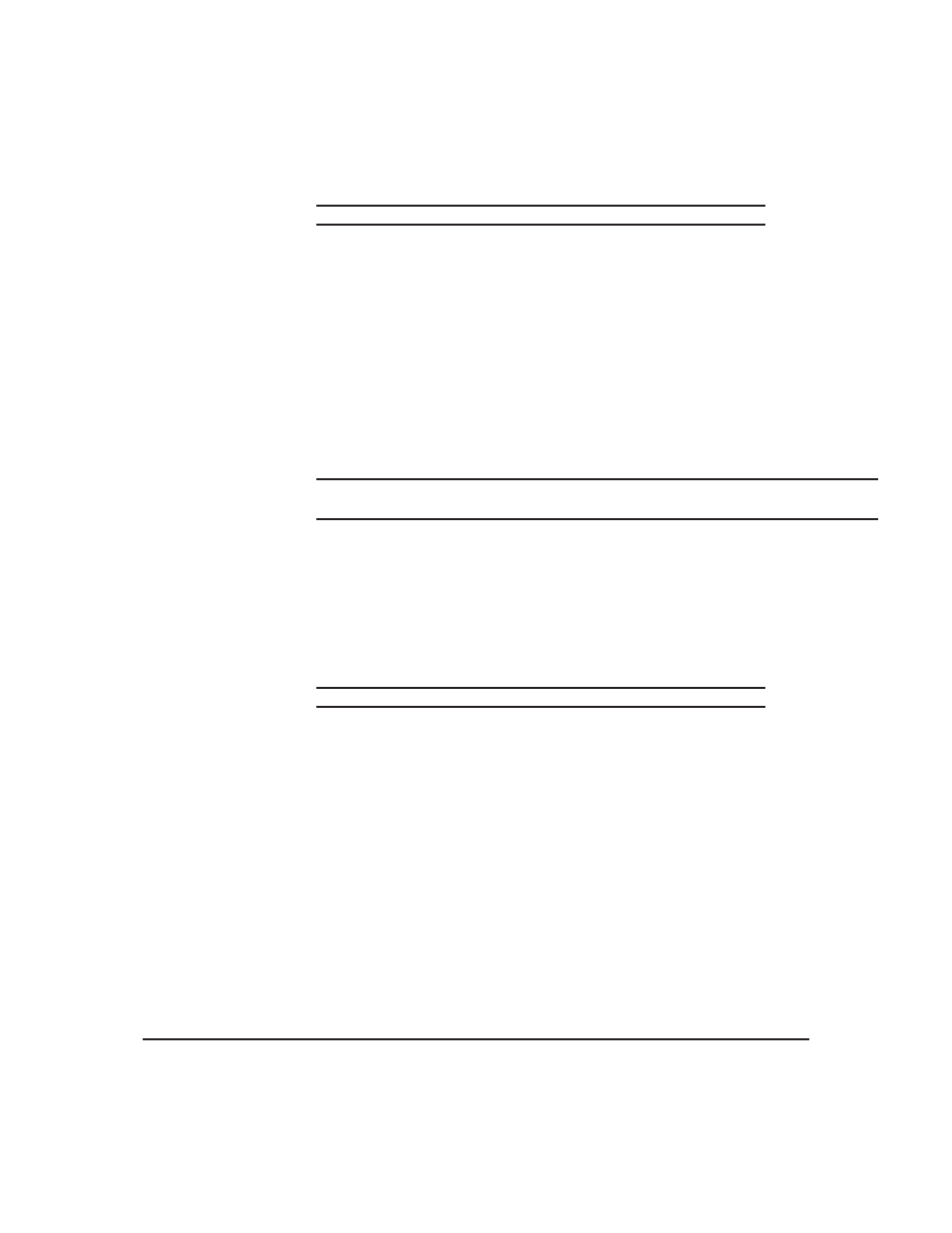
Syntax
Hexadecimal
0xFE 0x24 [refID] [size] [data]
Decimal
254 36 [refID] [size] [data]
ASCII
254 “$” [refID] [size] [data]
Parameters
Parameter
Length
Description
refID
1
A unique font identification
number.
size
2
Font file size (LSB to MSB).
data
x
Font file data.
Description
In order to upload a font to the GLK19264-7T-1U you must first initiate
the upload font file command (0xFE 0x24), you must then pass it a
reference identification number, which must be unique for every font on
the display module. You may then pass the display module the two byte
file size, which needs to be transfered LSB, then MSB. The last part of
uploading a font is transmitting the font file data.
For detailed instructions on uploading a file to the GLK19264-7T-1U
see Section 12 on page 44.
NOTE
This command is available but not supported in I
2
C.
Remembered
Always
5.3
Setting the Current Font
Syntax
Hexadecimal
0xFE 0x31 [refID]
Decimal
254 49 [refID]
ASCII
254 “1” [refID]
Parameters
Parameter
Length
Description
refID
1
A unique font identification
number.
Description
In order to set the font on the GLK19264-7T-1U you must know the
font identification number of the font that you wish to use. The font ID
is established when the font is saved to the display. The default installed
fonts are “Small Filled” and “Futura Bk BT 16” and their font ID’s are
0x01 and 0x02 respectfully, with “Small Filled” being the default
selected font.
Once you are aware of the font ID for the font that you wish you use,
simply send the command bytes (0xFE 0x31) and then send the font ID
corresponding to the font. A directory listing of the contents of the
entire filesystem may be obtained by using the “Get Filesystem
Directory” command, see Section 12.5 on page 49 for more detailed
information.
Remembered
Yes
Matrix Orbital
GLK19264-7T-1U
22
