N non – Ashcroft GC52 - Rangeable wet/wet Differential Pressure Transmitter User Manual
Page 4
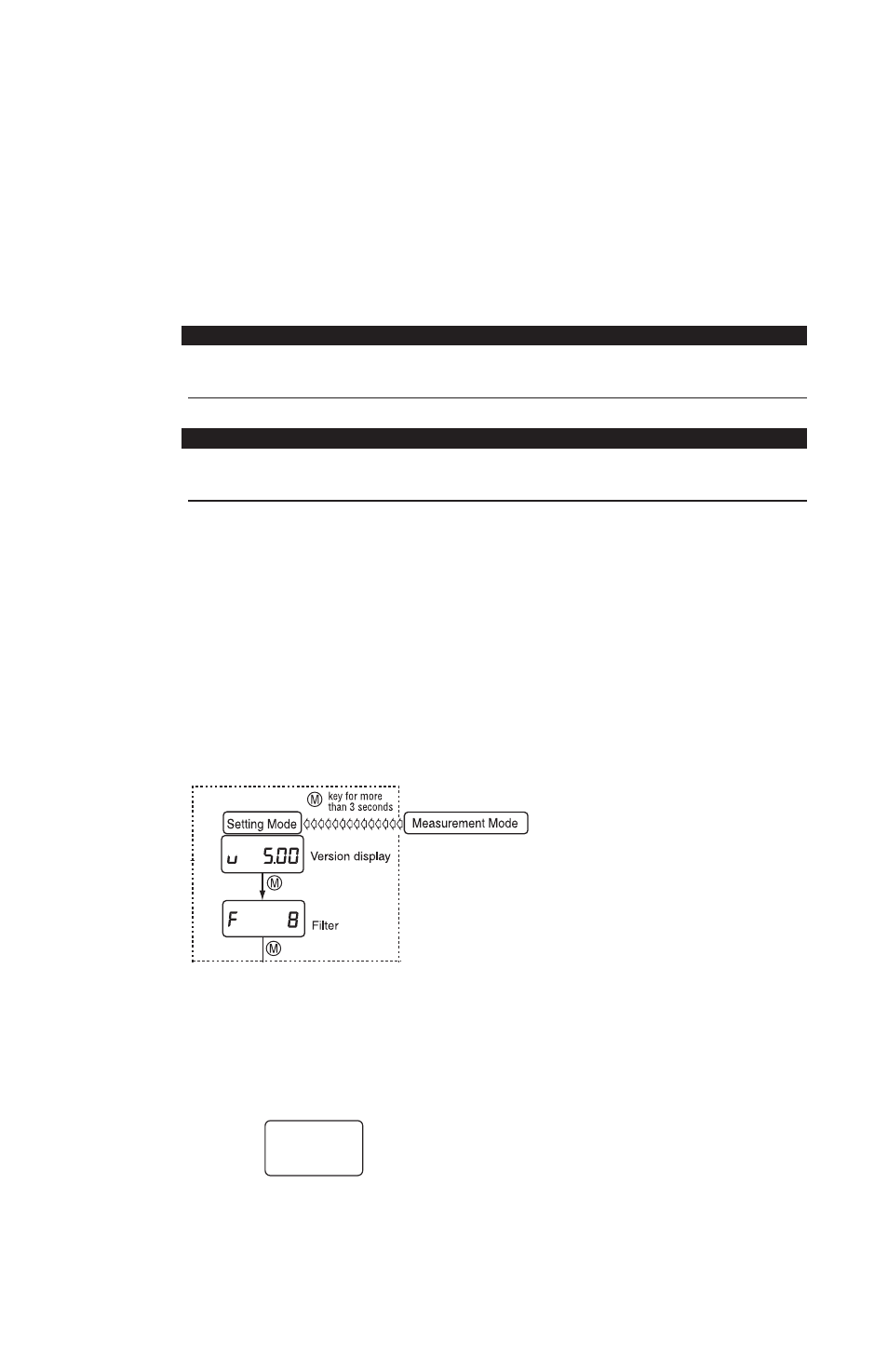
4
1
1.. UPON POWER-UP the unit enters “Measure Mode” – displaying applied pressure.
2
2.. TWO FUNCTION is available to the user in “Measure Mode”.
A.
Zero Adjustment Mode: In the measurement mode,
the pressure connection is open to the atmosphere and $ key is
pressed for more than 3 seconds in order to shift to zero adjustment
mode for zero point adjustment of the differential pressure sensor
• If the zero point adjustment is performed correctly the message “ADJ”
will be displayed for 2 seconds, and the display will return to the meas-
urement mode.
B.
Key Lock
Function
Key Manual
Indicator
Setting of key lock
MODE+
$
one second
LoC (Key invalidity)
Release of key lock MODE+
$
one second
UnL (Key invalidity)
Operation during keylock
Function
Key Manual
Indicator
Zero adjust. mode
$
key greater than 3 sec LoC (Key invalidity)
Hold value reset
#
key greater than 3 sec LoC (Key invalidity)
3
3.. FIVE FUNCTIONS available to the User via “Setting Mode”. To enter the “Set-
ting Mode” hold (M) key for more than 3 seconds.
(See last page for complete Setting Mode menu.)
A.
Filter (Damping)
The filter is based on the moving average of the pressure data to de-
crease display “bounce” and to smooth the analog output due to system
pressure fluctuations at the user’s discretion.
Five selections: (0, 2, 4, 8 and 16 seconds), Use $ #
keys to change value.
If “0” is selected the filter is not applied.
B.
Re-scaling in “inH
2
O” units: “Pressure Display Mode” allows for zero
(4mA) and span (20ma) adjustment of –10 to +110% Span respectively.
Note: 1. See menu schematic on last page for detail.
2. Must be in “Pressure Display Mode” option within “Setting Mode,”
this is noted on the screen by
Use $ # keys to move between “Pressure Display Mode” and
“Linear Display Mode” which is for re-scaling in “Arbitrary” units.
Note: Holding the button for more than
3 seconds returns to display mode.
n non
-
