9 time and date – Clary SP170-PDA User Manual
Page 35
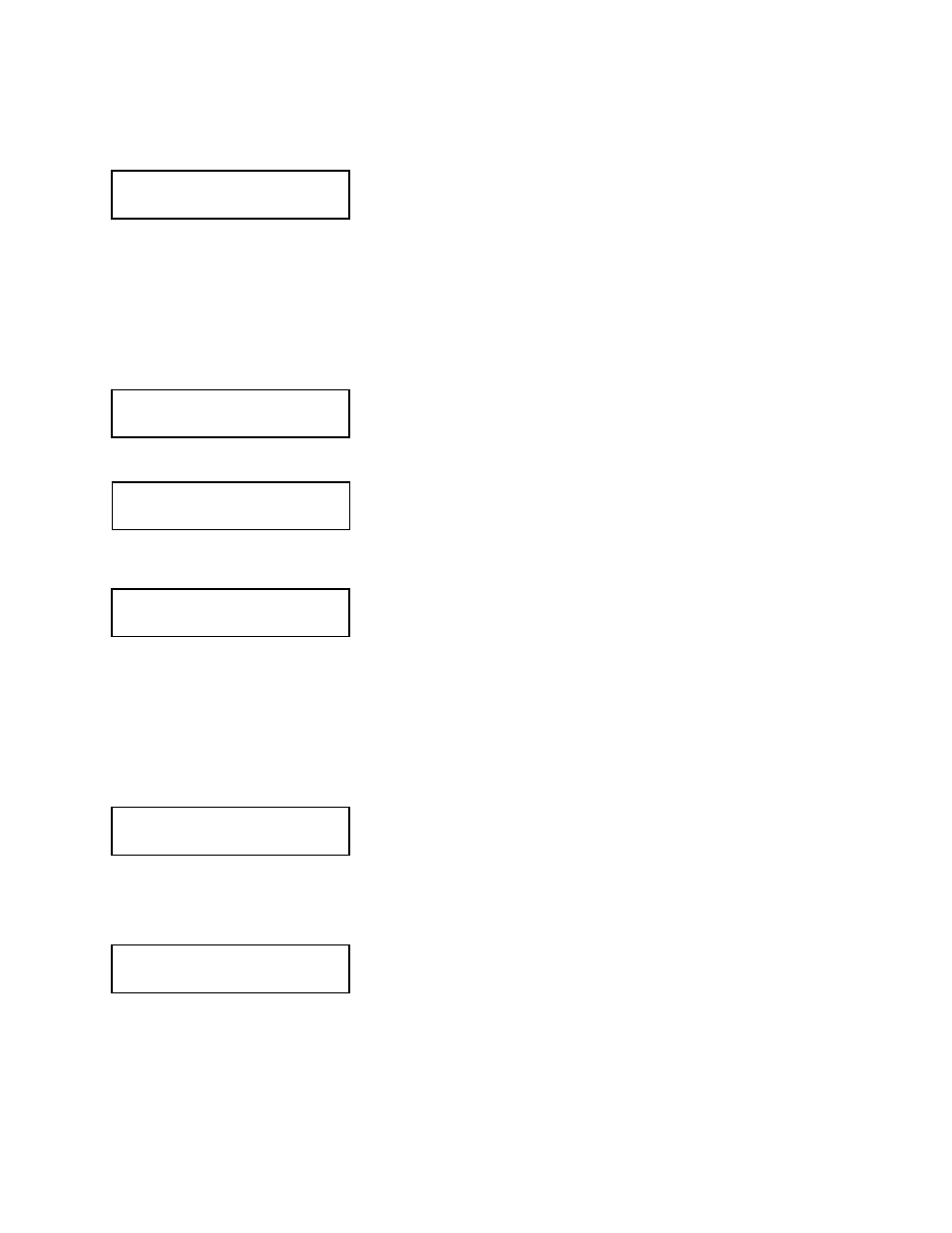
35
This feature is used only in the standby mode. The brownout protection feature allows the UPS to
switch to inverter power from utility power to the cabinet without running off of batteries when utility
power is experiencing certain brownout conditions. When the input voltage falls below 100VAC ±2V or
rises above 130VAC ±2V, the UPS switches over to inverter power but is still running off of the utility
power. As soon as the utility voltage falls below 88VAC ±2V or rises above 135VAC ±2V, the UPS then
begins to run off of battery power. This ensures that the cabinet will see no less than 100VAC or more
than 130VAC and the UPS will not use battery power if the utility voltage drops in this window.
Sets a 10 second delay in the utility fail signal.
This screen allows you to enable and disable the audible alarm. To Change the value, press the arrow
buttons. Once at the desired value, press the Enter/Show Time button to save. Default is OFF.
This screen allows you to enable/disable the sync of the UPS output. To change the value, press the
arrow button. Once at the desired value, press the Enter/Show Time button to save. Default is ON.
4.9 Time and Date
This screen allows you to set the time and date. Once at this screen, press the ENTER/SHOW TIME
button.
Press the Select/Menu Mode button to go to the time or date that you want to change. You can set
hours, minutes, seconds, day of week, month, year and day of month.
Once you are at the screen that you want, press the Enter/Show Time button. Use the Arrow buttons to
select the value that you want. Press the Enter/Show Time button to save.
BROWNOUT PROTECTION
current value = ON
FAILURE STATUS DELAY
current value = OFF
AUDIBLE ALARMS <<*>>
current value = OFF
Status: TIME/DATE
display TIME & DATE
SYNC VGEN TO VAC
current value = ON
