4 power system status – Clary SP170-PDA User Manual
Page 29
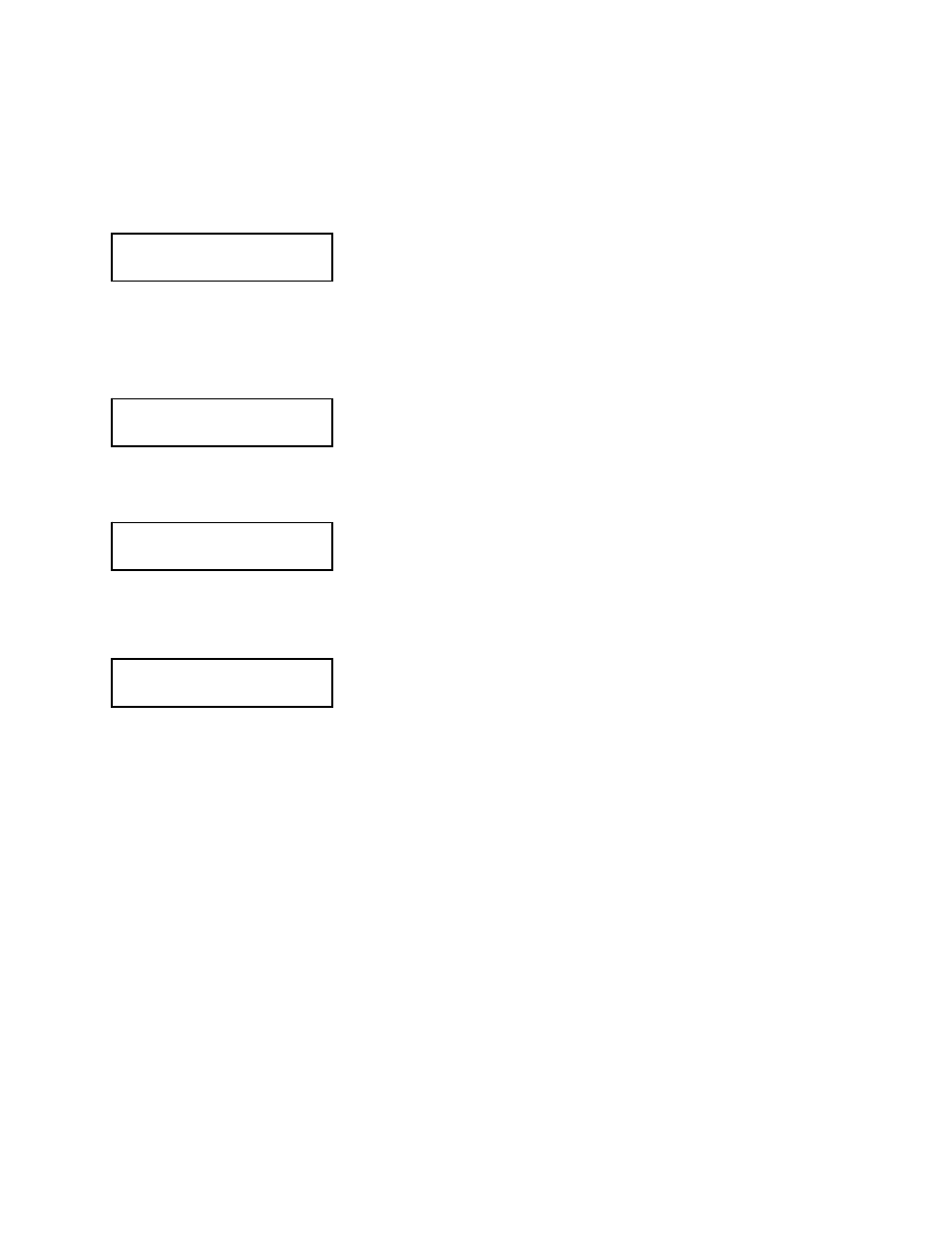
29
4.4 Power System Status
Once at this screen, press the ENTER/SHOW TIME button. Then press the SELECT/MENU MODE
button to go through the Battery System Status menu.
Shows the Input line power Voltage, Frequency and Current going into the UPS.
Shows the power source which the UPS is currently running off of (UTILITY or BATTERY).
Shows the Output Voltage, Frequency and Load percentage.
STATUS: POWER System
St30: Input Line Pwr
115Vrms 60Hz 1.5A
St31: Output Pwr Src
UTILITY
St32: Output Pwr/Ld
120Vrms 60Hz 50%
