Clary SP170-PDA User Manual
Page 34
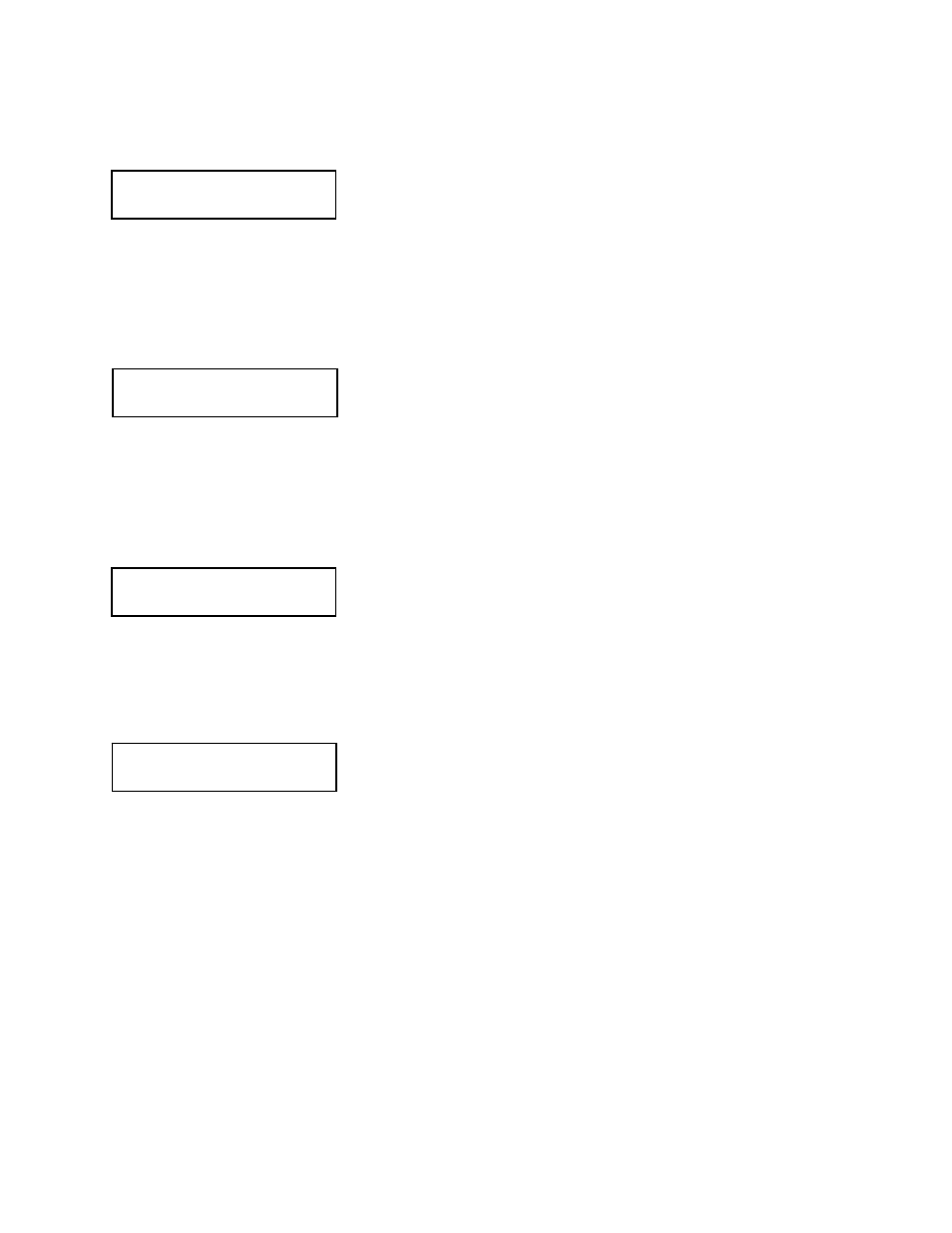
34
This option is used in the “Standby Mode”. When “ON”, the UPS will force a break in power to the
cabinet for 2.5 seconds after utility power has returned. This is used when you need a hard restart to
the controller when coming out of flash. To Change the value, press the arrow buttons. Once at the
desired value, press the Enter/Show Time button to save.
This option is used in the “Continuous Operating Mode” when delayed flash is used. When “ON”, the
UPS will force a break in power to the cabinet for 2.5 seconds after utility power has returned if flash
trigger in minutes or volts occurs. This is used when you need a hard restart to the controller when
coming out of flash. To Change the value, press the arrow buttons. Once at the desired value, press
the Enter/Show Time button to save.
This enables the flash trigger in minutes option. The AC input fail/Timer open collector on the Signal
Port will activate off the Timer. To Change the value, press the arrow buttons. Once at the desired
value, press the Enter/Show Time button to save.
This enables the AC input fail/Timer open collector on the Signal Port to activate whenever utility
power is lost.
By changing the Flash Status Pin value, the Utility Status Pin value will change to the opposite value.
To Change the value, press the arrow button. Once at the desired value, press the Enter/Show Time
button to save.
LONG RETURN ALWAYS
current value = OFF
LONG RETURN FLASH
current value = OFF
FLASH STATUS PIN
current value = OFF
UTILITY STATUS PIN
current value = ON
