Videotec SM82A User Manual
Page 63
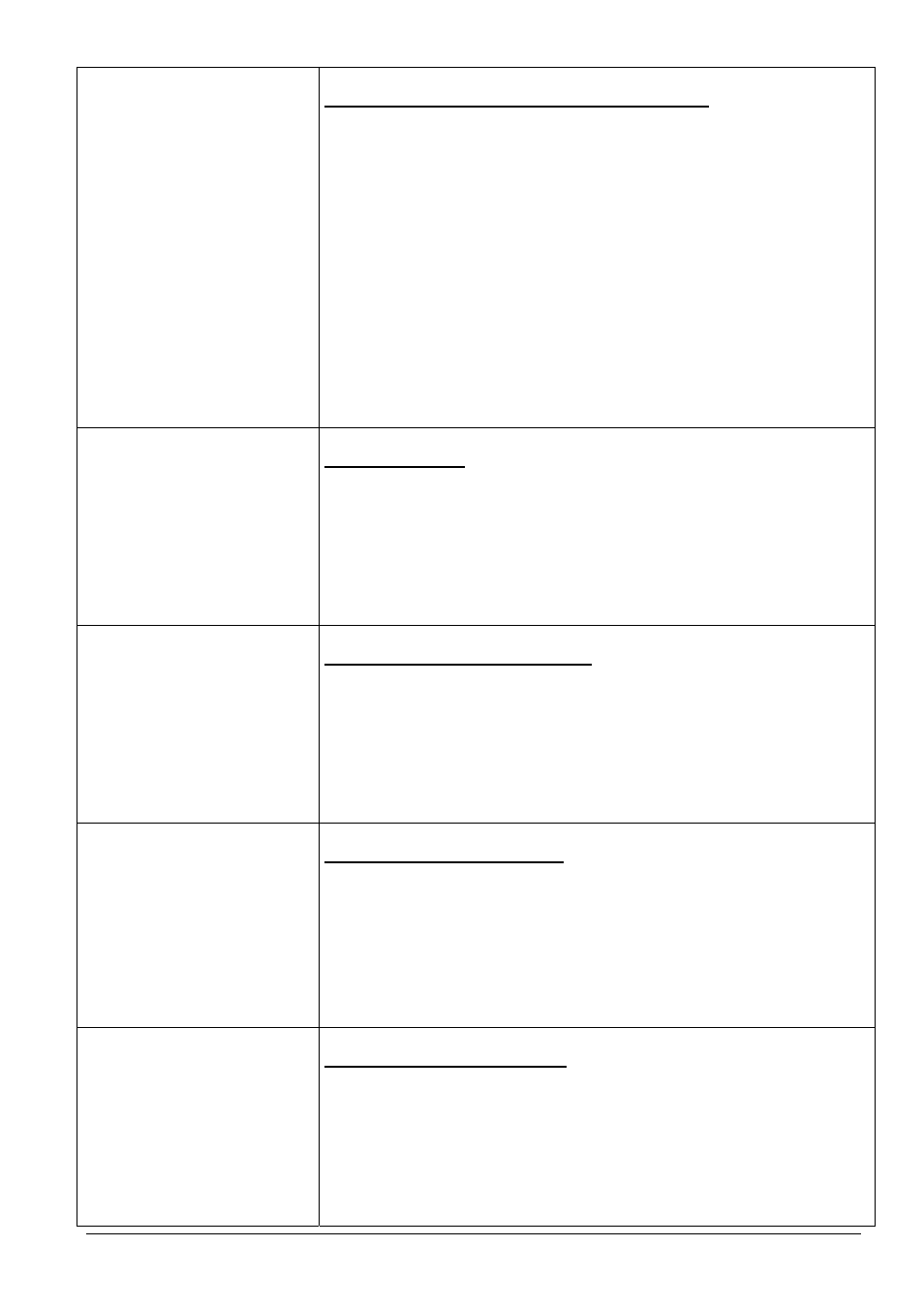
Page 25
MNVCSM42A_0408
[COAX TRANSM. / AUX LINE 2.7]
[----------------------------]
[ 1.Coax Transmission: NO ]
[ 2.Aux Line: TELEM.MACRO ]
[ 3.Aux Baudrate: 384OO ]
[ ]
[ ]
[ ]
[ ]
[ ]
[ ]
[SEQ.End ]
Coax and Aux Line Transmission Submenu
The matrix is able to transmit telemetry commands via coaxial cable and to
control both telemetry receivers and video multiplexers using the Aux line.
Press
!
to enable/disable transmission via coaxial cable.
Press
"
to select the protocol for the Aux line and
#
to choose the
baudrate.
Protocol Pelco D/Eneo is used in a wide range of domes and receivers. These
objects don't move at the same speed and it can be useful to change speed
factors when speeds are too high or movement is not smooth enough.
It is recommended to try the four available speed factors and then choose the
one that allows better movements.
Please note: to be able to use transmission via coaxial cable or along the Aux
line, it is necessary to set the MACRO protocol for communication towards the
keyboards! Any other protocol will not allow the Coax and Aux lines to transmit
the intended messages.
[VIDEO 2.8]
[----------------------------]
[ ]
[ 1.System: PAL ]
[ 2.Interlaced: YES ]
[ ]
[ ]
[ ]
[ ]
[ ]
[ ]
[SEQ.End ]
Video Submenu
Press
!
to change the type of video code system: Pal or NTSC.
Press
"
to change the type of output video signal in On Screen Menu mode.
Interlaced setting: No, for greater text stability. However, for some types of
monitor (digital types in particular) the function may cause image compression
problems; in this case set interlaced to: Yes.
[CYCLE SEQUENCES 3]
[----------------------------]
[ 1.Output 1 ]
[ 2.Output 2 ]
[ ]
[ ]
[ ]
[ ]
[ ]
[ ]
[ ]
[SEQ.End ]
Switching sequence submenu
Press
!
..
"
to select the desired sequence for the particular output video or
to return to the main menu.
[OUTPUT 1 3.1]
[----------------------------]
[Step: Cam Time ]
[ > A: 1 2 ]
[ B: 2 2 Step: ]
[ C: 3 2 INC.Previous ]
[ D: 4 2 DEC.Next ]
[ ]
[---------------- ]
[1..8.Camera ]
[ENTER/CLEAR.Change Time ]
[SEQ.End ]
Modify sequence submenu
Each switching sequence consists of a max. of 16 steps, each of which is
defined by an input video to be viewed, and by the viewing time in seconds.
The screen shows only 4 steps at a time while the others can be requested by
pressing
8
and
9
.
The cursor > indicates the step being modified: press the desired camera
number, and increase/decrease the viewing time with
/
.
When sequence definition is complete, press
to confirm and return to the
previous menu.
[ID TEXTS 4]
[----------------------------]
[Cam Text ]
[ ]
[>1 Text O1 ]
[ 2 Text O2 ]
[ 3 Text O3 ]
[ 4 Text O4 ]
[ 5 Text O5 ]
[ ]
[INC.Previous DEC.Next ]
[ENTER.Modify SEQ.End ]
Identification text submenu
Each input video is identified by a text string with max. 28 characters. The
cursor > indicates the active text, which can be modified. Press
8
/
9
to
choose the text to be modified,
to make the change or
to return to the
main menu.
