Kenwood DNX9260BT User Manual
Page 95
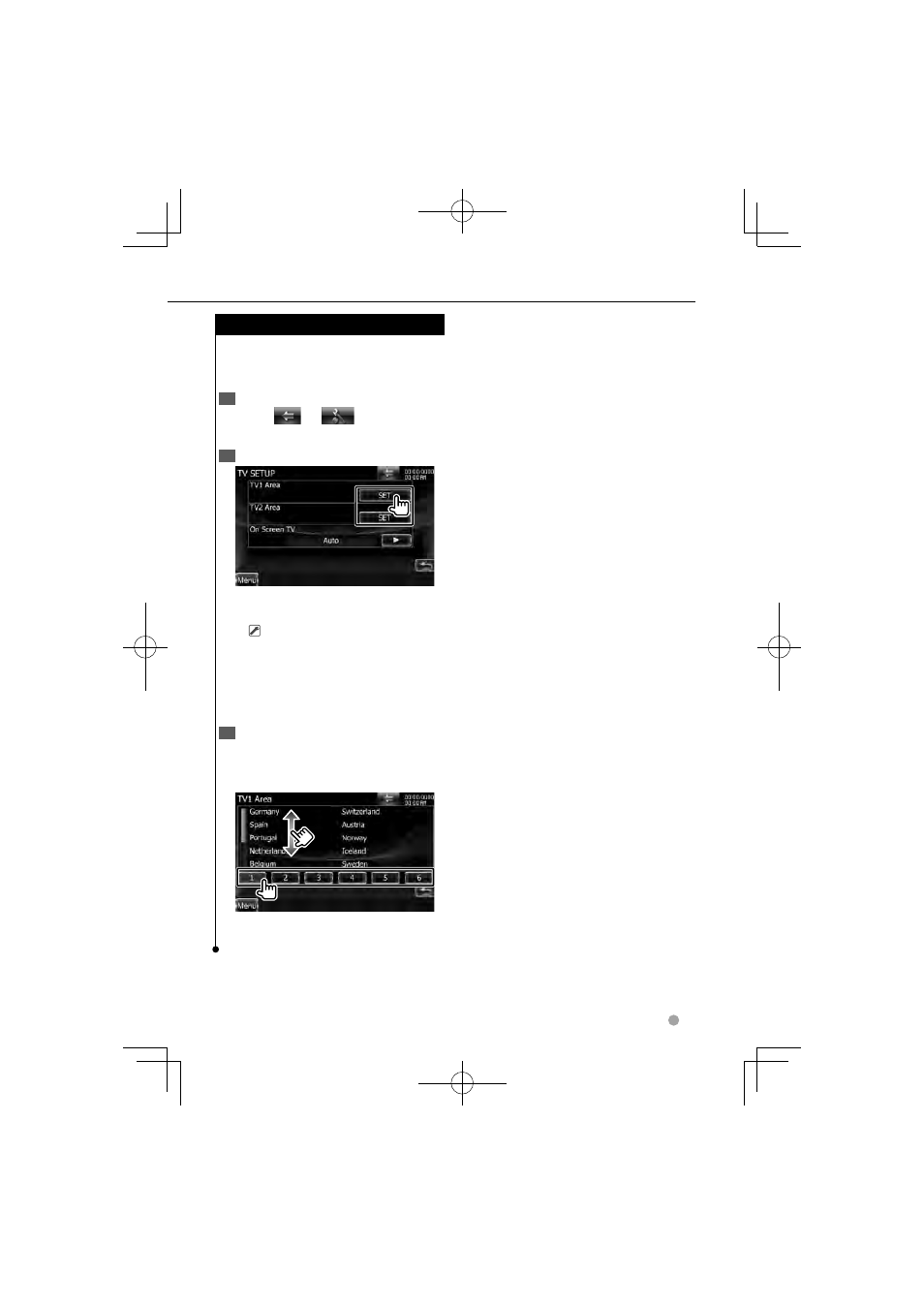
DDX series DDX8026BT English
95
TV Setup
TV Setup
The TV signal receiving areas can be set.
(with the optional accessory TV Tuner
connected only)
1
Display the TV SETUP screen
Touch [
]
>
>
[
]
>
>
[TV SETUP].
(page 68)
2
Set each item
[On Screen TV] Sets an on-screen
display of the TV screen.
(
"Auto") (with the optional accessory
TV tuner connected only)
"Auto": Information is displayed for 5
seconds when updated.
"OFF": Information is displayed when
you touch on the screen.
3
Setting up TV (only with KTC-V301E/
KTC-V300E (optional accessory)
connected)
Example : TV1 Area screen
Sets the present TV1 or TV2 receiving
area.
B64-4676-00_01_E_English.indd 95
B64-4676-00_01_E_English.indd 95
10/02/05 15:27
10/02/05 15:27
See also other documents in the category Kenwood GPS receiver:
- DNX7160 (124 pages)
- DNR-1000U (68 pages)
- DNX7360BT (112 pages)
- DNX7360BT (12 pages)
- DNX9980HD (96 pages)
- KNA-G431 (120 pages)
- DDX8054BT (100 pages)
- DNX9240BT (100 pages)
- DNX7000EX (32 pages)
- DDX7034BTM (96 pages)
- ECOROUTE B59-1990-00 (24 pages)
- DNX710EX (100 pages)
- DNX6960 (100 pages)
- DNX SERIES DNX5160 (100 pages)
- DNX5220 (96 pages)
- DNX5220 (72 pages)
- DNX5220 (12 pages)
- DNX5220 (96 pages)
- DDX516 (32 pages)
- DNX5180 (32 pages)
- DNX6980 (111 pages)
- KNA-DV2200 (52 pages)
- DDX5036M (11 pages)
- DDX8034BT (96 pages)
- U8590 00000 (6 pages)
- DNX9980HD (92 pages)
- DNX5360M (96 pages)
- DNX8220BT (12 pages)
- DNX8220BT (108 pages)
- DNX5240 (28 pages)
- DNX5240BT (96 pages)
- DNX5240BT (12 pages)
- DDX5034BT (32 pages)
- DNX6480BT (111 pages)
- Excelon DDX8032BT (32 pages)
- TH-D72A (92 pages)
- DNX7240BT (24 pages)
- DNX7340BT (20 pages)
- KCA-BT200 (80 pages)
- KCA-BT200 (27 pages)
- DVD NAVIGATION SYSTEM KNA-DV3200 (60 pages)
- DNX7220 (100 pages)
- KAC-521 (4 pages)
- DNX6000EX (32 pages)
