Kenwood DNX9260BT User Manual
Page 52
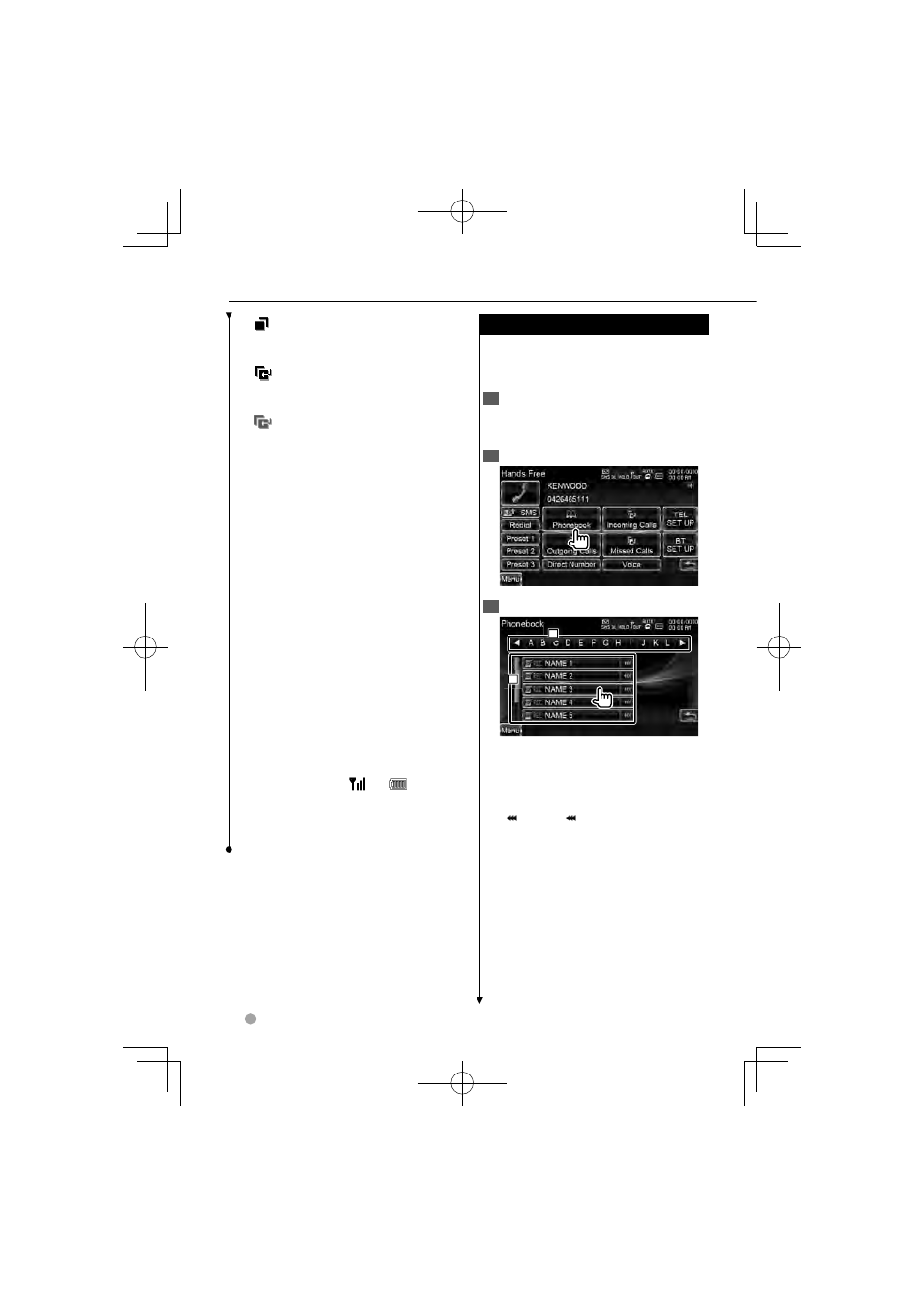
52
DNX series DNX9260BT/ DNX7260BT
Hands Free Unit Control
Calling by Phonebook
Calling by Phonebook
You can call a person using his/her phone
number that you have registered in the
Phonebook.
1
Display the Hands-Free Control
screen
See
2
Display the Phonebook screen
3
Select the name to call
1
1
1
2
2
2
1 Phonebook data list.
2 Displays the Phonebook name
beginning with the character you have
touched.
[
] When
appears, the text display
is scrolled by touching it.
[
Outgoing Calls] Displays the
Outgoing Calls screen. See
[
Incoming Calls] Displays the
Incoming Calls screen. See
[
Missed Calls] Displays the Missed
Calls screen. See
[Direct Number] Displays the Dialing
Display screen. See
[Voice] Starts voice recognition.
See
(page 54). (DNX7/ DDX8 series only)
[BT SETUP] Displays the Bluetooth
SETUP screen. See
[TEL SETUP] Displays the Hands Free
Setup screen. See
⁄
• While your car is moving, some functions
are disabled for safety reasons. The buttons
associated with the disabled functions become
ineffective if pressed.
• When the Hands-Free Control screen appears,
the name of the connected cell-phone is
displayed for 5 seconds.
• The status icons such as
and
displayed
on the control unit may discord from those
displayed on the cell-phone.
• Setting the cell-phone in the private mode can
disable the hands-free function.
B64-4676-00_01_E_English.indd 52
B64-4676-00_01_E_English.indd 52
10/02/05 15:27
10/02/05 15:27
