Kenwood KMR-700U User Manual
Page 2
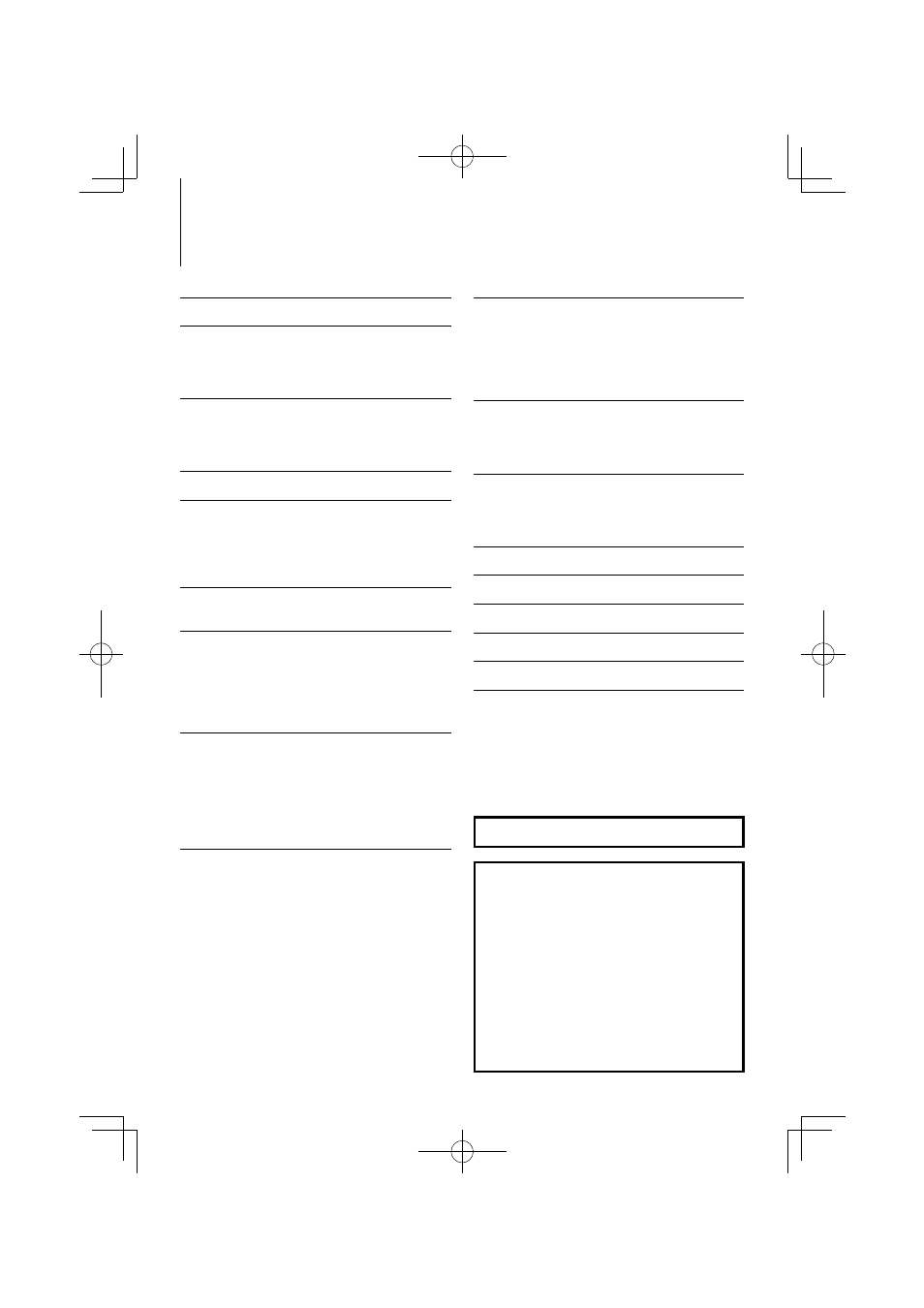
2
|
KMR-700U
Contents
Before use
3
Getting Started
4
Connecting iPod or USB device
Removing iPod or USB device
Clock & Date Adjustment
Basic Operation
6
General functions
Tuner functions
iPod & USB device play functions
Menu System
8
Display Settings
9
Display Type Selection
Display Side Selection
Text Display Selection
Auxiliary Input Display Setting
Tuner Operation
11
Auto memory entry
iPod/USB device Operation
12
Drive Search
Music Search
Music Search for iPod
Searching for Music by Initial
Related Search
Audio Adjustments
14
Audio Control
Adjusting the detail of Audio Control
Audio Setup
Audio Preset Memory
Audio Preset Recall
Dual zone control
Other Functions
16
Backup memory delete
Favorite Control
17
Favorite Preset Memory
Favorite Preset Recall
Favorite Preset Memory Delete
Favorite Name Setting
Satellite Radio tuner control (Optional
accessory) 19
Basic Operation
Category and Channel Search
Remote control (Optional accessory)
setup 20
Remote control ID setup
Remote control ID delete
Dual zone control setup
Appendix
21
Accessories/ Installation Procedure 23
Connecting Wires to Terminals
24
Installation 25
Troubleshooting Guide
26
Specifications 28
iPod is a trademark of Apple Inc., registered in the U.S.
and other countries.
iPhone is a trademark of Apple Inc.
“Made for iPod” means that an electronic accessory
has been designed to connect specifically to iPod and
has been certified by the developer to meet Apple
performance standards.
“Works with iPhone” means that an electronic accessory
has been designed to connect specifically to iPhone
and has been certified by the developer to meet Apple
performance standards.
Apple is not responsible for the operation of this device
or its compliance with safety and regulatory standards.
The “AAC” logo is trademark of Dolby Laboratories.
B64-4406-00_00_KMR-700U_K_en.indd 2
B64-4406-00_00_KMR-700U_K_en.indd 2
09.2.16 11:00:02 AM
09.2.16 11:00:02 AM
