References – Kenwood DDX4025BT User Manual
Page 60
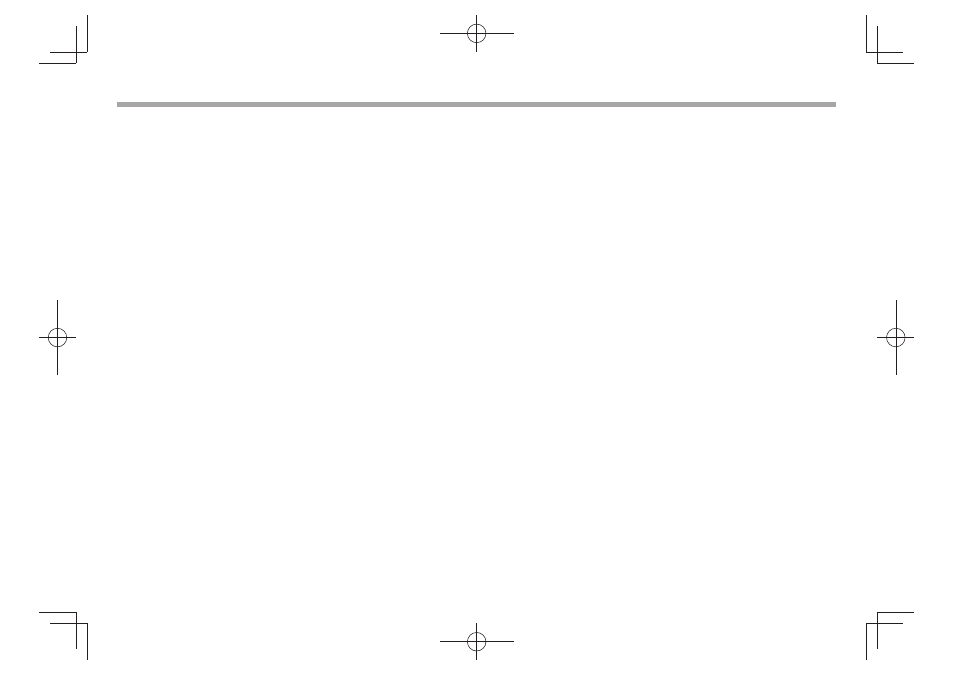
60
R
USB
“ Reading...” does not disappear from the screen.
• Turn the power off and on again.
While playing a track, sound is sometimes
interrupted.
• The tracks are not properly copied into the USB
device. Copy tracks again, and try again.
R
iPod/iPhone
No sound comes out of the speakers.
• Disconnect the iPod/iPhone, then connect it again.
• Select another source, then reselect “iPod”.
The iPod/iPhone does not turn on or does not
work.
• Check the connecting cable and its connection.
• Update the firmware version.
• Charge the battery.
• Reset the iPod/iPhone.
Sound is distorted.
• Deactivate the equalizer either on this unit or the
iPod/iPhone.
A lot of noise is generated.
• Turn off (uncheck) “VoiceOver” of the iPod/iPhone.
For details, visit
No operations are available when playing back a
track containing Artwork.
• Operate the unit after the Artwork is loaded.
Sound does not synchronize with the video.
• Select [iPod] for
Videos cannot be played.
• Connect with USB Audio and Video cable
KCA-iP22F/KCA-iP202. Other cables cannot be
used.
• Select [iPod] for
No sound of videos comes out.
• Connect with USB Audio and Video cable
KCA-iP22F/KCA-iP202. Other cables cannot be
used.
• Select [iPod] for
R
Tuner
AME automatic presetting does not work.
• Store stations manually. (Page 20 )
Static noise while listening to the radio.
• Connect the aerial firmly.
R
Digital Radio (DAB)
Cannot receive an ensemble.
• Your area is not covered by the ensemble.
The DAB aerial is not properly extended or
positioned.
• Adjust the aerial and try the ensemble scanning
again.
• Connect an active antenna (not supplied).
R
AV-IN1/AV-IN2
No picture appears on the screen.
• Turn on the video component if it is not on.
• Connect the video component correctly.
• When “AV-IN2” is selected as the source, set
Input> to [AV-IN].
REFERENCES
REFERENCES
DDX_Entry_E.indb 60
DDX_Entry_E.indb 60
2013/10/30 13:54
2013/10/30 13:54
