Playback – Kenwood KRF-V5450D User Manual
Page 29
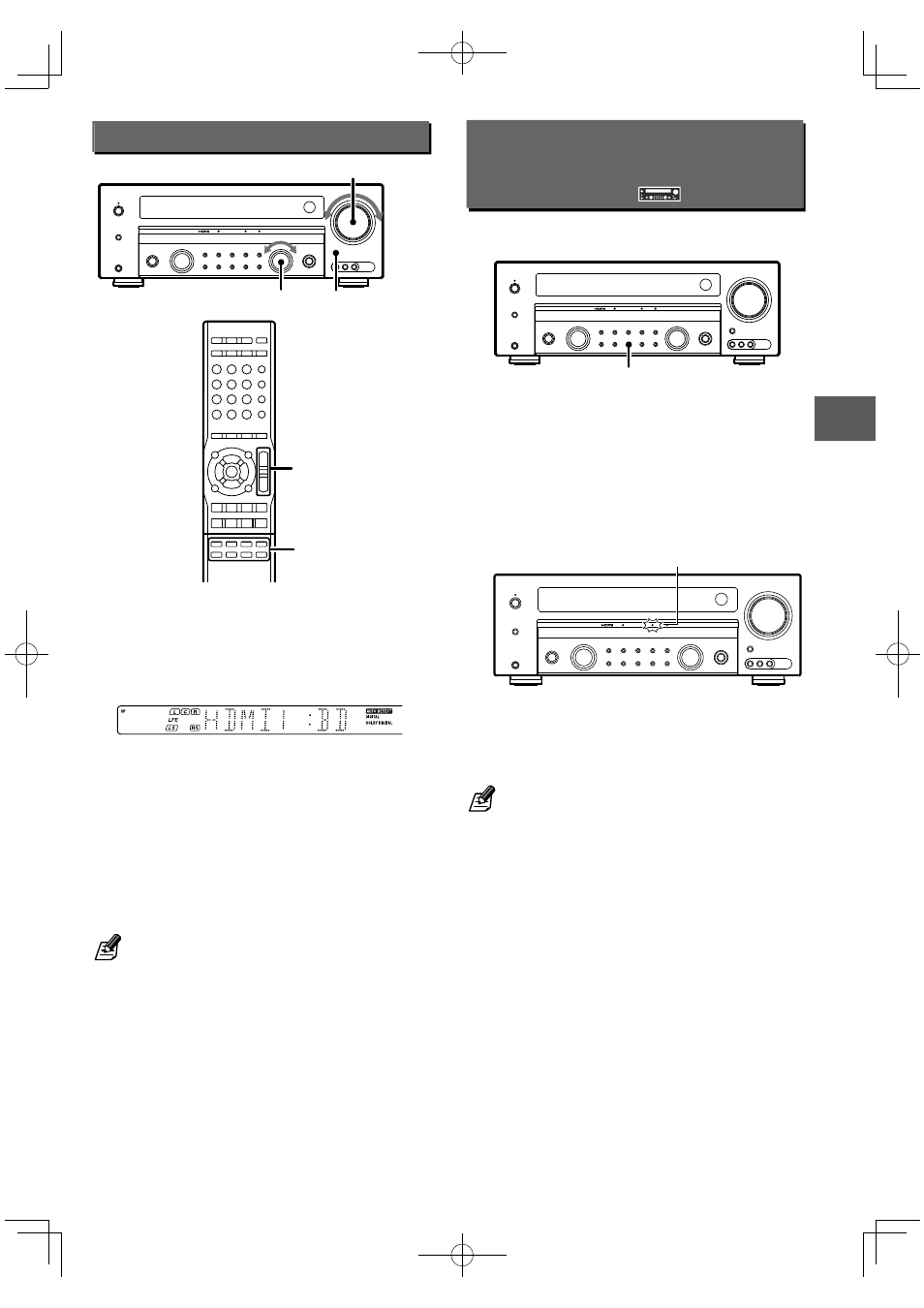
English
29
P
la
y
in
g m
u
si
c o
r mo
vi
e
Playback
VOLUME CONTROL
INPUT SELECTOR
AV AUX
VOLUME
/o
1
Select a source.
Use the Input source keys on the remote control unit to
select a source.
Or use [INPUT SELECTOR] knob or [AV AUX] key on the main
unit.
Example: Display when HDMI 1 input source is selected
2
Start playback from the selected source.
3
Use [VOLUME
%/fi] to adjust the volume.
4
Enjoy various surround effects.
You can enjoy a variety of listen modes. (See
¤.)
The surround effects can be fine tuned according to the
selected input source. (See
·.)
• The AV AUX input cannot be selected with the [INPUT
SELECTOR] knob of this unit. This input should be
selected using the [AV AUX] on this unit or the [AV AUX]
key on the remote control unit.
Monitoring the input source in
the original sound (STRAIGHT
DECODE mode)
The signal input from a source can be output directly without any
sound field effect added to it.
STRAIGHT DECODE
1
Select a source.
2
Start playback from the selected source.
3
Press [STRAIGHT DECODE].
When STRAIGHT DECODE mode is enabled, the listen mode
is selected automatically according to the input signal.
"STRAIGHT DECODE" indicator lights up.
To cancel
Press [STRAIGHT DECODE].
STRAIGHT DECODE mode is also canceled when [LISTEN
MODE] is operated.
• If the input signal uses a number of channels larger than
the number of speakers in use, the signals are distributed
automatically according to the available speakers.
Input source keys
B60-5810-08_00_EN.indd 29
B60-5810-08_00_EN.indd 29
09.7.24 9:05:21 AM
09.7.24 9:05:21 AM
