Kenwood K-511USB-B User Manual
Page 48
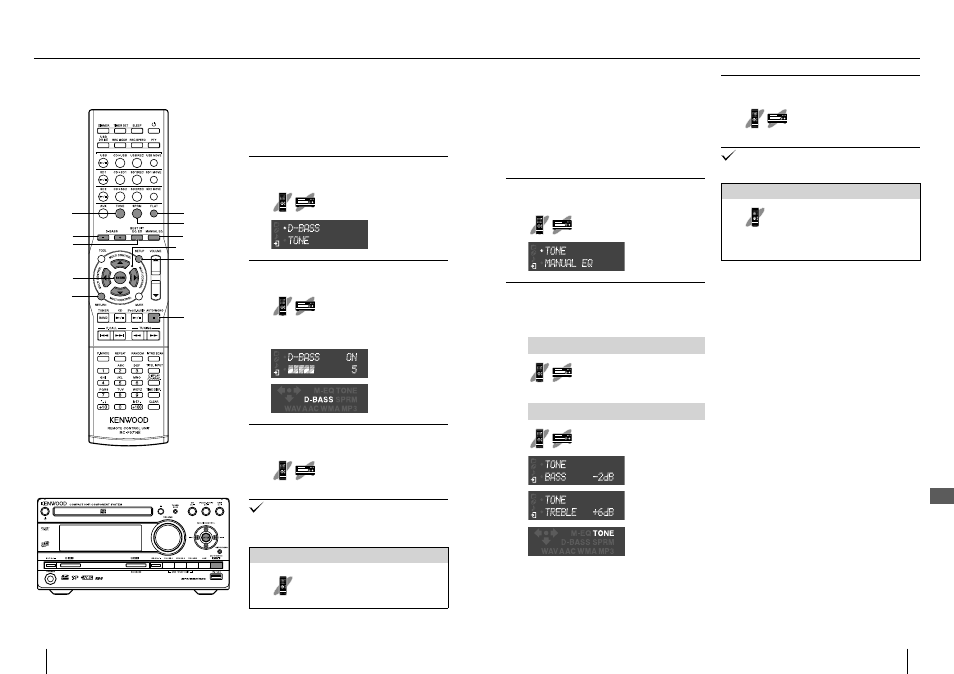
ENTER
RETURN
STOP
F
SETUP
MULTI CONTROL
TONE
D-BASS
SPRM
FLAT
MANUAL EQ
BEST FIT
EQ EX
94
K-511USB/RD-K511USB
95
English
Enhancing the bass tone (D-
BASS)
The level of reproducing the low frequencies can
be adjusted in the range between "0" (OFF) and
"10".
1
Select "D-BASS".
Press [MULTI CONTROL
A/B]
to select, then press [ENTER].
2
Adjust the enhancement level.
Press [MULTI CONTROL
A/B].
The level can be adjusted in the increment/
decrement of 1.
"D-BASS" lights up when
this setting is made.
3
Enter the selection.
Press [ENTER].
Pressing [FLAT] ends the D-BASS setting after saving
the last condition. Pressing [FLAT] again resets it to the
original setting.
To set using [D-BASS +/–] of the remote control unit:
Press [D-BASS +/–].
•
Enhancing both bass and treble
(TONE)
The volume levels of the low frequencies (BASS)
and high frequencies (TREBLE) can be enhanced
or attenuated independently in 2 dB increments/
decrements in the range between "−8 dB" and "+8
dB".
1
Select "TONE".
Press [MULTI CONTROL
A/B]
to select, then press [ENTER].
2
Select the group of frequencies to
be enhanced/attenuated and adjust
its level as desired.
To select the frequency group
Press [MULTI CONTROL
C/D] to
select low frequencies (BASS)
or high frequencies (TREBLE).
To adjust the level
Press [MULTI CONTROL
A/B].
When the low frequency
(BASS) level is attenuated
by "−2dB".
When the high
frequency (TREBLE) level
is enhanced by "+6dB".
"TONE" lights up when
this setting is made.
3
Enter the selection.
Press [ENTER].
Pressing [FLAT] ends the TONE setting after saving the
last condition. Pressing [FLAT] again resets it to the
original setting.
To set using [TONE] of the remote control unit
Press [TONE].
Each press switches ON/OFF. Perform the
setting with the operations in steps 2 and 3.
•
Cr
eating the desir
ed sound setting
Making the sound setup using the Setup menu
