Press the ( grill button, Set a cooking time using the rotary selector, Press the ¹ button – Siemens HF24G564 User Manual
Page 8: The cooking time has elapsed, Changing the cooking time, Pausing, Cancelling operation, Note, Memory, Saving memory settings
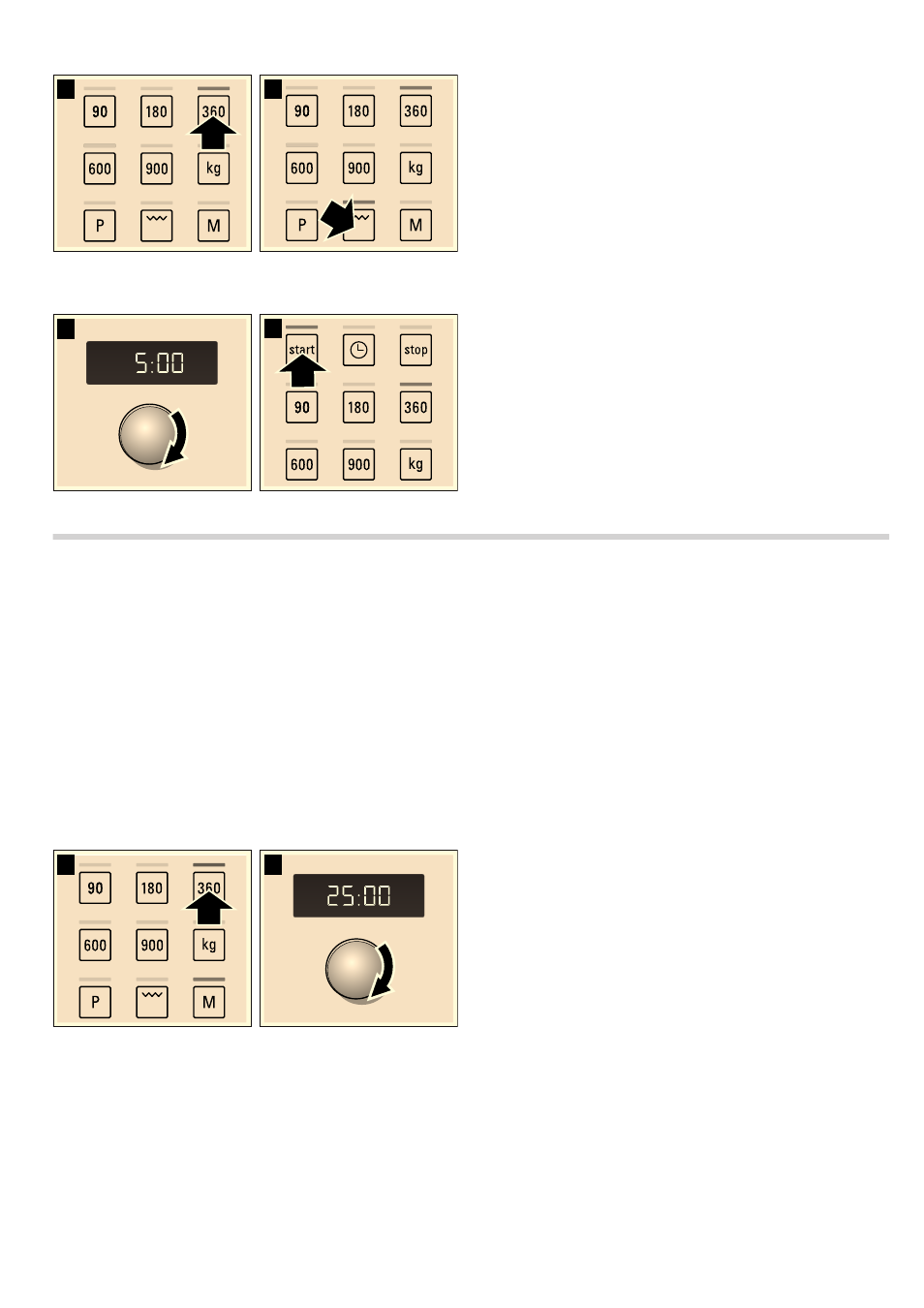
8
2.
Press the
(
Grill button.
3.
Set a cooking time using the rotary selector.
4.
Press the
¹
button.
The cooking time counts down in the display.
The cooking time has elapsed
An audible signal sounds. Open the appliance door or press
º
. The clock reappears.
Changing the cooking time
This can be done at any time. Change the cooking time using
the rotary selector.
Pausing
Press the
º
button once or open the appliance door.
Operation is suspended. The display above the
¹
button
flashes. After closing the door, press the
¹
button again.
Cancelling operation
Press the
º
button twice or open the door and press the
º
button once.
Note: You can also adjust the cooking time first and then the
microwave power setting.
Memory
You can save the settings for a dish in the memory and call it
up again at any time.
The memory is useful for if you frequently prepare a specific
dish.
Saving memory settings
Example: 360 W, 25 minutes
1.
Press the
l
button.
The indicator light above the button lights up.
2.
Press the required microwave power setting.
The indicator light above the button lights up and 1:00 min
appears in the display.
3.
Set the cooking time using the rotary selector.
4.
Confirm by pressing the
l
button.
The clock reappears. The setting is saved.
Notes
■
You can also store grill only or grill combined with
microwave.
■
You cannot save several microwave power settings one after
the other.
■
You cannot save automatic programmes.
■
You can save the memory settings and start the appliance
immediately. When finishing, instead of pressing
l
, press
¹
.
■
Saving a new setting in the memory: press the
l
button.
The old settings appear. Save the new programme as
described in steps 1 to 4.
Starting the memory
It is very easy to start the saved programme. Place your meal
into the appliance. Close the appliance door.
1.
Press the
l
button.
The saved settings are displayed.
2.
Press the
¹
button.
The cooking time counts down in the display.
The cooking time has elapsed
An audible signal sounds. Open the appliance door or press
º
. The clock reappears.
Pausing
Press the
º
button once or open the appliance door.
Operation is suspended. The display above the
¹
button
flashes. After closing the door, press the
¹
button again.
Cancelling operation
Press the
º
button twice or open the door and press the
º
button once.
PLQ
NJ
PLQ
PLQ
NJ
PLQ
