Initial setup (p.16) – Kenwood DNN770HD User Manual
Page 9
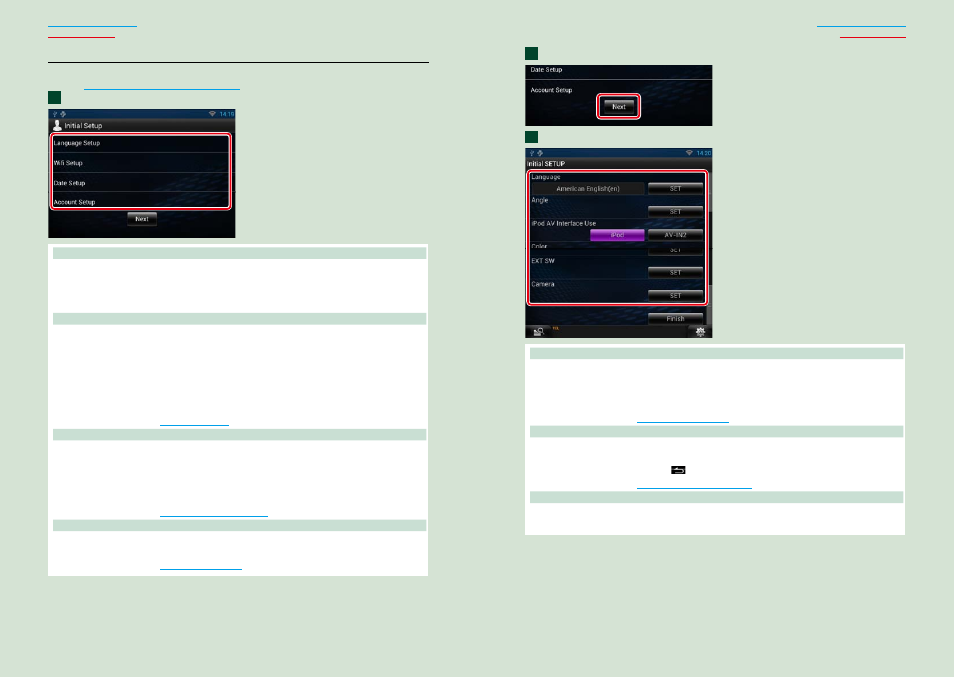
16
17
Touch [Next].
Set each item as follows.
Language
Select the language used for the control screen and setting items. Default is “American English (en)”.
1
Touch [SET].
2
Touch [
C] or [D] to select the desired language.
3
Touch [Enter].
Angle (DNN990HD only)
Adjust the position of the monitor. Default is “0”.
1
Touch [SET].
2
Touch desired angle number and [
].
iPod AV Interface Use
Set the terminal which your iPod is connected to. Default is “iPod”.
1
Touch [iPod] or [AV-IN2].
2
3
Initial setup
Perform this setup when you use this navigation system for the first time or when you reset the
unit. See
Resetting the Navigation System (P.157)
.
Set each item as follows.
Language Setup
Select the language used for the GUI and input methods. Default is “English (United States)”.
1
Touch [Language Setup].
2
Select a language from the list.
3
After setting, press the <
6 > button twice.
WiFi Setup
Configure settings for connection to Wi-Fi.
1
Touch [WiFi Setup].
2
Slide Wi-Fi to ON.
3
Select the Wi-Fi access point to register from the list.
4
Input the Password.
5
Touch [Connect].
6
After setting, press the <
6 > button.
Date Setup
Set the date and time.
1
Touch [Date Setup].
2
Touch [Select time zone].
3
Select a time zone.
4
After setting, press the <
6 > button.
Account Setup
Set the information about the user of this navigation system.
1
Touch [Account Setup].
1
Continued
