Memory operation, Selecting operation, Memory operation selecting operation – Kenwood DNN770HD User Manual
Page 46: Multi function menu (p.90)
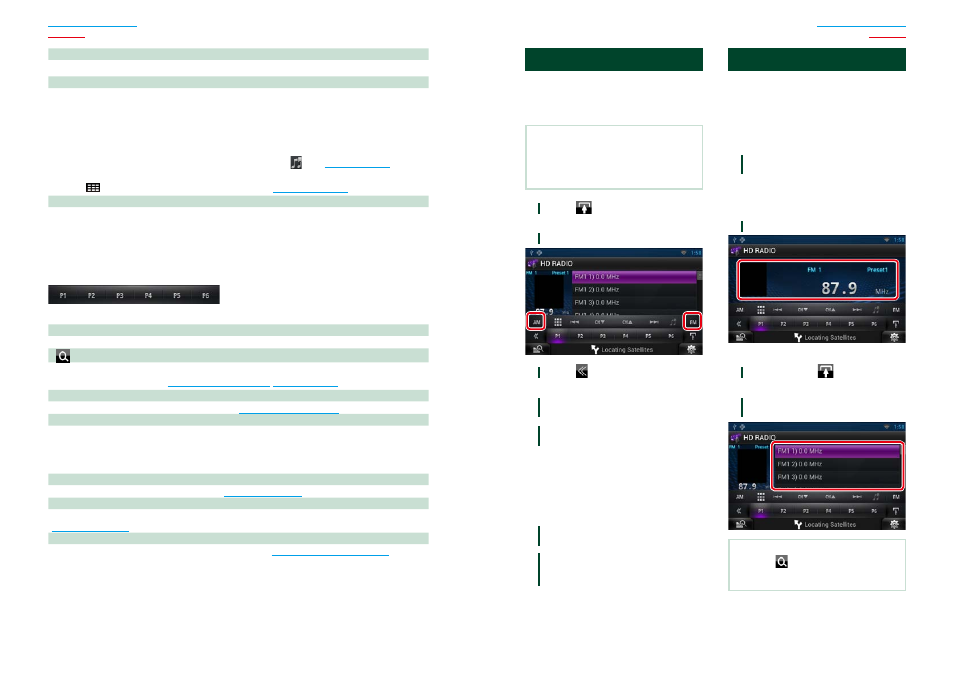
90
91
6 Preset list
Displays the list of preset stations or channels and the information.
7 Sub function menu
The following functions can be performed by using keys in this area.
• Switches the band: Touch [AM] or [FM].
• Tunes in a station: Touch [
E] [F]. The method of frequency switching can be changed. See Seek
mode.
• Selects a channel: Touch [CH
S] or [CH R].
• Stores the information about the song being received: Touch [
]. See
• Tunes in by entering direct number:
Touch [
] and enter the desired number. For details, see
.
8 Sub function/ List switching key
Touch to display “Sub function menu” (7 in this table).
Touch and hold to switch between the preset list and the information list.
In HD Radio tuner mode, tuned program information will be displayed.
Ñ
Multi function menu
The functions of each key are as follows.
[P1] - [P6]
Select the preset station. Touch for 2 seconds to store the current station into the preset memory.
[
]
Select search method from preset station selection, channel selection or bookmark selection. For
details on search operation, see
.
[TI]
Sets the traffic information mode on. For details, see
[SEEK]
Switches the seek mode in the following sequence; [AUTO1], [AUTO2], [MANUAL].
• AUTO1: Tunes in a station with good reception automatically.
• AUTO2: Tunes in stations in memory one after another.
• MANUAL: Switches to the next frequency manually.
[AME]
Selects the auto memory mode. For details, see
[RCV]
Switches the receive mode in the following sequence; [AUTO], [DIGITAL], [ANALOG]. For details, see
.
[PTY]
Searches a program by setting program type. For details, see
Memory Operation
Ñ
Auto memory
You can automatically store stations with
good reception to memory.
NOTE
• Auto memory terminates when 6 stations are
stored or when all stations are tuned in.
• Auto memory ends automatically if you do not
operate within 10 seconds.
1
Touch [
].
Sub function menu appears.
2
Touch desired band key.
3
Touch [
] in the control screen.
The multi function menu appears.
4
Touch [AME] in the multi function
menu.
5
Touch [
A] or [B] in the sub
function menu.
Auto memory starts.
Ñ
Manual memory
You can store the current receiving station or
channel in memory.
1
Select a station or channel you wish
to store in memory.
2
Touch [P#] (#:1-6) in which you want
to store the station or channel for 2
seconds until a beep sounds.
Selecting Operation
Ñ
Preset select
You can list and select memorized station or
channel.
Selecting from the multi function
menu
1
Touch the desired number from P1
to P6.
The navigation system will tune to the
selected station or channel.
Selecting from the preset list
1
Touch illustrated area.
List Control screen appears.
2
Touch and hold [
].
Preset list appears.
3
Select a station or channel from the
list.
NOTE
• Touching [
] and then [Preset List] displays
the preset channel list. You can also select your
desired channel from the list.
