Kenwood DNN770HD User Manual
Page 10
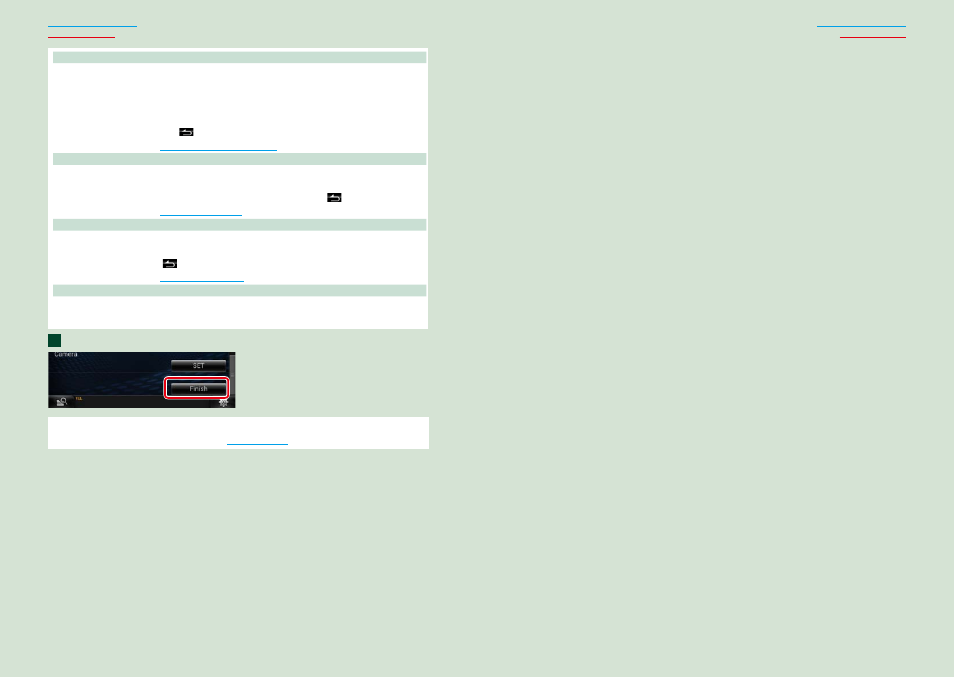
18
19
Color
Set the screen and button illumination color. You can select whether to allow color scan operation or
select a fixed color for operation.
1
Touch [SET].
2
Touch [ON] or [OFF] of [Panel Color Scan].
3
If you want to change color, touch [SET] of [Panel Color Coordinate].
4
Touch your desired color and [
].
Panel color coordinate (P.133)
.
EXT SW (DNN990HD only)
Control the external devices.
1
Touch [SET].
2
Set device name, output pattern, and pulse set for device. Then, touch [
].
Camera
Set the parameters for the camera.
1
Touch [SET].
2
Set each item and touch [
].
.
Demo mode
Set the demonstration mode. Default is “ON”.
1
Touch [ON] or [OFF].
Touch [Finish].
NOTE
• These settings can be set from the SETUP menu. See
.
4
See also other documents in the category Kenwood Multimedia:
- AS-iP70 (168 pages)
- DNX771HD (38 pages)
- DNX771HD (56 pages)
- DNX771HD (145 pages)
- DNN770HD (36 pages)
- DDX471HD (68 pages)
- DDX7701HD (76 pages)
- DNX520VBT (9 pages)
- DNX520VBT (88 pages)
- CAW-PS1200 (3 pages)
- CAW-RN1310 (3 pages)
- CAW-RN7120 (3 pages)
- CAW-LR7320 (3 pages)
- KCA-iP102 (5 pages)
- CAW-MB1500 (3 pages)
- CAW-VW1120 (3 pages)
- CAW-RN7010 (3 pages)
- KCA-ML100 (5 pages)
- CAW-MZ7460 (4 pages)
- CAW-BM1190 (3 pages)
- CAW-PG7260 (3 pages)
- KCA-RC406 (3 pages)
- KCA-RC405 (3 pages)
- KCA-RC405 (18 pages)
- CAW-NS7700 (3 pages)
- CAW-MB1080 (3 pages)
- CAW-RN1140 (3 pages)
- CAW-DW1300 (3 pages)
- CAW-CT7340 (4 pages)
- CAW-CT7130 (3 pages)
- CAW-FI1210 (3 pages)
- CAW-KI1520 (3 pages)
- CAW-AU1181 (3 pages)
- CAW-PG7240 (4 pages)
- CAW-CAB4N7 (1 page)
- KTC-V301E (56 pages)
- CAW-RN7410 (4 pages)
- CAW-RN7400 (3 pages)
- CAW-MB1110 (3 pages)
- CAW-HD1470 (3 pages)
- CAW-HD1540 (3 pages)
- CAW-FD7070 (4 pages)
- CCD-2000 (7 pages)
- CAW-CH1010 (4 pages)
