Handset operation – AT&T CL84200 User Manual
Page 40
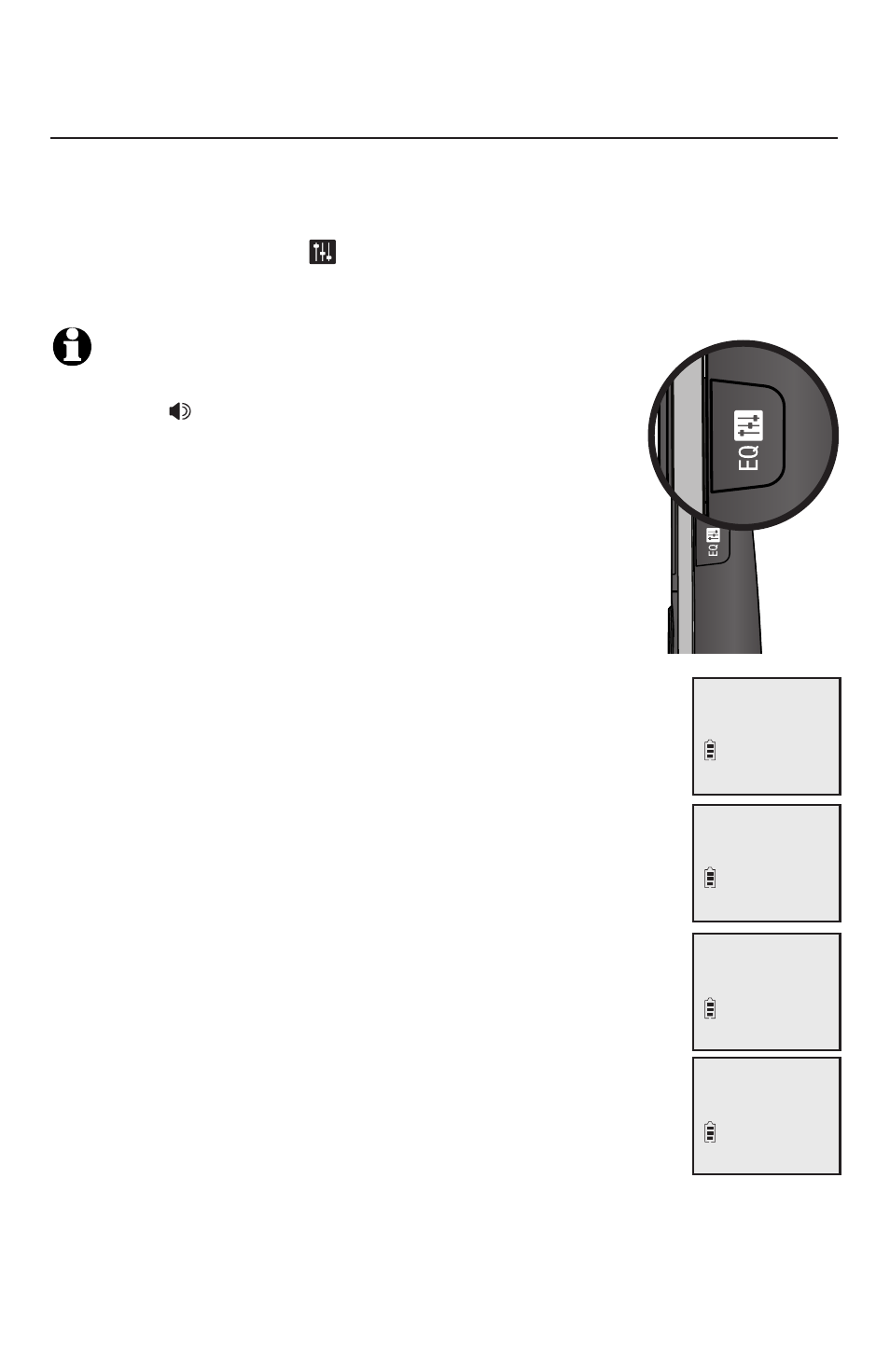
34
Handset operation
Equalizer
The equalizer feature on the cordless handset enables you to change the
quality of the audio of the handset to best suit your hearing.
While on a call, on an intercom call or listening to a message or
announcement, press
EQ
to select the equalizer setting
Treble 1, Treble
2, Bass or Natural (the default setting) for the handset. The current setting is
shown on the handset for two seconds.
NOTES:
If you switch the call between the cordless handset and speakerphone
by pressing
/SPEA�ER
SPEA�ER, the audio setting remains unchanged.
The current equalizer setting remains unchanged until a new setting
is selected.
Only the cordless handset has the equalizer feature. The equalizer
setting will not change the audio of the base handset or speakerphone.
1.
2.
3.
Treble 1
6:30
AM
8/06
Treble 2
6:30
AM
8/06
Bass
6:30
AM
8/06
Natural
6:30
AM
8/06
Telephone operation
- CL2909 (49 pages)
- 8434 (54 pages)
- 8434 (38 pages)
- TL74358 (41 pages)
- Definity 7410 (31 pages)
- 8503T (33 pages)
- NORTEL BCM50 (37 pages)
- EL52309 (8 pages)
- 100 (6 pages)
- 135 (8 pages)
- ML17959 (82 pages)
- System 75 (10 pages)
- CL82409 (9 pages)
- 2300 (13 pages)
- CL82601 (2 pages)
- CL82351 (2 pages)
- CL82351 (2 pages)
- TL74258 (97 pages)
- 820 (6 pages)
- 1856 (7 pages)
- 1187 (48 pages)
- 972 (29 pages)
- TR1909 (12 pages)
- TRIMLINE 210M (2 pages)
- SB67158 (2 pages)
- E2115 (27 pages)
- Generic 2 (44 pages)
- SBC-420 (26 pages)
- Partner Plus (26 pages)
- 1080 (18 pages)
- 1040 (74 pages)
- RIM BlackBerry Bold MDC 9000 (35 pages)
- System 25 (85 pages)
- System 25 (35 pages)
- System 25 (438 pages)
- System 25 (75 pages)
- DECT CL84209 (12 pages)
- DEFINITY 8101 (4 pages)
- TRIMLINE TR1909 (43 pages)
- 902 (6 pages)
- TL74108 (8 pages)
- 7406BIS (72 pages)
- CL4939 (77 pages)
- PARTNER MLS-12 (5 pages)
- 952 (8 pages)
