Installation options – AT&T CL84200 User Manual
Page 15
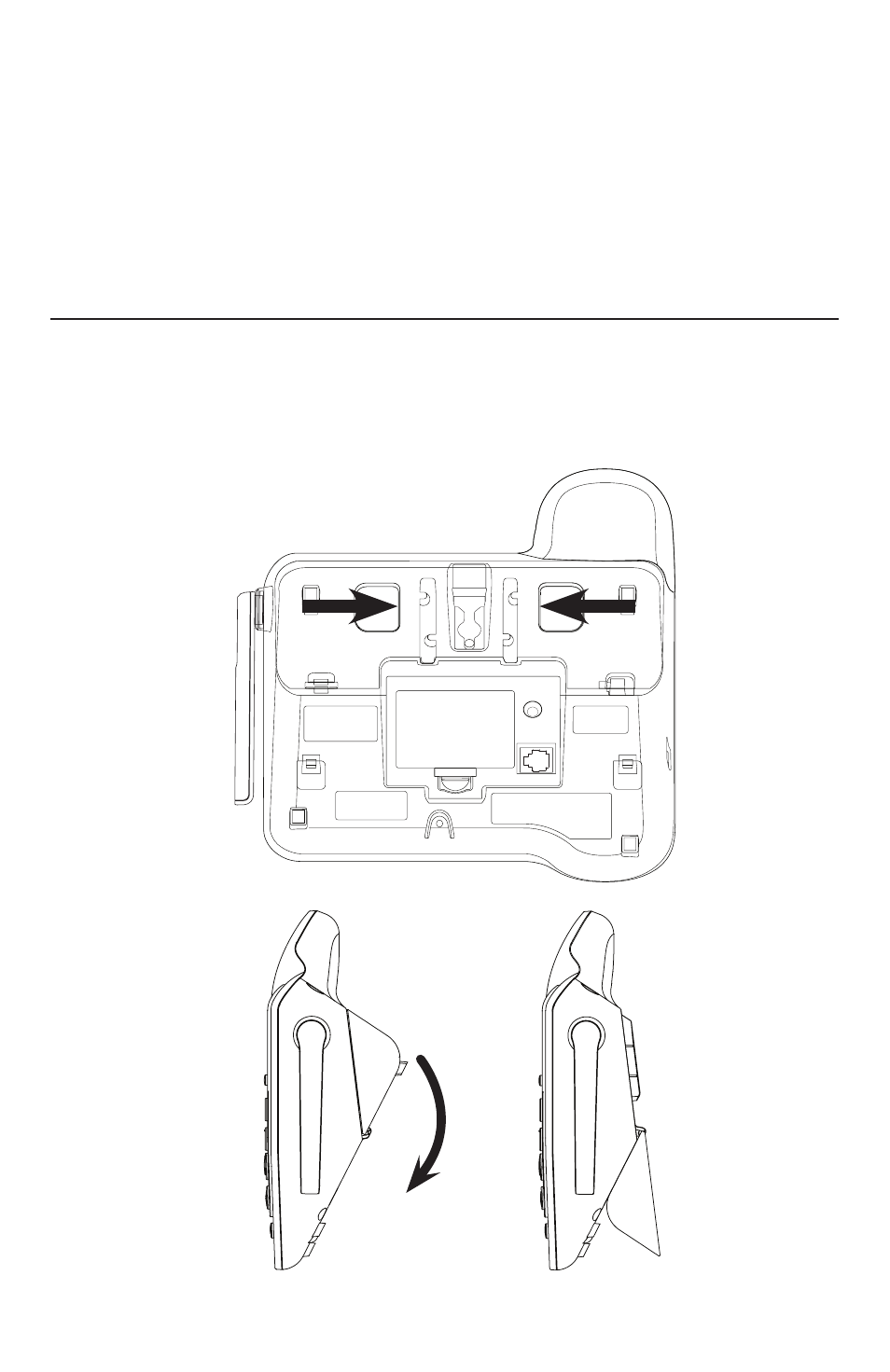
9
Installation options
The telephone base comes with the mounting bracket set for tabletop use.
If you want to mount your telephone on a wall, swivel the mounting bracket
down so the telephone can connect with a standard dual-stud telephone wall
mounting plate. If you do not have this mounting plate, you can purchase
one from many hardware or consumer electronics retailers. You might need a
professional to install the mounting plate.
Tabletop to wall mount installation
To install the telephone base in the wall mount position, make sure that you
first unplug all cords connected to the telephone base.
1. Press in as the arrows indicate. The bracket will detach from the telephone
base. Swivel it down into wall mount position, making sure it clicks into place.
Table mount
Wall mount
Side view
Getting started
- CL2909 (49 pages)
- 8434 (54 pages)
- 8434 (38 pages)
- TL74358 (41 pages)
- Definity 7410 (31 pages)
- 8503T (33 pages)
- NORTEL BCM50 (37 pages)
- EL52309 (8 pages)
- 100 (6 pages)
- 135 (8 pages)
- ML17959 (82 pages)
- System 75 (10 pages)
- CL82409 (9 pages)
- 2300 (13 pages)
- CL82601 (2 pages)
- CL82351 (2 pages)
- CL82351 (2 pages)
- TL74258 (97 pages)
- 820 (6 pages)
- 1856 (7 pages)
- 1187 (48 pages)
- 972 (29 pages)
- TR1909 (12 pages)
- TRIMLINE 210M (2 pages)
- SB67158 (2 pages)
- E2115 (27 pages)
- Generic 2 (44 pages)
- SBC-420 (26 pages)
- Partner Plus (26 pages)
- 1080 (18 pages)
- 1040 (74 pages)
- RIM BlackBerry Bold MDC 9000 (35 pages)
- System 25 (85 pages)
- System 25 (35 pages)
- System 25 (438 pages)
- System 25 (75 pages)
- DECT CL84209 (12 pages)
- DEFINITY 8101 (4 pages)
- TRIMLINE TR1909 (43 pages)
- 902 (6 pages)
- TL74108 (8 pages)
- 7406BIS (72 pages)
- CL4939 (77 pages)
- PARTNER MLS-12 (5 pages)
- 952 (8 pages)
