Answering system settings (handset only) – AT&T CL84200 User Manual
Page 26
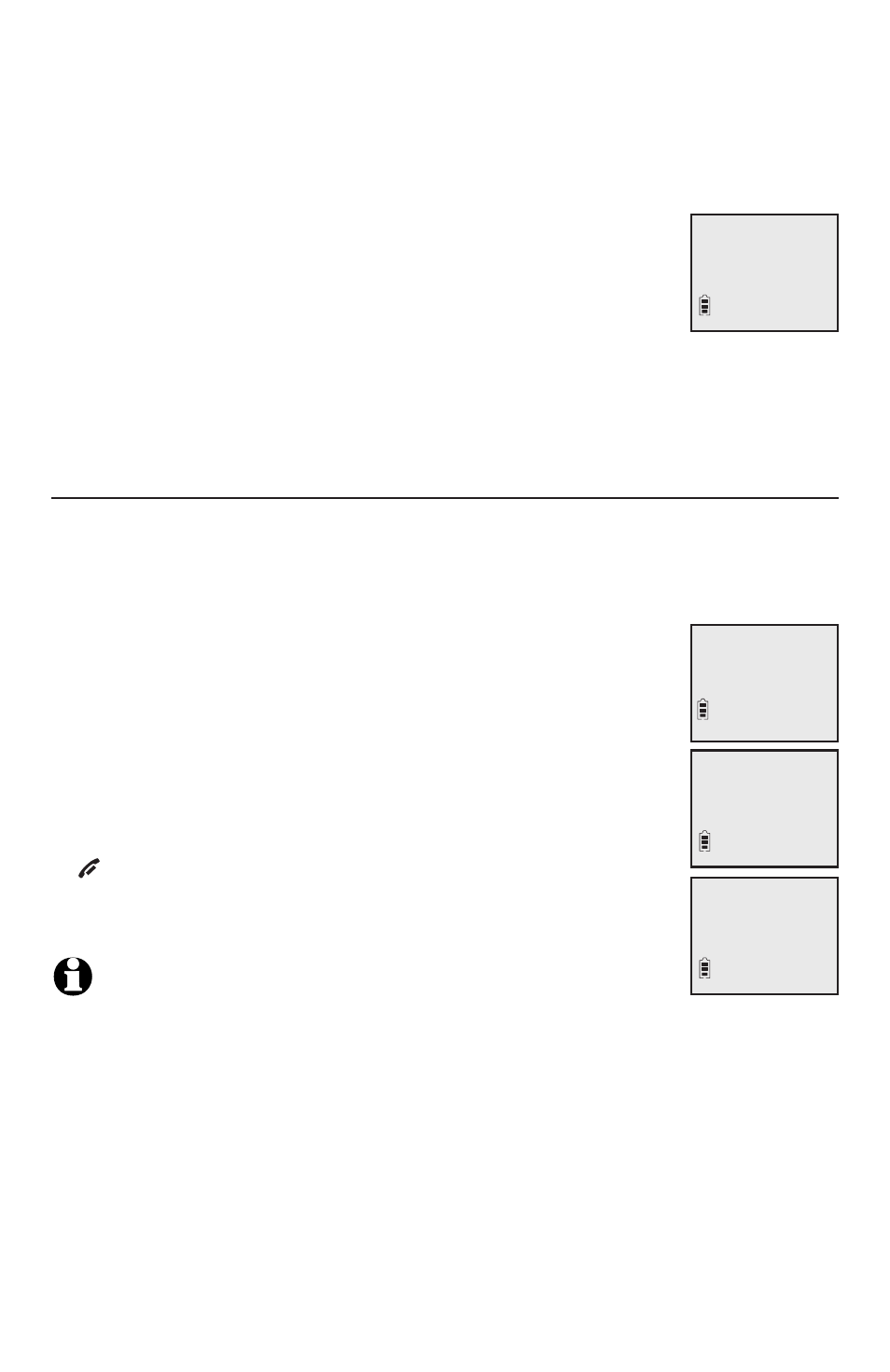
20
Answering system settings (handset only)
To delete your outgoing announcement:
1. When the handset is in idle mode, press
MENU/
SELECT
to enter the
main menu.
2. Press q
CID or pDIR to scroll to >Answering sys, then press
MENU
/SELECT.
3. Press
MENU
/SELECT again to select >Announcement. The
system announces, “To play, press
2. To record, press 7.”
4. Press
3 to delete your recorded announcement.
When your announcement is deleted, the system answers calls with the
default announcement described on the previous page.
Answer on/off
Unless you change it, the answering system is on and ready to record
messages. You can turn the answering system off, but if you do so, the
answering system does not answer calls and record incoming messages.
To turn the answering system on or off from a cordless handset:
1. When the handset is in idle mode, press
MENU/
SELECT
to
enter the main menu.
2. Press q
CID or pDIR to scroll to >Answering sys, then
press
MENU
/SELECT.
3. Press q
CID or pDIR to scroll to >Answer ON/OFF, then
press
MENU
/SELECT.
4. Press q
CID or pDIR to highlight On or Off, then press
MENU
/SELECT to confirm. You hear a confirmation tone. Press
OFF/
CLEAR
to cancel.
If the answering system is on, the handset screen shows the
ANS ON icon.
NOTES:
If the answering system is off and there is an incoming call, the system answers after 10 rings and
announces, “Please enter your remote access code.” For more information about remote access
codes, see page 66.
If you change any answering system settings, the system automatically turns on and will answer
incoming calls.
1.
2.
>
Answer ON/OFF
Ans sys setup
ANSWER ON/OFF
>On
Play messages
>
Answering sys
Telephone settings
>
Announcement
Delete all old
