2 manual operation, 1 ari-premio 2.2 - 5 kn – ARI Armaturen ARI-PREMIO User Manual
Page 15
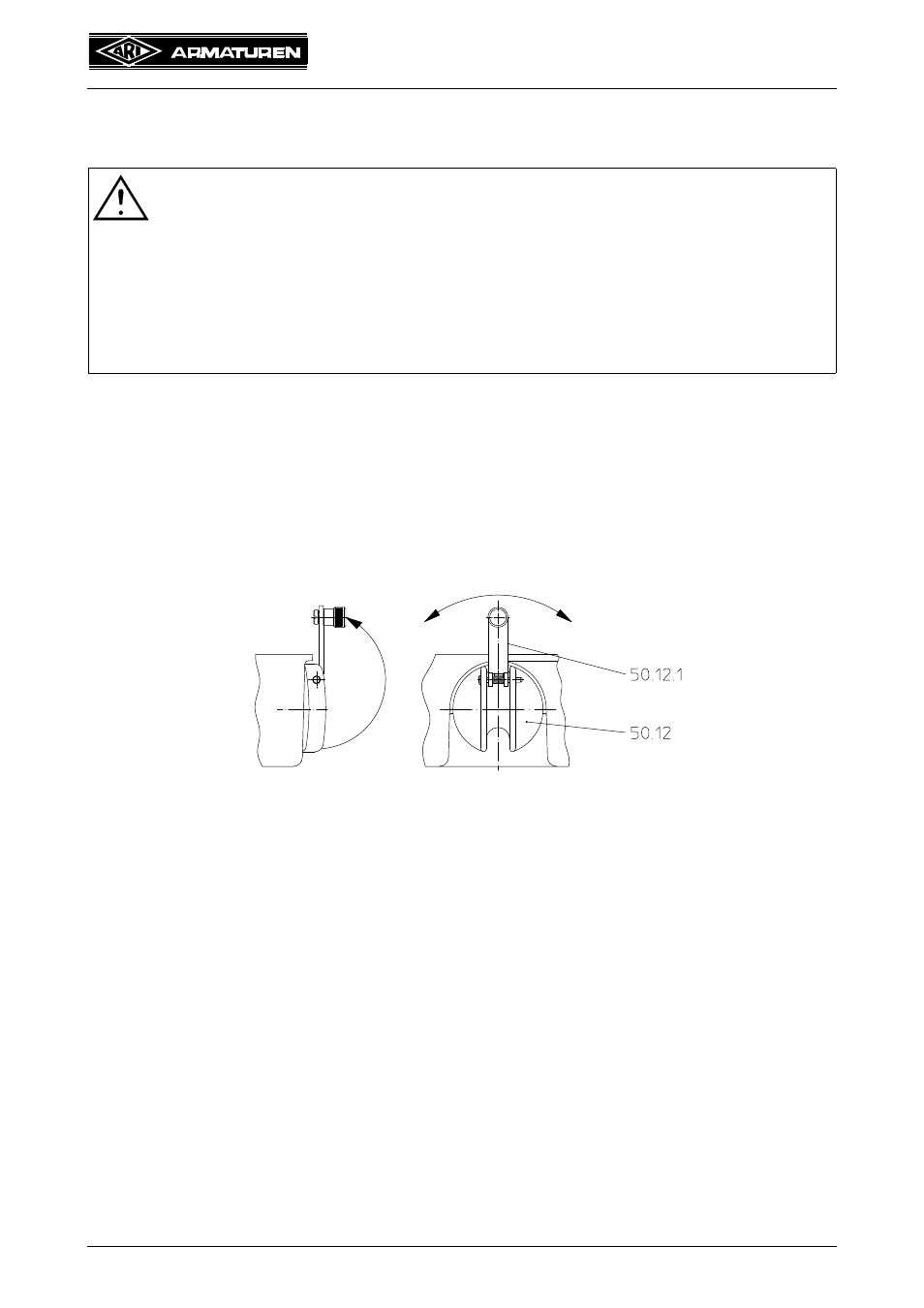
0040501000 4511
Page 15
Operating and installation instructions
Thrust actuator ARI-PREMIO
5.2 Manual operation
5.2.1 ARI-PREMIO 2.2 - 5 kN
With the motor in the stationary state, the thrust actuator can be run in the retracted and
extended state with the handwheel firmly meshed with the gear.
Proceed as follows:
- Swing out lever (pos. 50.12.1) from handwheel (pos. 50.12).
- Turning in clockwise direction --> extending spindle.
- Turning in counter-clockwise direction --> retracting spindle.
Fig. 5
ATTENTION !
- The handwheel always rotates during motor-driven operation (running
indicator). Never activate manual operation while the motor is running.
Injury hazard!
- In the manual operating mode pay careful attention in the final positions that the
handwheel is only turned to the point where the torque switch trips (audible
click) as otherwise damage will be caused to the thrust actuator! Since the
handwheel always follows during motor-driven operation (running indication),
never operate by hand while the motor is running - potential injury hazards!
retracting spindle
extending spindle
