Application, G rail installation, T rail installation – Red Lion ITMA User Manual
Page 7: Installation, Troubleshooting
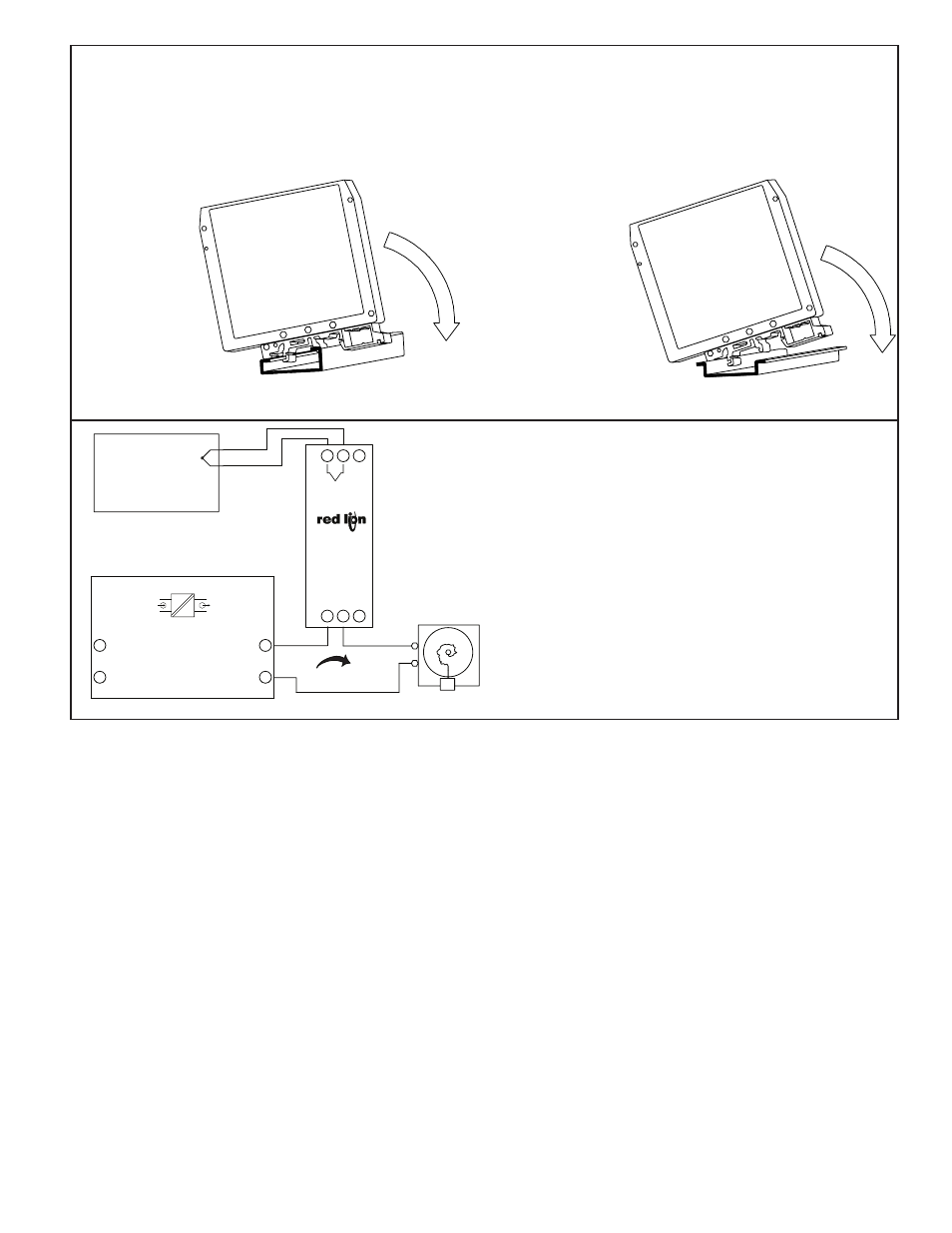
7
APPLICATION
A meat processing plant needs to keep daily records of the process
area temperature. FDA regulations require the temperature to be 22°C at
all times. The ITMA can be used for this application, with the added
benefit of being DIN rail mounted to save space.
The ITMA will sense the process area temperature, and transmit a 4
to 20 mA output to a chart recorder. The processing plant uses a “J” type
thermocouple with a range of -136°C to 111°C. The ITMA is field
calibrated to output 4 mA at 0°C and 20 mA at 44°C. See Section 1.0 for
the Field Calibration procedure.
The ITMA output receives its power from a PSDR1200 Signal
Conditioning Power Supply with a +24 VDC output.
4 to 20 mA
OUTPUT
POWER/
M2068B
+
4
5
-
6
TC
TC
+
1
-
2
3
CHART
-
+
RECORDER
24VDC (+)
(~) L1
(~) N
1
2
VAC
IN
Fuse 125mA
--
~~
OUT
MC2021X
GND (-)
3
4
PROCESS
AREA BEING
MONITORED
PSDR1200
ITMA
G Rail Installation
To install the
ITMA on a “G” style
DIN rail, angle the
module so that the
upper groove of the
“foot” catches under
the lip of the top rail.
Push the module
toward the rail until it
snaps into place. To
remove a module
from the rail, push up
on the bottom of the
module while pulling
out away from the
rail.
T Rail Installation
To install the ITMA
on a “T” style rail,
angle the module so
that the top groove of
the “foot” is located
over the lip of the top
rail. Push the module
toward the rail until it
snaps into place. To
remove a module from
the rail, insert a
screwdriver into the slot
on the bottom of the
“foot”, and pry upwards
on the module until it
releases from the rail.
INSTALLATION
The unit is equipped with a universal mounting foot for attachment to standard DIN style mounting rails, including
G profile rail according to EN50035 - G32 , and top hat (T) profile rail according to EN50022 - 35 x 7.5 and 35 x 15.
The unit should be installed in a location that does not exceed the maximum operating temperature and provides good
air circulation. Placing the unit near devices that generate excessive heat should be avoided.
TROUBLESHOOTING
For further technical assistance, contact technical support at the appropriate
company numbers listed.
