Windows driver installation – HighPoint RocketRAID 2240 User Manual
Page 23
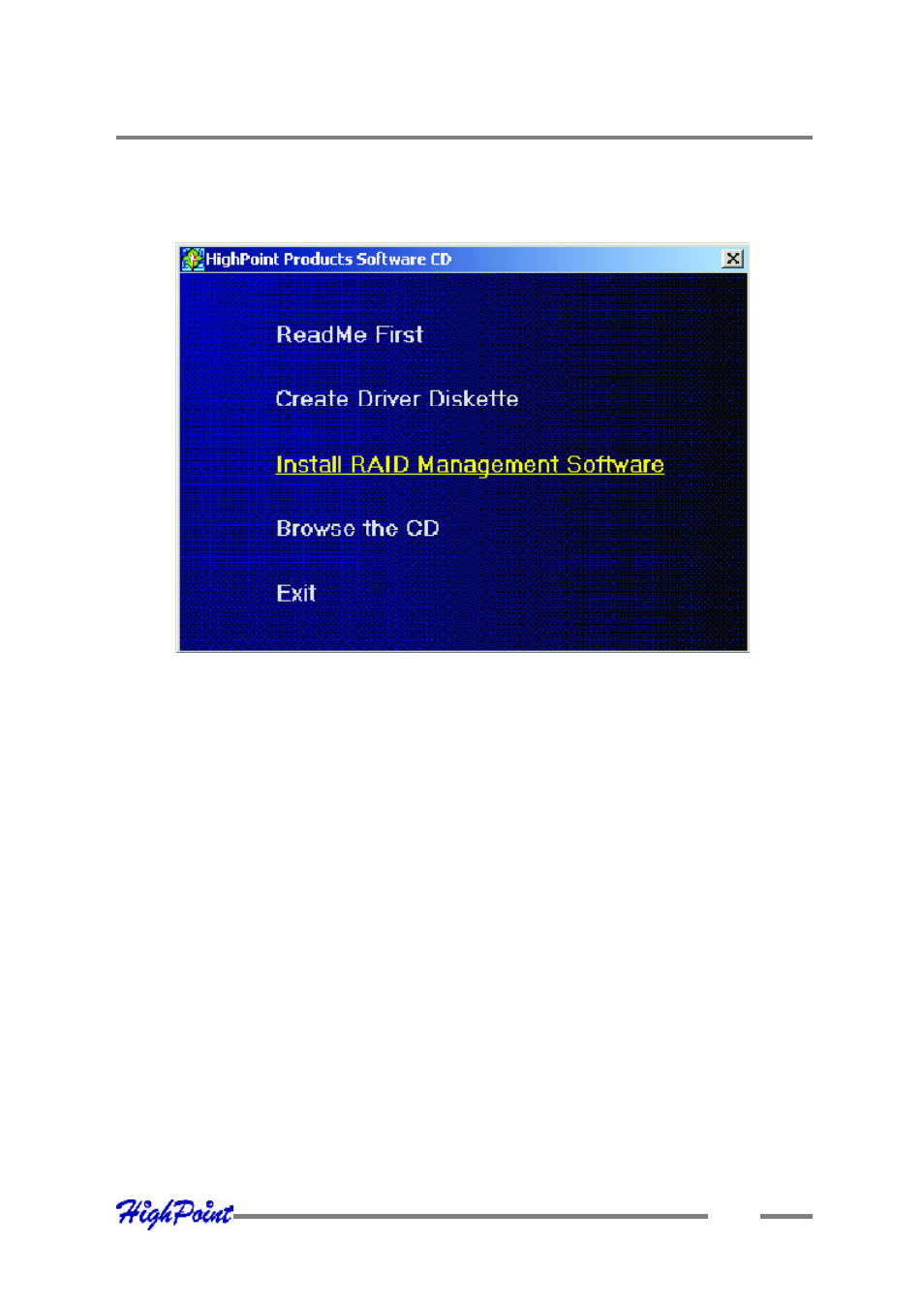
To install the RAID software:
1.
Click on “Install RAID Management Software”.
2.
Select the desired software from the drop down menu, and click on the “OK”
button.
Windows Driver Installation
Before installing the RocketRAID 2240 device driver, make sure the RocketRAID 2240
host adapter and all required hard disks have been installed into the system’
s chassis
(refer to the Hardware Installation section, page 2-3).
Installing the RocketRAID 2240 driver for an existing Windows XP/
2003/x64 system
After the operating system has booted, Windows XP/2003 will automatically detect
the RocketRAID 2240, and request that a device driver be installed. To install the
device driver, follow the steps outlined below:
RocketRAID 2240 Driver and Software Installation
4-3
See also other documents in the category HighPoint Power suppliers:
- RocketStor 6328 (40 pages)
- NA762TB (12 pages)
- NA762TB (41 pages)
- NA381TB (3 pages)
- NA333TB (3 pages)
- NA211TB-LD (3 pages)
- RocketRAID 4520 (8 pages)
- RocketRAID 2720C2 (19 pages)
- Rocket 2722 (8 pages)
- RocketRAID 2782 (60 pages)
- RocketRAID 2760 (60 pages)
- RocketRAID 2744 (65 pages)
- RocketRAID 2722 (23 pages)
- RocketRAID 4322 (60 pages)
- RocketRAID 4460 (59 pages)
- RocketRAID 2684 (35 pages)
- RocketRAID 2644X4 (84 pages)
- RocketRAID 2642 (35 pages)
- RocketRAID 362x (8 pages)
- RocketRAID 640L (8 pages)
- Rocket 640L (8 pages)
- RocketRAID 622 (8 pages)
- RocketHybrid 1220 (43 pages)
- RocketRAID 3560 (62 pages)
- RocketRAID 3520 (80 pages)
- RocketRAID 2522 (90 pages)
- RocketRAID 2340 (76 pages)
- RocketRAID 2322 (73 pages)
- RocketRAID 2320 (77 pages)
- RocketRAID 2314 (92 pages)
- RocketRAID 2310 (75 pages)
- RocketRAID 2302 (81 pages)
- RocketRAID 2300 (81 pages)
- RocketRAID 2224 (54 pages)
- RocketRAID 2220 (46 pages)
- RocketRAID 2210 (99 pages)
- RocketRAID 1742 (65 pages)
- RocketRAID 1720 (71 pages)
- Rocket 622 (8 pages)
- RocketRAID 644 (7 pages)
- RocketStor 5422A (2 pages)
- RocketStor 5411A (2 pages)
- RocketStor 5422 (8 pages)
- RocketStor 5122B (29 pages)
