Analog output adjustment – Vaisala MMT162 User Manual
Page 60
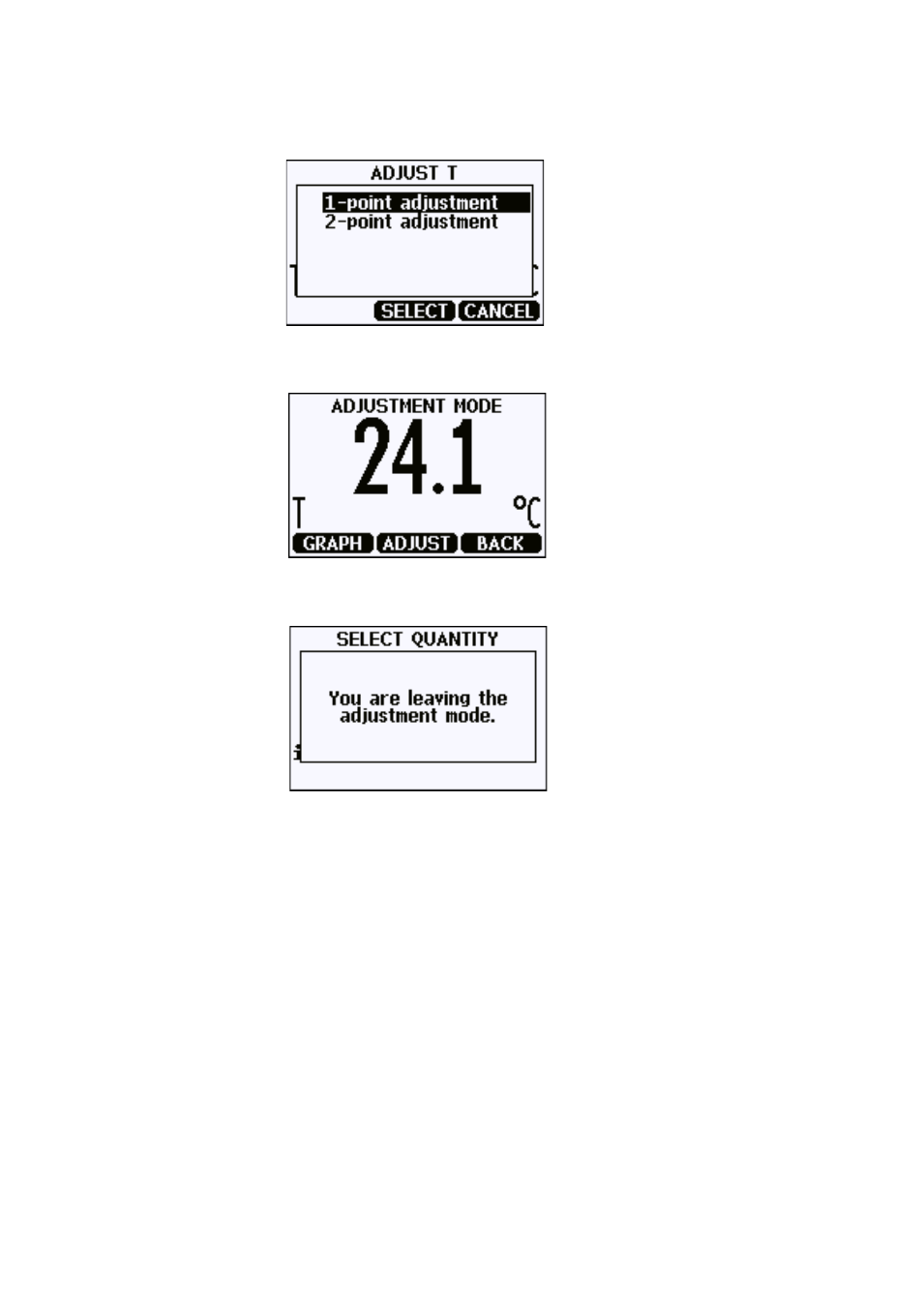
User's Guide ______________________________________________________________________
58 __________________________________________________________________ M210934EN-C
6.
Select 1-point adjustment and press Select.
7.
In adjustment mode, enter the correct reference value and then exit
by pressing Back.
8.
After you have exited the adjustment mode, MI70 confirms it by
displaying the message below.
Analog Output Adjustment
In the analog output calibration the analog output is forced to the
following values:
- current output: 2 mA and 18 mA
- voltage output: 10 % and 90 % of the range
Connect MMT162 to a calibrated current/voltage meter in order to
measure either current or voltage depending on the selected output type.
To calibrate analog output, see section Calibrate Analog Output on page
- DM500 (138 pages)
- DM70 (93 pages)
- DMT132 (74 pages)
- DMT143 (76 pages)
- DMT152 (70 pages)
- DMT242 (4 pages)
- DMT340 (191 pages)
- DMT345 (185 pages)
- DPT145 (63 pages)
- DPT146 (71 pages)
- PTU300 (217 pages)
- PTB330TS (89 pages)
- PTB220 (10 pages)
- PTB220 (113 pages)
- PTB330 (144 pages)
- PTU200 (64 pages)
- PTU200MIK1 (18 pages)
- SPH10 (2 pages)
- SPH20 (2 pages)
- PTB110 (4 pages)
- PTB200 (30 pages)
- PTB210 (analog) (27 pages)
- PTB210 (serial) (32 pages)
- GM70 (68 pages)
- GMD20 (4 pages)
- GMK220 (18 pages)
- GML20 (2 pages)
- GML20T (2 pages)
- GMM20W (5 pages)
- GMM220 (6 pages)
- GMP231 (2 pages)
- GMP231 (90 pages)
- GMP343 (94 pages)
- GMR20 (2 pages)
- GMT220 (42 pages)
- GMW90 (101 pages)
- XMW90 (4 pages)
- MM70 (67 pages)
- MM70 (71 pages)
- MMT310 (81 pages)
- MMT330 (181 pages)
- MMT330 (171 pages)
