List of serial commands, Table 5, Serial line commands – Vaisala MMT162 User Manual
Page 28
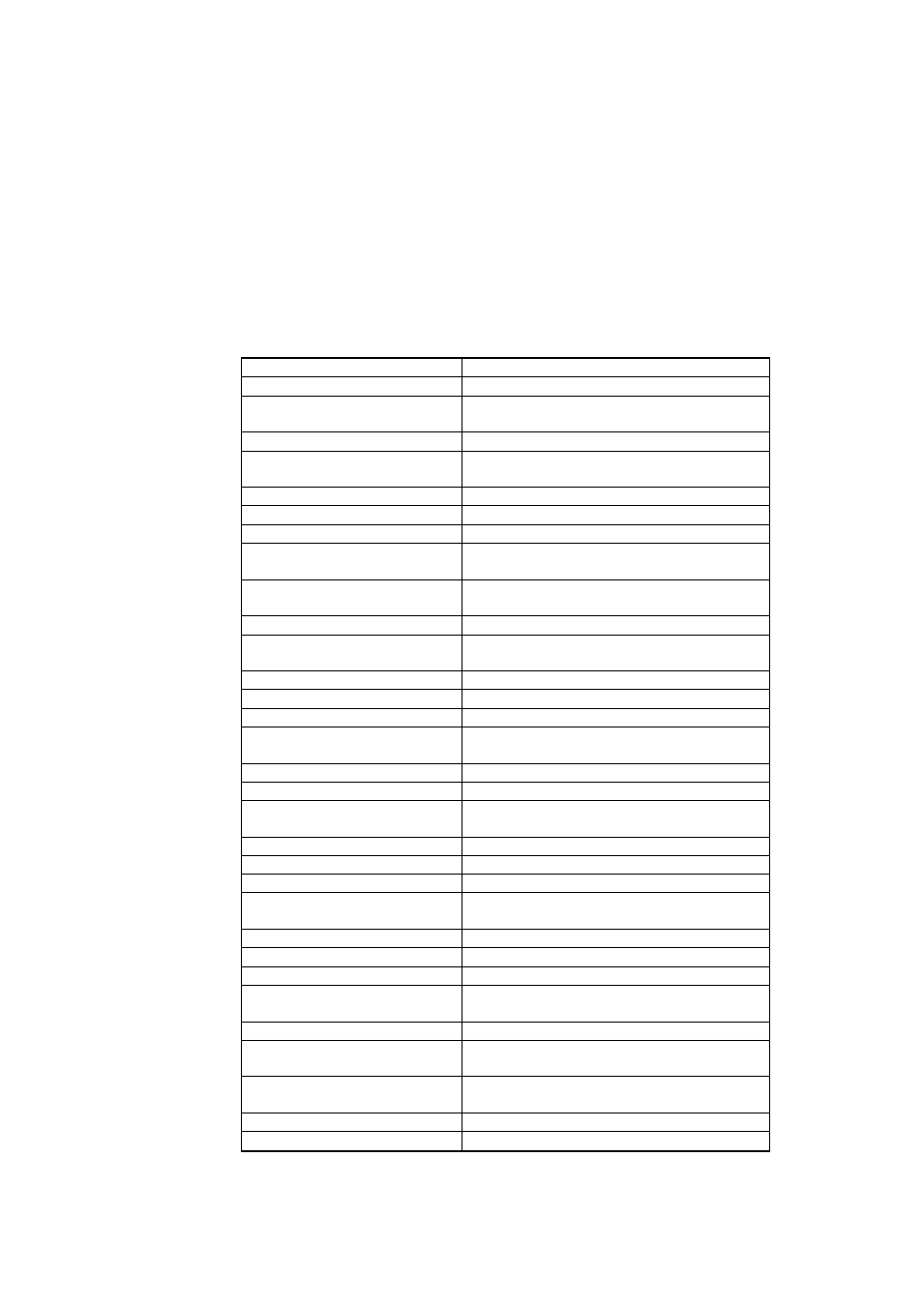
User's Guide ______________________________________________________________________
26 __________________________________________________________________ M210934EN-C
List of Serial Commands
All commands can be issued either in uppercase or lowercase. In the
command examples, the keyboard input by the user is in bold type.
The notation
your computer keyboard. Enter a
before starting to enter commands.
Table 5
Serial Line Commands
Command
Description
?
Output information about the device
??
Output information about the device in
POLL mode
ACAL
Analog output calibration
ADDR
[0 ... 255]
Set the transmitter address (for POLL
mode)
AERR
Change the analog error output values
ALARM
Set analog output limit alarm modes
AMODE
Set analog output modes
AOVER [ON/OFF]
Allow analog outputs to exceed their range
10%
ASEL
Select the parameters for the analog
outputs
ATEST
Set and display current output values
CLOSE
Close the temporary connection (Back to
POLL mode)
CRH
Relative humidity calibration
CT
Temperature calibration
ERRS
List present transmitter errors
FORM
Set the output format of SEND and R
commands
FRESTORE
Restore factory settings
HELP
List the most common commands
INTV [
0 ... 255 S/MIN/H]
Set the continuous output interval
(for RUN mode)
LED
Set voltage for LED alarm
OIL
Display oil parameters
OILI
Set new oil parameters
OPEN
[0 ... 255]
Open a temporary connection to a POLL
mode device
R
Start the continuous outputting
RESET
Reset the transmitter
S
Stop the continuous outputting
SDELAY
View or set user port (RS-485) answer
minimum delay
SEND [0 ... 255]
Output the reading once
SERI [baud p d s]
User Port settings (Default: 4800 E 7 1)
baud: 300 ... 115200
SMODE
[STOP/RUN/POLL]
Set the serial interface mode
UNIT [M/N]
Select the metric or non-metric output units
VERS
Display the software version information
