Mailing list – PortaTree Eliminator Super 2000 Competition-Firmware Ver. 4.11 User Manual
Page 4
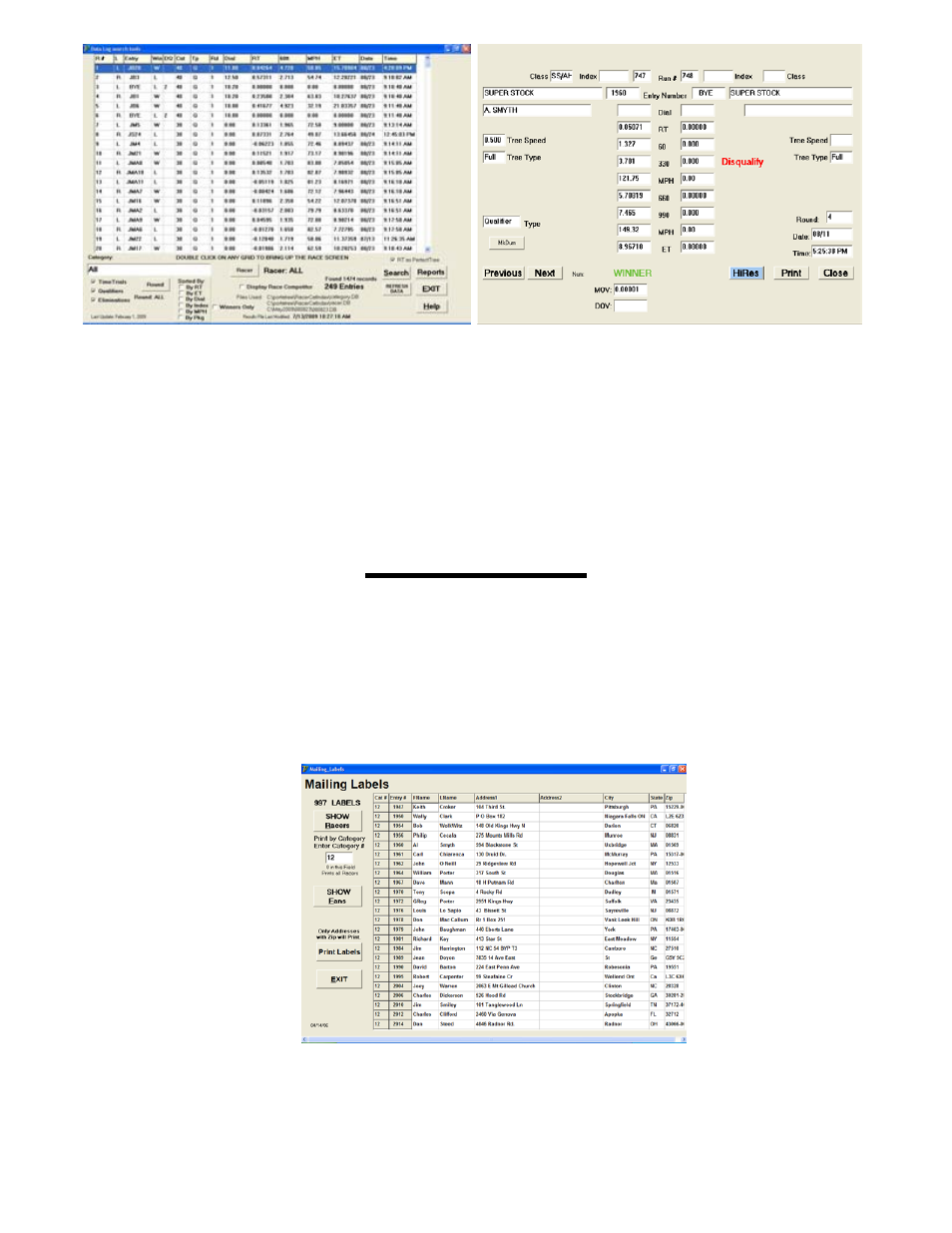
You can print reports, previews, PDF, and HTML files from the “Reports” /
“Sorted Reports” button. If you select the PDF or HTML output, you must click
on the file radio button, use the drop down to select PDF or HTML, and then
enter the complete path as to where you would like the file to be
placed(C:\PortatreeWeb\DataCat12.html). The “DataCat12.html” can be any file
name that you choose, but make sure that you use the proper extension after
naming the file (*.html or *.pdf).
Mailing List
The “Mail” button on the main screen will start the mailing label program.
The racer database will be opened and all racers from every category can be
displayed. You can enter a category number from 1 to 99 and all entries from
that category will display. If you enter a 0, then all categories will display. The
Mailing label button will preview the list ready for labels. They print on a standard
10 by 3 (30 label) sheet. These can be purchased at any office supply store.
