Pop & Lock PL9772 User Manual
Page 4
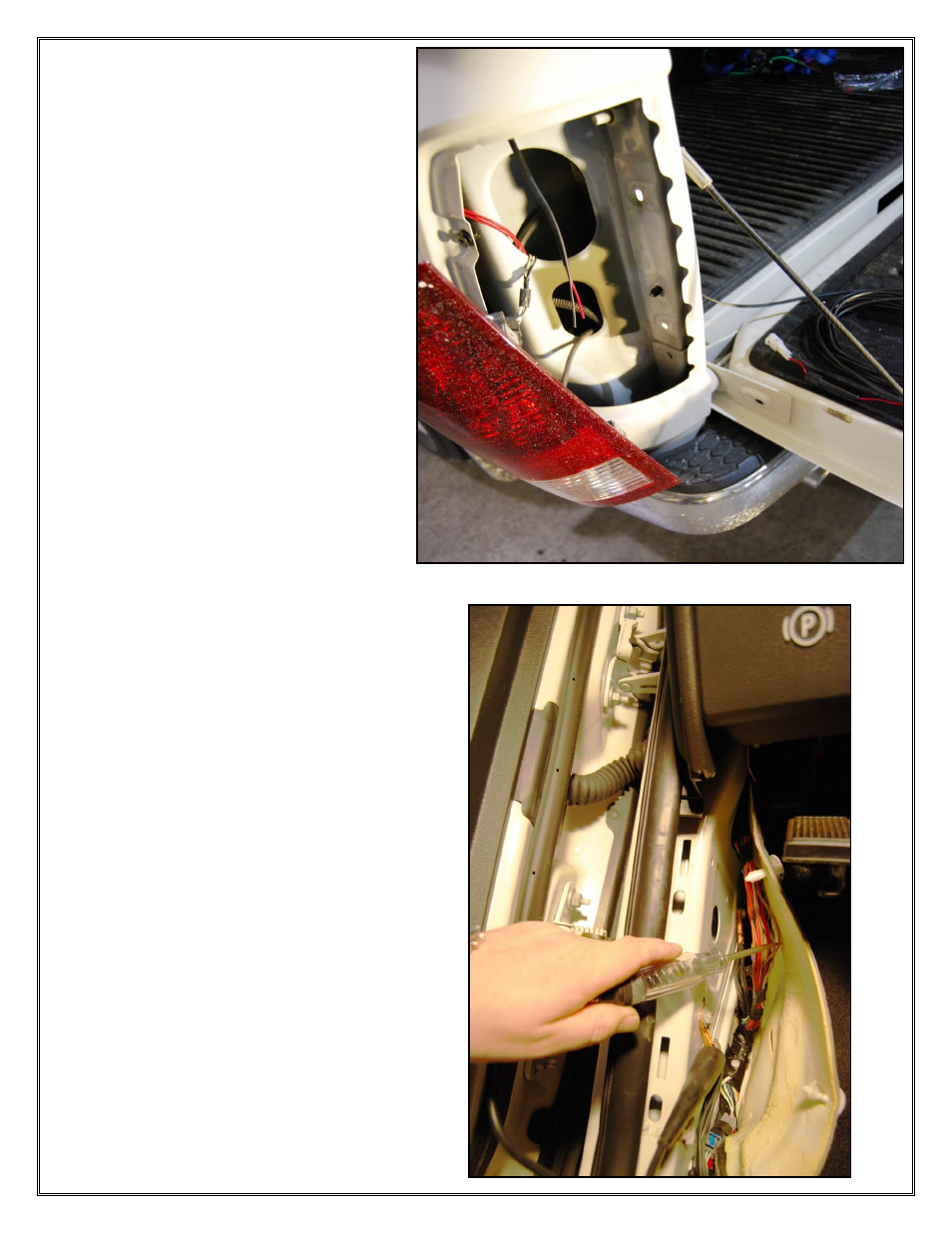
9) Install the Truck Harness by removing
the driver’s side tail light then running the
non fused end of the harness up under the
bed rail, through the back of the tail light
compartment, down to the truck frame
following the factory wiring harness to the
front of the truck. Run the harness up from
the frame, through the firewall and into the
driver’s side kick panel. Fasten the harness
to the truck securely using the supplied
Cable Ties as needed.
10) Using the supplied Vehicle Wiring
Chart locate your make and model to
determine which two wires to tie into.
Confirm the wires with a test light by
grounding the test light, probing each wire
and push lock and unlock on the driver’s
side door. The lock wire should light the
test light when lock is pushed on the door
lock switch and the unlock wire should
light the test light when unlock is pushed
on the door lock switch. On most models
you can also locate the lock and unlock
wire in the rubber boot that runs in
between the driver’s side door and the cab
of the truck, slide the boot back from the
truck and test the wires. Once the wires are
located tap the red wire to the lock wire
and the black wire to the unlock wire using
supplied red Wire Taps. Test the lock, if
the lock works opposite of the truck switch
the red and black wires around, this will
change the polarity.
