Monoprice 9207 IP Camera Converter User Manual
Page 11
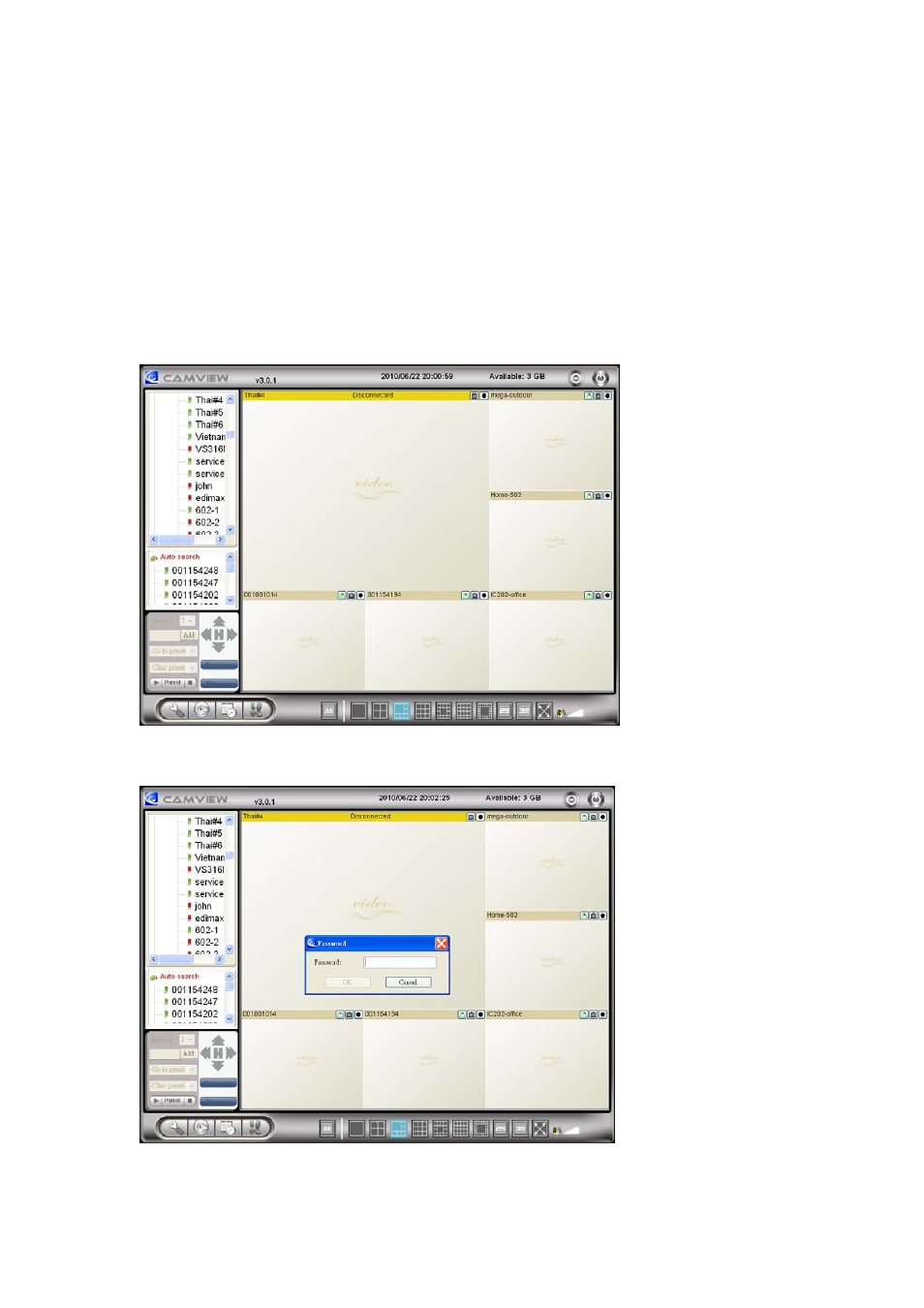
MPEG-4 Video Server
of the CamView software for more functions.
Seeing the video in a remote location
After the video server product is installed and you can see the video from the
CamView software in the local network, it’s very easy to see the video in a remote
location. All you need to do is add a camera item in the “CameraList” folder of the
CamView software, key in the video server product ID and Password(from the
ID/Password card). And then double click this camera item. You will then see the
Camera video immediately. No further NAT/router setting modifications are needed.
Figure 2-5: Running window of CamView program
Figure 2-6: Pop-up play-video password window
11
