Telenav for Nextel Supported Devices: v4.0 for BlackBerry 7520 User Manual
Page 27
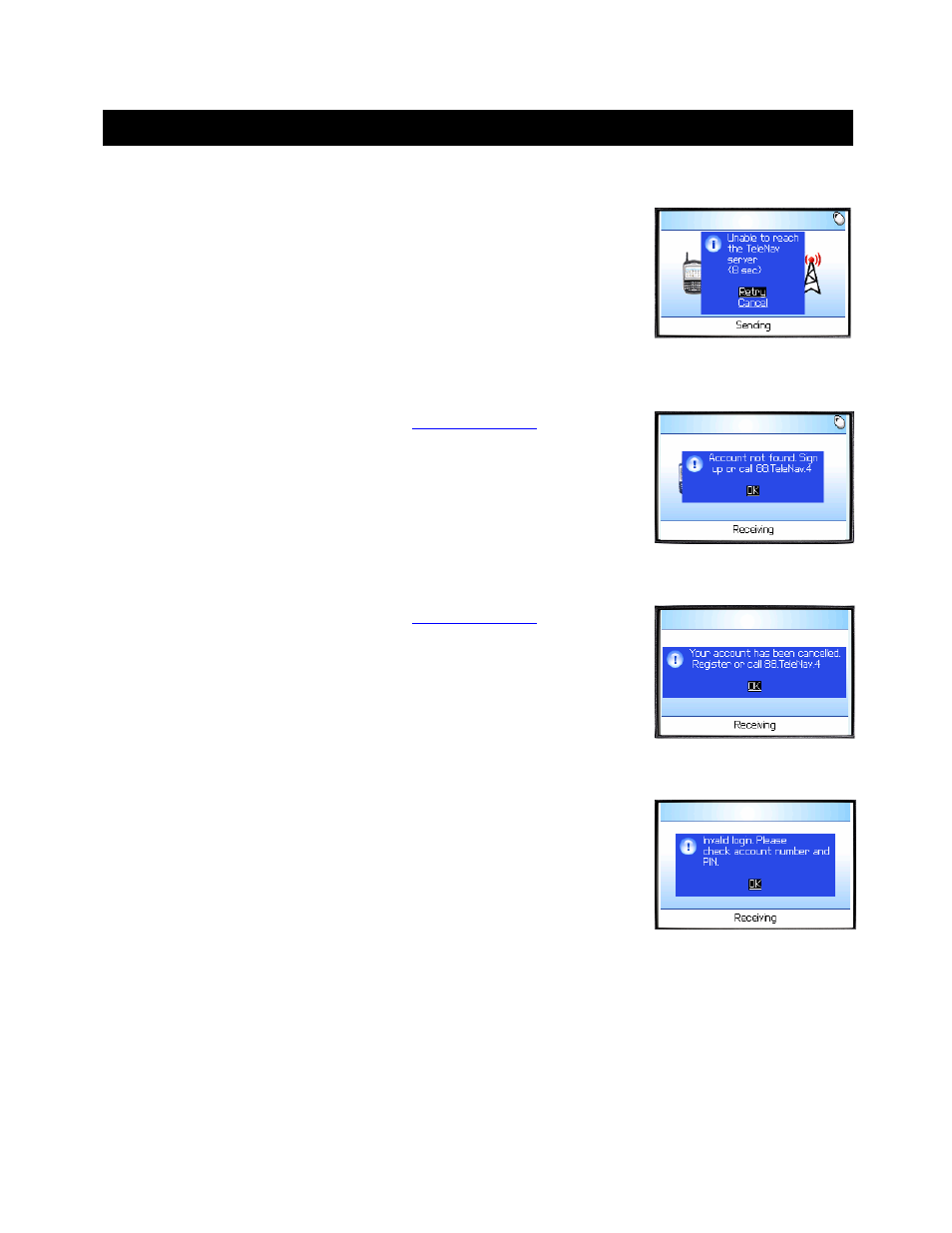
© TELEVIGATION 2003-5
PAGE 27 OF 32
6. Error Conditions
Unable to reach TeleNav server
You may see this message for several different reasons: a) your Nextel packet
data plan is not active, b) you are outside of Nextel coverage, c) the Nextel data
network is currently experiencing difficulties, or d) the TeleNav server is not
acknowledging your phone’s attempt to communicate. You should call Nextel
customer care at 800-639-6111 to see if it is a) through c), and TeleNav customer
care at 888-353-6284 to see if it is item d).
Account Not Found
You do not have a valid TeleNav account. Visit
www.TeleNav.com
to order
TeleNav or call Nextel at 800.Nextel.9.
Account Cancelled
You do not have a valid TeleNav account. Visit
www.TeleNav.com
to order
TeleNav or call Nextel at 800.Nextel.9.
Invalid Login
Your account number is your 10-digit Nextel phone number beginning with area
code. Your PIN is a 4-digit number you assign. If you have forgotten your PIN,
call 888-353-6284.
Please input password
You must provide a four digit personal identification number (PIN) along with your Nextel telephone number to log
into TeleNav.
Please input phone number
You must provide a four digit personal identification number (PIN) along with your Nextel telephone number to log
into TeleNav.
