Telenav for Nextel Supported Devices: v4.0 for BlackBerry 7520 User Manual
Page 26
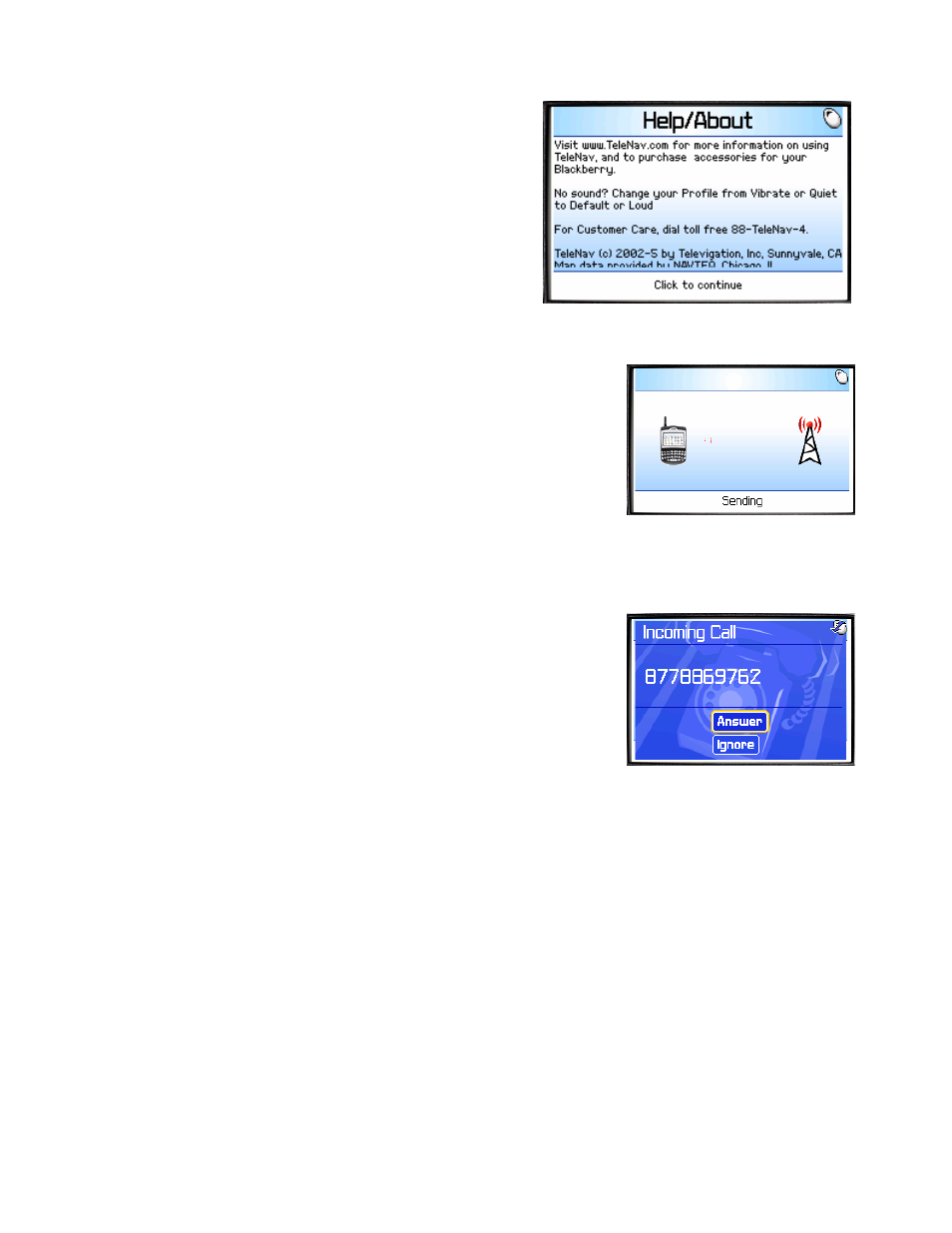
© TELEVIGATION 2003-5
PAGE 26 OF 32
Activity Messages
Whenever the TeleNav application on your handheld needs server
assistance, it uses Nextel packet data service. While it is using packet data
service, other services such as DirectConnect (walkie-talkie), SMS 2-way
messaging, and conventional cellular will not be available. Typically this
interruption of other services will last no more than 20 seconds. When
TeleNav is using packet data service to contact the TeleNav servers, it will
present a message like: a) Reading GPS…, b) Waiting …, c) Sending …, d)
Receiving…, e) Logging in…, f) Personalizing …, g) Loading … and h) Storing
... There is also a small network activity indicator in the upper right corner of
the display.
Taking an Incoming Call
When your handheld receives an incoming call ring, it will ring, and display a
screen that allows you to take or ignore the call. If you take the call, TeleNav
will be operating but “suspended”. After the call, press the ESCape button to
end the call. At this point, TeleNav should resume from its suspended state.
If you are navigating, and have gotten off the route, TeleNav will sound a
deviation jingle and obtain a new route for you.
NOTE: When TeleNav briefly uses the Nextel packet data network, incoming
calls may be blocked.
Switching Between Applications
Press the ALT key and the ESCape button concurrently to launch the BlackBerry application switcher. This will
allow you to leave TeleNav running in suspended mode while looking at your e-mail, or using another application.
When you use the switcher to return to TeleNav, it will move to the foreground and resume operation. If while
another application was in the foreground you have left the navigation route, TeleNav will sound a deviation jingle
and obtain a new route for you.
