The phone controls, Getting started with telenav gps navigator, Tips on using gps – Telenav for T-Mobile Supported Devices: v5.76 for J2ME devices User Manual
Page 8
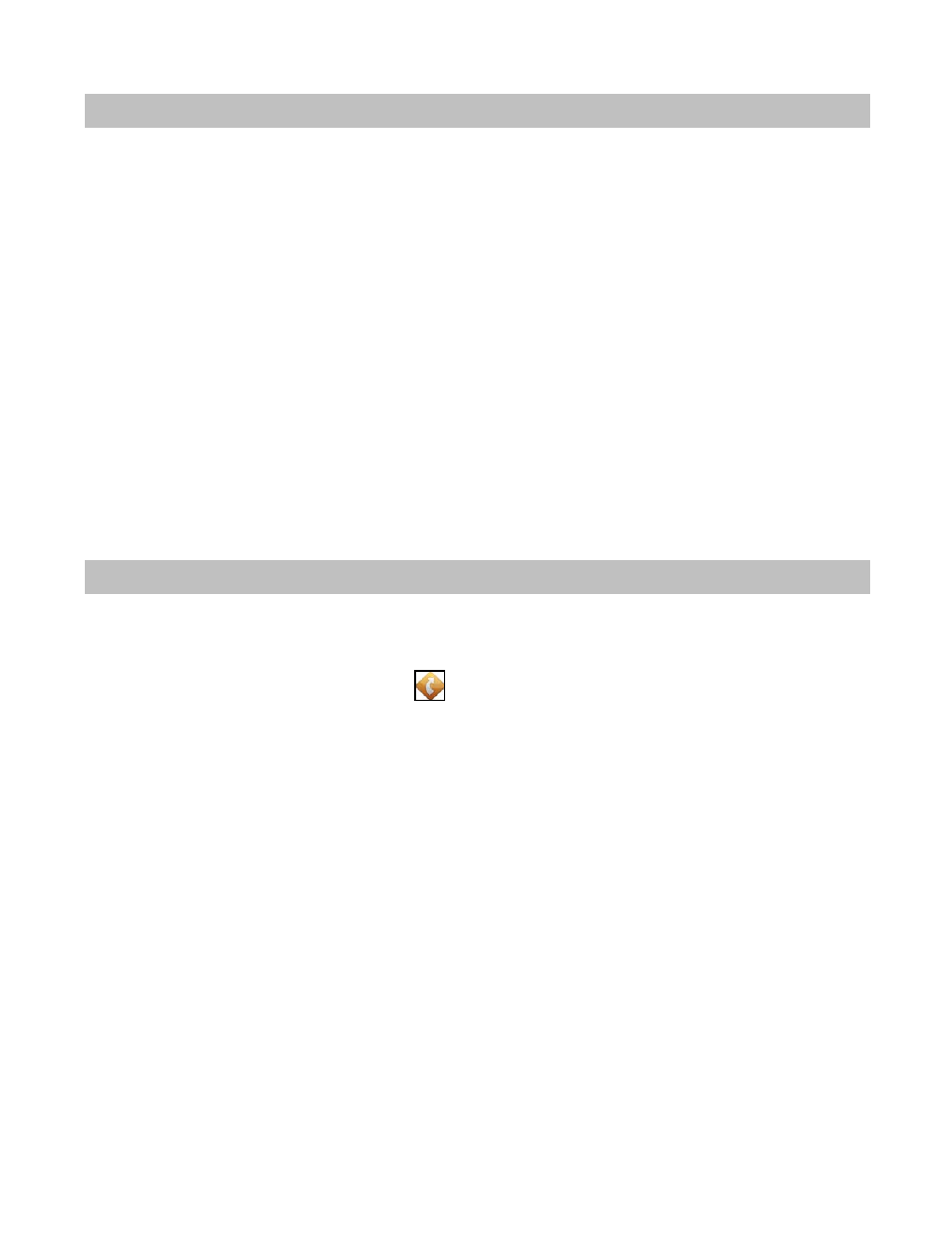
4. The Phone Controls
Your phone may provide different ways for you to control TeleNav GPS Navigator and input information. If you have a
touch-screen phone, the following keys may not be available. Please refer to the user’s guide for your phone for more
details on how to operate your phone. Commonly referenced controls on phones without a touch-screen include:
Left/Right Softkey - These are typically keys that are located at the bottom of the phone screen. The keys
are used to choose on-screen options that appear immediately above each key.
Back Key - The Back key is normally only used to delete entries in a text field.
OK/Menu Key - The OK/Menu key in the center of the 4-way navigation key.
Navigation Keys - The 4-way navigation key that surrounds the OK button. The navigation key has four
possible choices: left, right, up, and down. These are referred to as the left navigation key, the right
navigation key, the up navigation key, and the down navigation key.
End Call Key - The End Call key returns you to the device main menu. Pressing and holding the End Call
key turns off the phone.
Talk Key - The Talk key is used to repeat audio instructions when you are in a navigation session. Press
Talk once whenever you need an audio instruction repeated.
5. Getting Started with TeleNav GPS Navigator
The TeleNav GPS Navigator application that resides within your device requires a subscription from your wireless carrier
and means of accessing the public Internet. TeleNav GPS Navigator comes pre-loaded on your device.
To start, choose the TeleNav GPS Navigator icon
from the device’s Main Menu.
Tips on Using GPS
In order to get information for navigation, devices are equipped with a GPS receiver that uses signals from satellites
orbiting the earth. If this is your first GPS device, the following tips will help you get started.
When using GPS, make sure you are outside with a clear view of the sky and no buildings or trees are in
the way.
Remain stationary to acquire the initial GPS signal before you start your journey.
The time to acquire the first GPS signal of the day may take up to 2-3 minutes, so please be patient.
Keeping
your
device
powered on will help make getting subsequent GPS signals much faster during that
same day.
©2011 TELENAV, INC.
PAGE 8 OF 71
