Navigation, Navigation audio – Telenav for T-Mobile Supported Devices: v5.76 for J2ME devices User Manual
Page 62
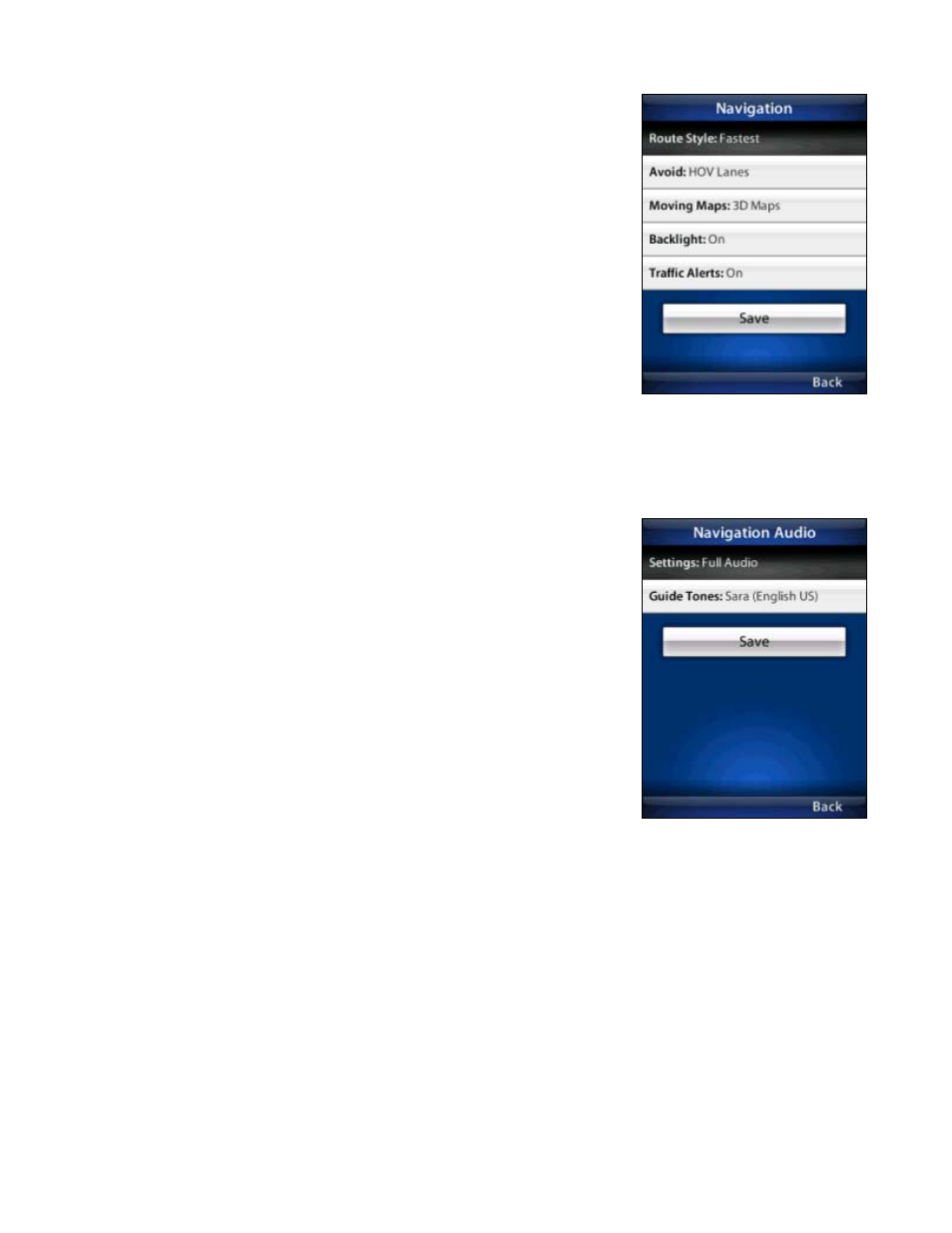
Navigation
You can set the following personal preferences in the Share & More >>
Preferences >> Navigation menu. If you make any changes, be sure to choose
Save at the bottom of the screen.
Route Style – Fastest, Shortest, Prefer Streets, Prefer Highway,
Pedestrian, or Ask me each trip. Choose the last option if you would
like a prompt to choose a Route Style each time you start a navigation
session.
Avoid – HOV Lanes, Tolls, and Traffic Delays.
Moving Maps – 2D Maps, 3D Maps, or 2D with 3D Views at Turns.
Choose one as your default view for navigation sessions.
Backlight – On, Off, or At Turn. Choosing “At Turn” will help you
conserve your device’s battery power.
Traffic Alerts – On or Off. If this feature is on, audio and visual traffic alerts will appear on the 2D or 3D
Moving Maps screen if there is a traffic incident on the route ahead.
Navigation Audio
You can set the following personal preferences in the Share & More >>
Preferences >> Navigation Audio menu. If you make any changes, be sure to click
Menu >> Save.
Settings – Full Audio, Instructions Only, or No Audio. “Full Audio”
announces street names, and “Instructions Only” announces the
direction of the upcoming turn.
Guide Tones - This is the language for audio prompts during
navigation. Choose English (US) or Spanish.
©2011 TELENAV, INC.
PAGE 62 OF 71
