Telenav for T-Mobile Supported Devices: v5.76 for J2ME devices User Manual
Page 36
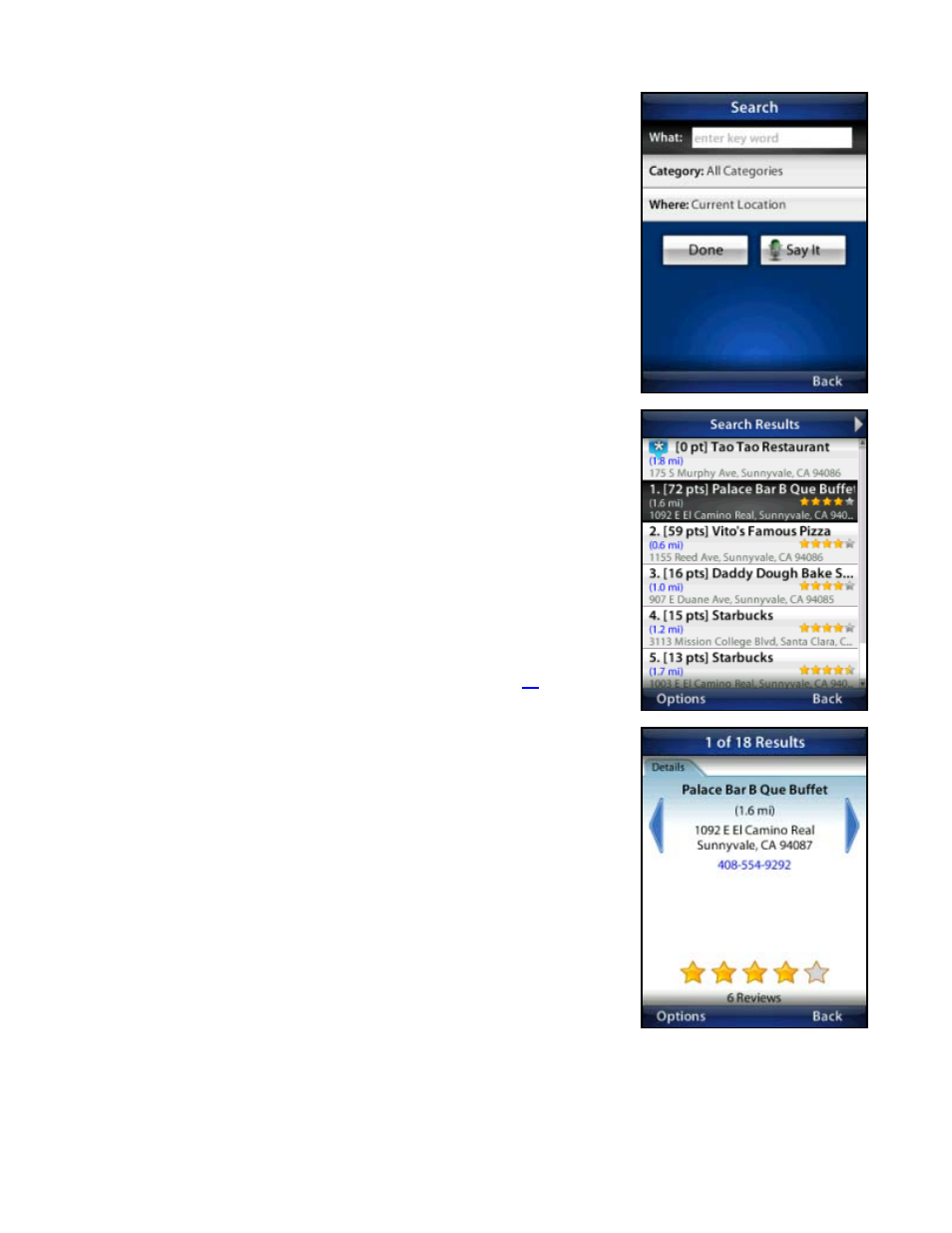
4. You have the following options on the Search screen:
What – Type in a keyword for your search. As you type, matching
entries will be automatically suggested.
Category – Browse the Directory tree to find a business.
Where – Choose an address around which to conduct your search.
5. Make your selections and choose Done to begin.
6. The Results screen appears with matching businesses closest to your
chosen address listed at the top. Highlight a business from the list and
press OK to view more details, or choose Options to view the following
options:
Sort By Relevance - Sort the list by the best combination of
popularity points and closest distance (this is the default).
Sort By Distance - Sort the list by proximity to the search point’s
origin.
Sort By Star Rating - Sort the list by the highest user ratings and
popularity points.
Map Results - View this location on a map (see Page
for more
details).
7. You have the following options after you choose a desired location. Some
options may not be available, depending on the business you choose to
view.
Get Drive To directions
Call the location
View a map of the address
Share the address with friends
View Reviews that others have written
Submit your own Rating for the location
Save the address to your Favorites list
©2011 TELENAV, INC.
PAGE 36 OF 71
