Using telenav gps navigator, Telenav gps navigator menu overview – Telenav for T-Mobile Supported Devices: v5.76 for J2ME devices User Manual
Page 11
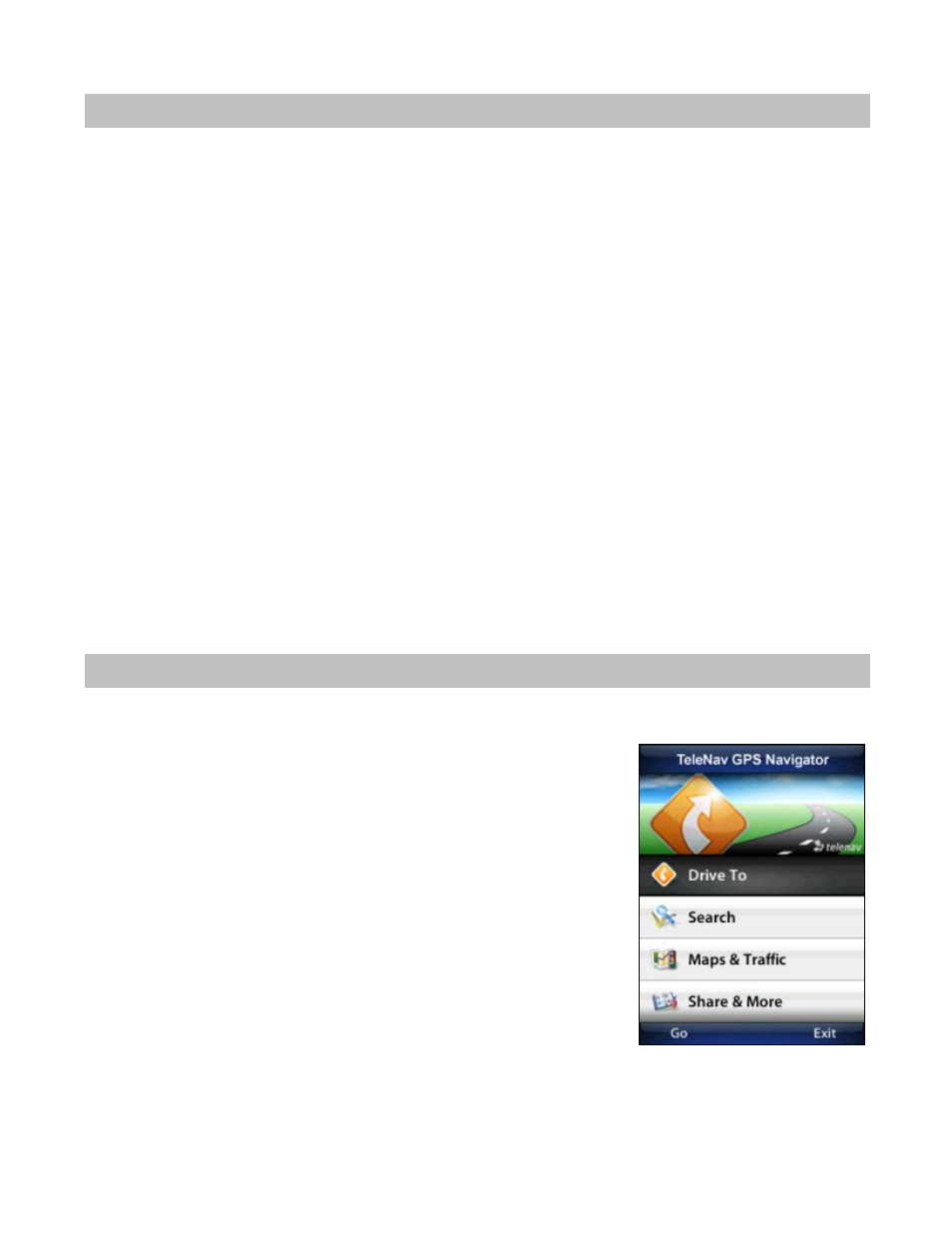
7. Using TeleNav GPS Navigator
You can use TeleNav GPS Navigator for many business and personal functions, including:
Finding and contacting businesses, restaurants, gas stations, banks, schools, etc.
Getting audible and visual driving directions to virtually anywhere in the United States within your wireless
coverage area.
Call the business you have searched for directly from the TeleNav GPS Navigator application.
As a replacement for paper maps.
As a personal information manager to keep a My Favorites list of places that you have visited or called.
To view traffic information for a certain area or route.
For example, you can use TeleNav GPS Navigator to find a restaurant, save the restaurant’s location to your My
Favorites list so you can easily find it again later, call it and make reservations, then get audible turn-by-turn and visual
directions to the restaurant.
You can also search for a particular type of business closest to your current location or closest to another location. For
example, you could search for a Mexican restaurant closest to your current location or closest to the hotel at which you
have just made reservations.
In addition, you can also search for locations along your route. For example, you can search for all of the gas stations
that sell your favorite brand of gas on your route between Dallas and Houston.
8. TeleNav GPS Navigator Menu Overview
This section gives you a brief overview of the TeleNav GPS Navigator menus.
The TeleNav GPS Navigator Main Menu options are:
Drive
To
Search
Maps & Traffic
Share & More
©2011 TELENAV, INC.
PAGE 11 OF 71
