4 audio, 5 home address, 6 work address – Telenav Scout v1.2 for Android User Manual
Page 68: Menu/action overflow features, 1 about, 1 about scout, 2 support information, 3 diagnostic tools, Menu/action overflow features 15.1 about
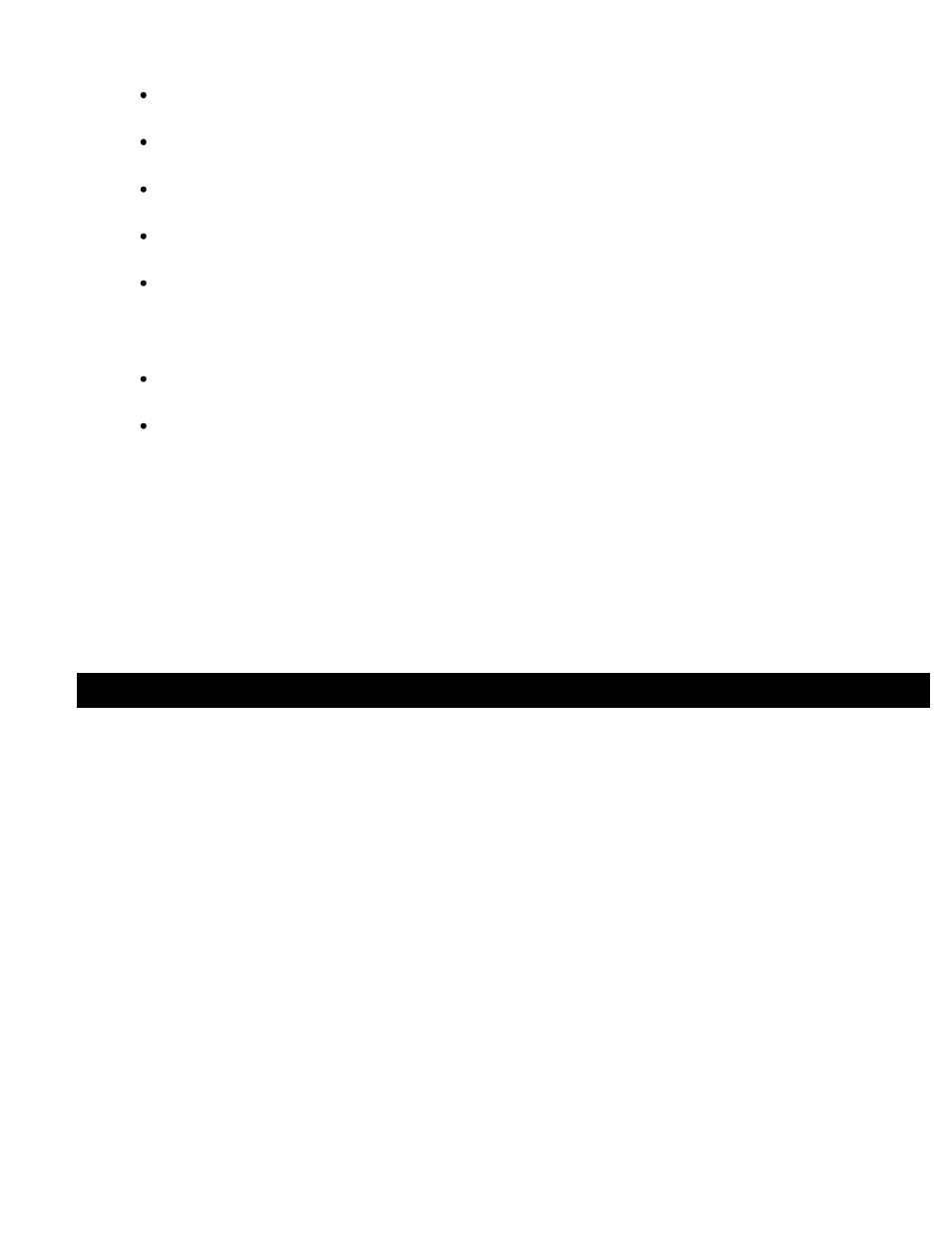
© 2012 Telenav, Inc.
Page 68 of 87
Speed Limit - On or Off. If On, the bottom toolbar during a navigation session will turn red if you exceed the
posted speed limit.
Lane Assist - On or Off. If On, you will see the Lane-Assist graphic when you are about to enter multi-lane
highway junctions or at intersections.
Traffic Incident Alert - On or Off. If this feature is on, audio and visual traffic alerts will appear on the 2D or
3D Moving Maps screen if there is a traffic incident on the route ahead.
Traffic Camera - On or Off. If this feature is on, you can view traffic camera locations on maps and
navigation screens.
Speed Trap - On or Off. If this feature is on, you can view speed trap locations during navigation on 2D and
3D moving maps.
14.4.4 Audio
Audio Guidance - Choose Directions & Traffic, Directions Only, Traffic Only, or None for audible cues
during navigation.
Audio During Call - Choose Suspend or Play to have navigation audio muted or announced when you are
on a phone call.
14.4.5 Home Address
In Menu/Action Overflow >> Settings >> Home Address, you can enter or edit a home address. This option appears in
the Drive menu for quick selection.
14.4.6 Work Address
In Menu/Action Overflow >> Settings >> Work Address, you can enter or edit a work address. This option appears in
the Drive menu for quick selection.
15. Menu/Action Overflow Features
15.1 About
Go to Menu/Action Overflow >> About to find important information about your Scout account such as the version
number you are using. You can quickly find contact information for Telenav Customer Support and access Diagnostic
Tools to help you troubleshoot the application.
15.1.1 About Scout
Find important information about your Scout account such as the version number you are using. Knowing the exact
version of your software may be helpful if you ever have to call Telenav Customer Support. This screen also provides a
link to complete Terms and Conditions for the product.
15.1.2 Support Information
Find contact information for Telenav Customer Support here. View additional support information from your
device’s
Internet browser.
15.1.3 Diagnostic Tools
These Diagnostic Tools can help you troubleshoot your device, in the event that you may need to contact Customer
Support. You may be asked to provide some of the information that you find on this screen.
