Sper Scientific 850038 Pure Water Meter User Manual
Page 31
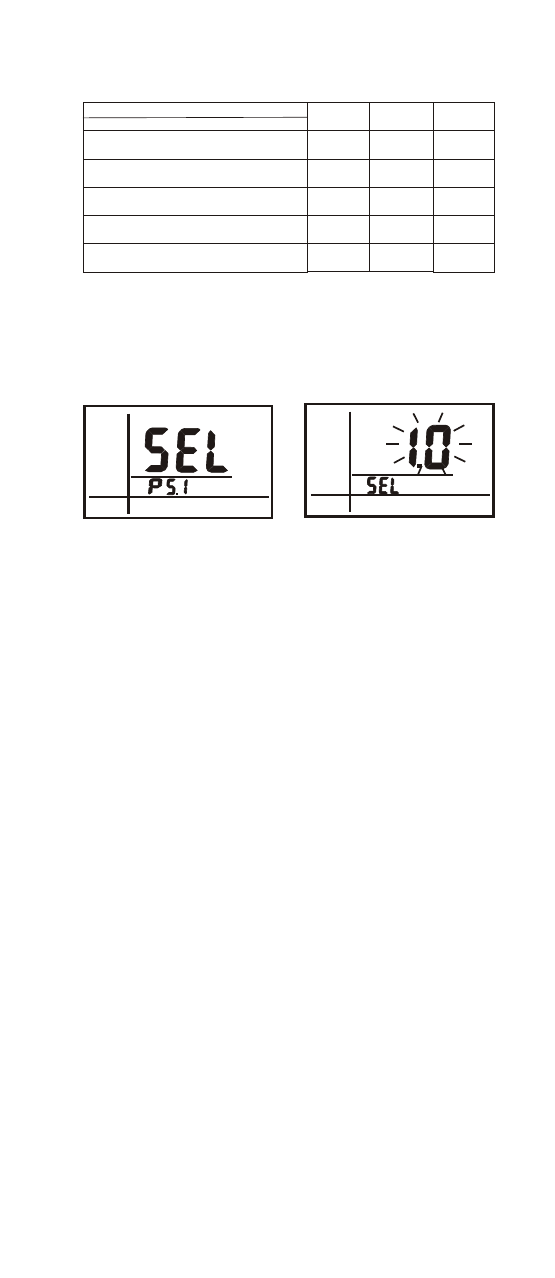
Select P5.0 and press ENTER to
advance to
P5.1. Press ENTER again
and the
cell constant value will flash.
Press UP/DOWN to switch the
value from 0.1,1.0,10.0, one by one.
The default value is 1.0. (Fig. Z)
Press ENTER to confirm the last
input and select P5.2 automatically.
Ranges available
K=0.1 K=1.0 K=10
0.00~19.99uS/0~9.99ppm
0.0~199.9uS/0~99.9ppm
0~1999uS/0~999ppm
0.00~19.99mS/0~9.99ppt
0.0~199.9mS/
0.0~99.9ppt
*
*
*
*
*
*
*
*
*
NOTE: The cell constant of the probe
sold with this meter is near K=1.0.
NOTE:
When using a cell constant K = 0.1,
the measured range will be only 1/10
of the range measured by K=1.
So, the lowest range will be 0~1.99us
(0~0.99ppm). Since only 5 ranges
are available, the highest range will
only be 0~19.99mS (0~9.99ppt).
.
Fig Z
K=
COND./TDS (Factor=0.5)
30
When using a cell constant K = 10,
the measured range will be 10 times
the range measured by K=1.
So, the highest range will be: 0 to
1999 mS (0.0 to 999 ppt). Since
only 5 ranges are available, the lowest
range will be 0 to 199.9uS (10.0 to
99.9 ppm)
- 840001 Anemometer CFM Datalogger (12 pages)
- 840002 Anemometer Hotwire CFM Datalogger (12 pages)
- 840034 Psychrometer - Anemometer (24 pages)
- 850021 Anemometer RH Pen (8 pages)
- 850022 Anemometer RH Barometer Pen (8 pages)
- 850023 Anemometer SD Card Logger (32 pages)
- 850024 Hot Wire Anemometer SD Card Logger (32 pages)
- 850025 Mini Environmental Quality Meter (16 pages)
- 850026 Mini Environmental Quality Meter (20 pages)
- 850027 Mini Environmental Quality Meter (28 pages)
- 850072 Anemometer Probe (4 pages)
- 850073 Anemometer Probe - Mini Extension (4 pages)
- LUCL-2006 Chlorine Meter (16 pages)
- 850034K AquaShock® Water Purity Kit (24 pages)
- 850036 Large Display Salinity Pen (56 pages)
- 850039 Conductivity TDS Meter - Datalogging (12 pages)
- 850081 Water Quality Meter (12 pages)
- 850082 ATC Temperature Probe (4 pages)
- 850083 Conductivity Probe (4 pages)
- 850084 Conductivity TDS Probe (4 pages)
- 860032 Conductivity - TDS - Salinity Bench-Top Meter (72 pages)
- 850045 Dissolved Oxygen - DO Pen (16 pages)
- 850046K AquaShock DO Kit (28 pages)
- 850087 Dissolved Oxygen Probe 4 Meter Cable (4 pages)
- 850068 Hybrid Powered Environmental Meter (28 pages)
- 850069 Environmental Quality Meter w/Sound (32 pages)
- 850070 Environmental Quality Meter - Mini (8 pages)
- 850071 Environmental Quality Meter (36 pages)
- 800036 WBGT Heat Stress Meter (14 pages)
- 800037 WBGT Heat Stress SD Card Logger (36 pages)
- 800046 Indoor Air Quality Meter (20 pages)
- 800047 Oxygen Pen (16 pages)
- 840052 Data Acquisition Software (26 pages)
- 840051 Datalogger (8 pages)
- 850080 Intelligent Software (12 pages)
- 330001 Laser Pointer - Golden (2 pages)
- 100000 Micro Recording Card (2 pages)
- 330004 Microscope Pen (2 pages)
- 840073 Multimeter - Auto-Ranging (32 pages)
- 840079 Multimeter with True RMS (4 pages)
- 330005 Ultra Violet UV Light Pen (2 pages)
- 100005 Ultrasonic Cleaner - Mini (2 pages)
- 330006 UV Light - Laser Pointer - LED Pen (2 pages)
- 840064 Vacuum Meter (8 pages)
