Sper Scientific 850038 Pure Water Meter User Manual
Page 16
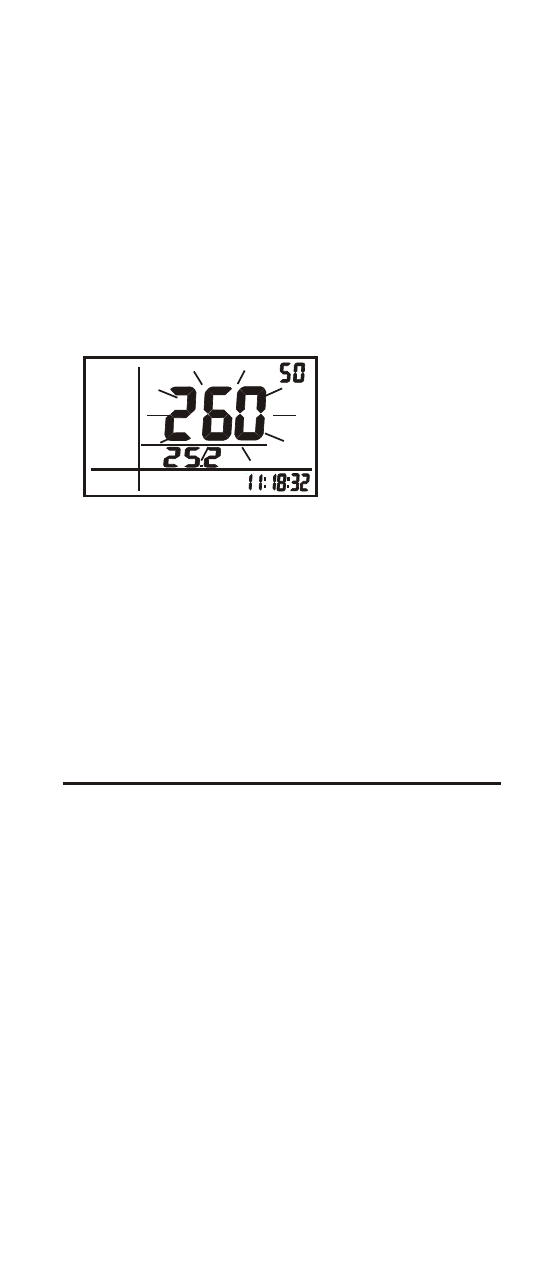
7. Press CAL key for more than 2 sec.
To begin the calibration. The TDS
value blink on the display. (Fig. I)
8. Press the UP/DOWN keys to match
the value on the primary display to
the value of the standard
solution. Refer to the solution
normalization temperature.
The meter is defaults to 25°C.
o
C
TDS
Ppm
Fig .I
H:M:S
READY
NOTE: Refer to the notes on pages
12 & 13
9. After " Ready" displays, press
"ENTER" to confirm the calibration.
The LCD will stop flashing and the
meter will switch back to TDS
measurement mode.
TDS values are related to conductivity.
You can calibrate the meter by using
conductivity standards as described
above and then program the meter with
a given conversion factor. Refer
to below steps:
1. Perform the conductivity calibration
procedure on page 11~13.
2. Select the correct Conductivity-to-
TDS conversion factor. Refer
to Appendix B or calculate the TDS
conversion factor for other solutions
using the formula show in Appendix C
3. Refer to P2.1 (in page 25) to check
the settings procedures.
Option2: Using Conversion Factors
15
10. Repeat 1~9 for other ranges as needed.
