Installing your ididit column – ididit Retrofit Steering Column: 1967-69 Chrysler B-Body User Manual
Page 4
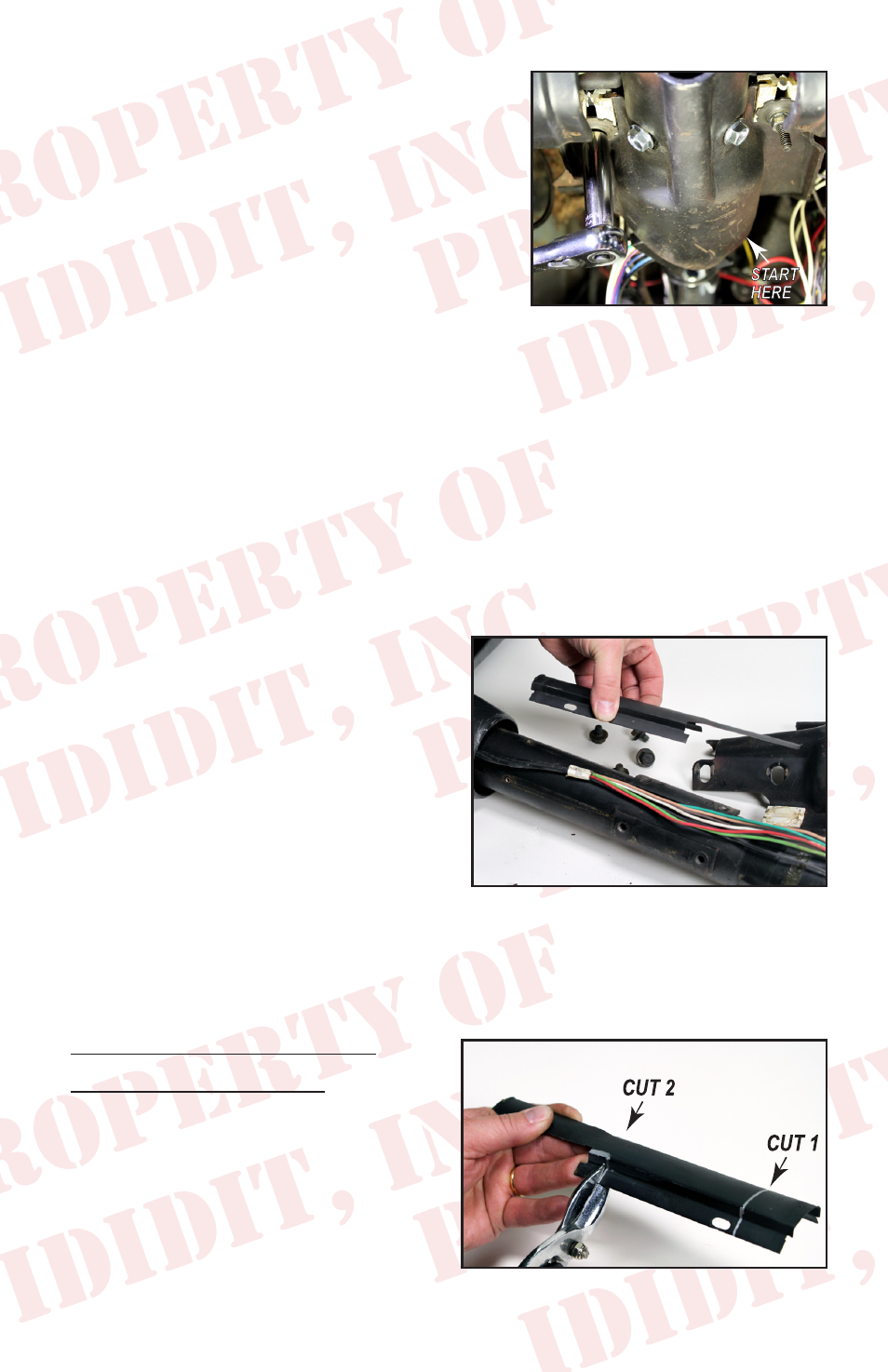
To remove the underdash mount, start by
removing the nut closest to the firewall.
Then remove the two nuts that are the closest
to you.
(figure 4)
CAUTION when the nuts are released/
loosened, the column will want to fall. We
like to rest a knee underneath the column in
order to prevent it from falling and it also
makes it easier to loosen and remove the nuts.
Once the nuts are loose, the column is ready to be removed. Have your
helper watch the under hood action. Allow the column to settle down
a little and give it a quick tug. Be careful not to brake the underdash
mount or allow the column to hit anything underneath the dash. A little
persuasion in the joint might help if it is sticking. Once the column is
loose, gently guide it through the firewall and into the drivers compartment.
Take the column out of the vehicle and place it on a nearby work bench.
You will be reusing the underdash
mount as well as the wire guard so
you will need to remove these items
from the OEM column.
(figure 5)
(Be
sure to save the bolts if they are in
good condition). At this stage it is a
good idea to replace the old collapsible
nylon blocks on the underdash mount
with new ones. Call your local
Chrysler dealer. The Chrysler part
number for these is 4600185 and they
sell for around $4.50 each.
INSTALLING YOUR
IDIDIT COLUMN
Take the wire guard and trim it
accordingly
(see figure 6)
so that
the final measurements match the
measurements in Figure 7. Once
trimmed, the wire guard will bolt onto
the new column and be trapped by
2
Figure 4
Figure 5
Figure 6
