ididit Universal Steering Column: Universal Straight User Manual
Page 5
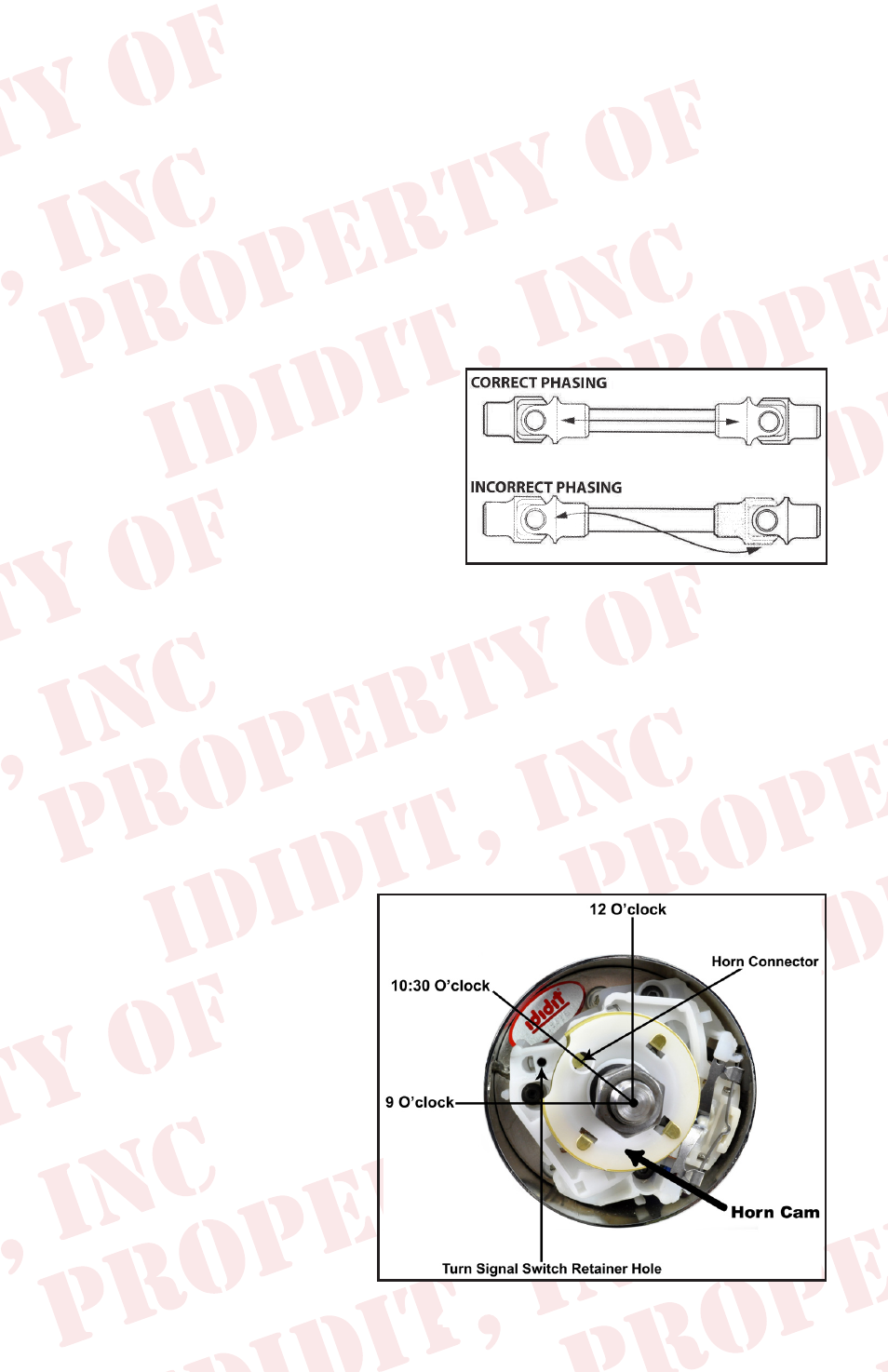
1. The front wheels must be pointing straight forward with the steering
toe set reasonably close.
2. Rotate the input shaft of the gearbox or rack from lock to lock and set
the box exactly half way between. For example, if the shaft rotates
three full turns from lock to lock. The center will be at 1½ turns from
either locked position.
3. Install the steering arm and drag link, and adjust tie rod ends to get the
drag link to fit without moving either the box/rack or the front wheels.
Rotating each tie rod end the same number of turns will preserve ad-
justment.
4. With the column mounted in posi-
tion and two joints are used on a
shaft, the forks of the yokes clos-
est to each other should be in line,
or “in phase”. Premature wear or
binding can result if the u-joints
are not phased properly. Some-
times if the u-joints are at a severe angle, even if they are phased cor-
rectly, a hard spot in the steering may occur for no apparent reason. If
this happens, index the u-joints two or three splines in one direction.
The hard spot should disappear or be minimized.
5. Install the shaft or joint on the gear box/rack. Leave the upper part of
the shaft unconnected for the time being.
6. Position the column housing so that the signal switch arm is level to
the left hand side.
7. Install the column through firewall, into your joint.
8. To achieve proper synchronizing of your column the finished instal-
lation of your column
should look like the col-
umn diagram below. If
post on horn cam is not at
10:30, grasp post and turn
it until it is at 10:30. Once
completed, your column
now is in sync.
4
