Clinton Electronics CE-M8SD-B User Manual
Page 6
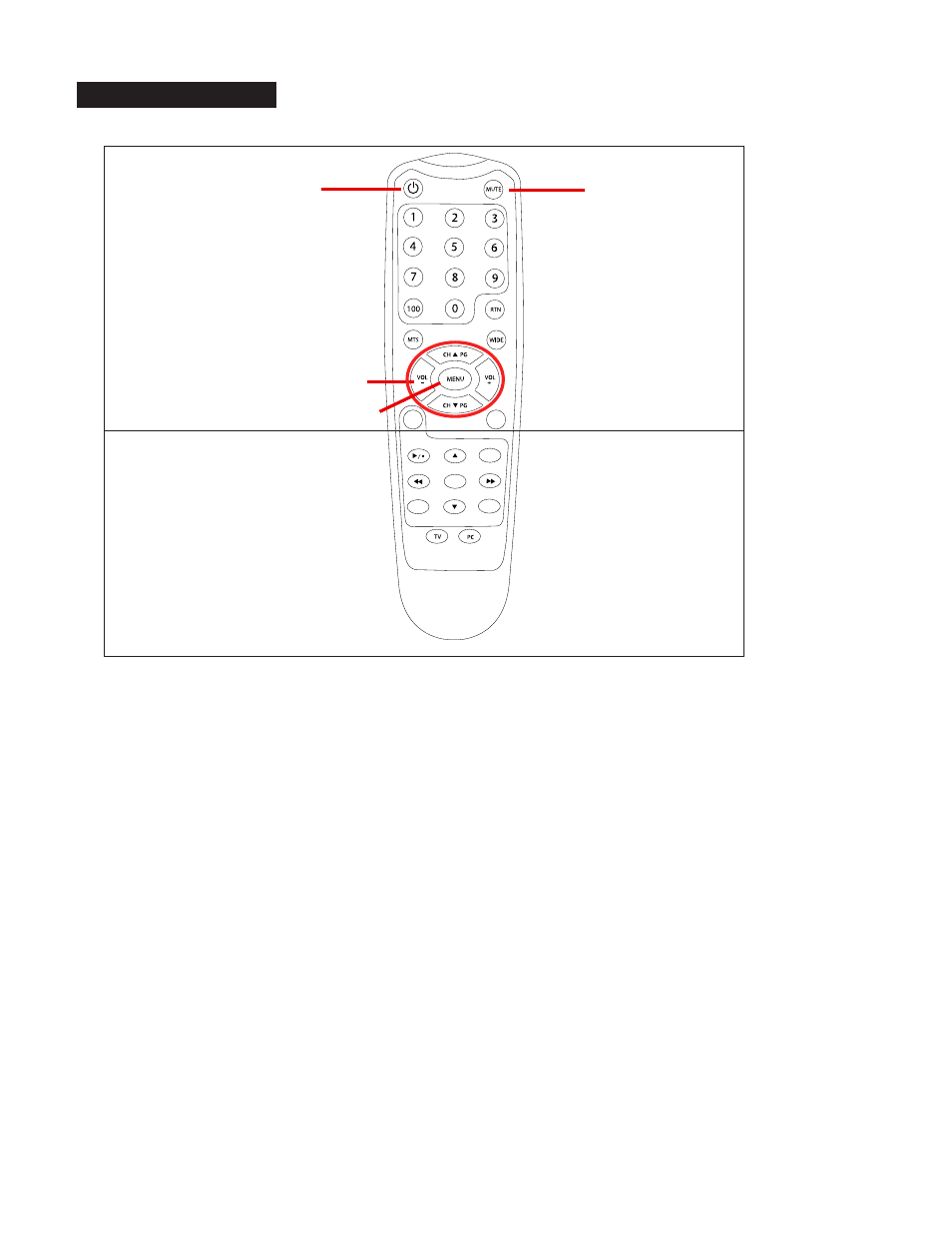
6
Power – On/Off function. This will power off the display only. The internal camera can still
supply video to an external display or DVR.
Mute –Disables the audio on the unit.
Menu – Adjustment of audio, video, signal, tools, & language.
• Push MENU button once.
• Use arrow buttons located around the MENU button to pick category.
• When correct category is chosen, press VOL- and VOL+ buttons to adjust given parameter of
display.
• When adjustment of selected parameter is done, press MENU to go back to the previous screen,
or simply wait for the menu screen to time out.
Selection Arrows – Use in conjunction with the menu button to navigate and make adjustments.
The parameters of the display can be adjusted by using the included remote control.
REC
MENU
Exit
OSD
DVR
AV
SOURCE
912-F8125-0001
Power
Selection Arrows
Menu
Mute
Remote Control - LCD
LCD CONTROLS
LCD CONTROLS
DVR CONTROLS
(see page 10 for DVR controls)
